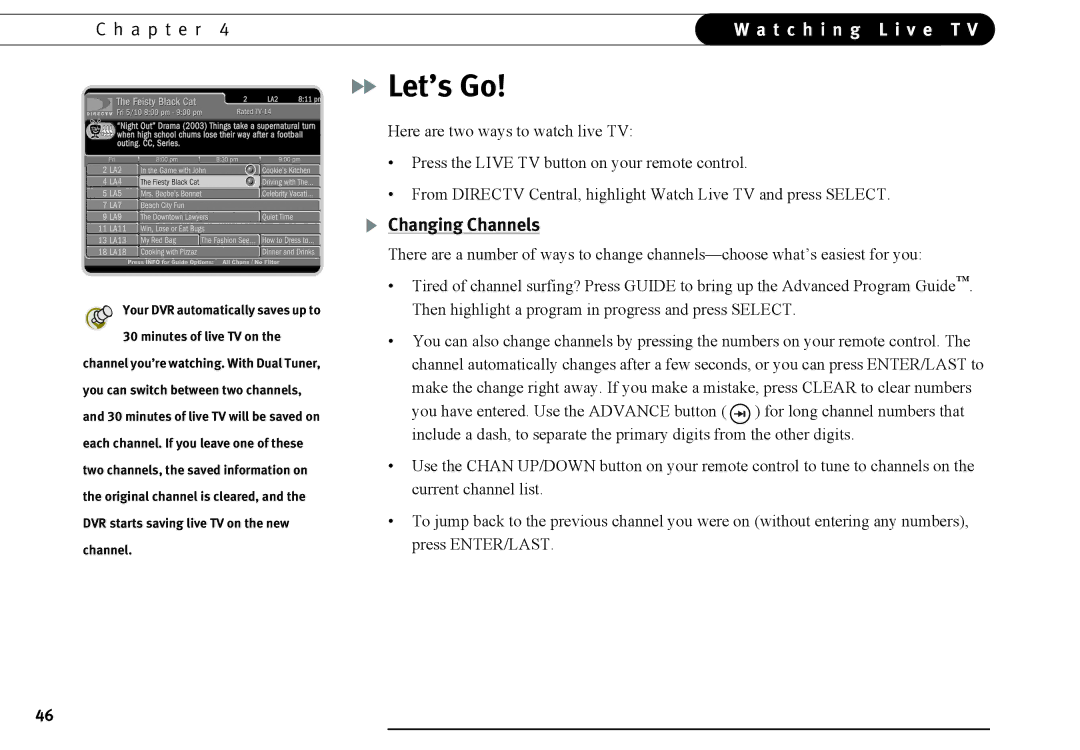C h a p t e r 4 | W a t c h i n g L i v e T V | |
|
|
|
Your DVR automatically saves up to
30 minutes of live TV on the
channel you’re watching. With Dual Tuner, you can switch between two channels, and 30 minutes of live TV will be saved on each channel. If you leave one of these two channels, the saved information on the original channel is cleared, and the DVR starts saving live TV on the new channel.

 Let’s Go!
Let’s Go!
Here are two ways to watch live TV:
•Press the LIVE TV button on your remote control.
•From DIRECTV Central, highlight Watch Live TV and press SELECT.
Changing Channels
There are a number of ways to change
•Tired of channel surfing? Press GUIDE to bring up the Advanced Program Guide™. Then highlight a program in progress and press SELECT.
•You can also change channels by pressing the numbers on your remote control. The channel automatically changes after a few seconds, or you can press ENTER/LAST to make the change right away. If you make a mistake, press CLEAR to clear numbers
you have entered. Use the ADVANCE button ( ![]() ) for long channel numbers that include a dash, to separate the primary digits from the other digits.
) for long channel numbers that include a dash, to separate the primary digits from the other digits.
•Use the CHAN UP/DOWN button on your remote control to tune to channels on the current channel list.
•To jump back to the previous channel you were on (without entering any numbers), press ENTER/LAST.
46