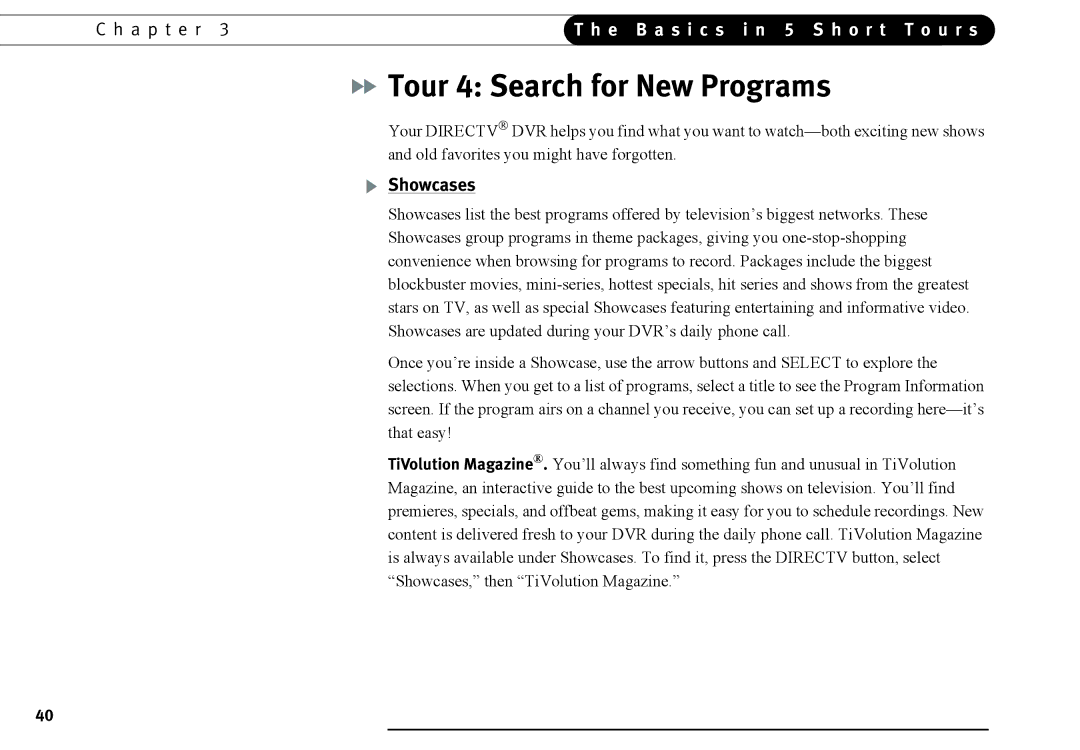C h a p t e r 3 | T h e B a s i c s i n 5 S h o r t T o u r s | |
|
|
|

 Tour 4: Search for New Programs
Tour 4: Search for New Programs
Your DIRECTV DVR helps you find what you want to
Showcases
Showcases list the best programs offered by television’s biggest networks. These Showcases group programs in theme packages, giving you
Once you’re inside a Showcase, use the arrow buttons and SELECT to explore the selections. When you get to a list of programs, select a title to see the Program Information screen. If the program airs on a channel you receive, you can set up a recording
TiVolution Magazine®. You’ll always find something fun and unusual in TiVolution Magazine, an interactive guide to the best upcoming shows on television. You’ll find premieres, specials, and offbeat gems, making it easy for you to schedule recordings. New content is delivered fresh to your DVR during the daily phone call. TiVolution Magazine is always available under Showcases. To find it, press the DIRECTV button, select “Showcases,” then “TiVolution Magazine.”
40