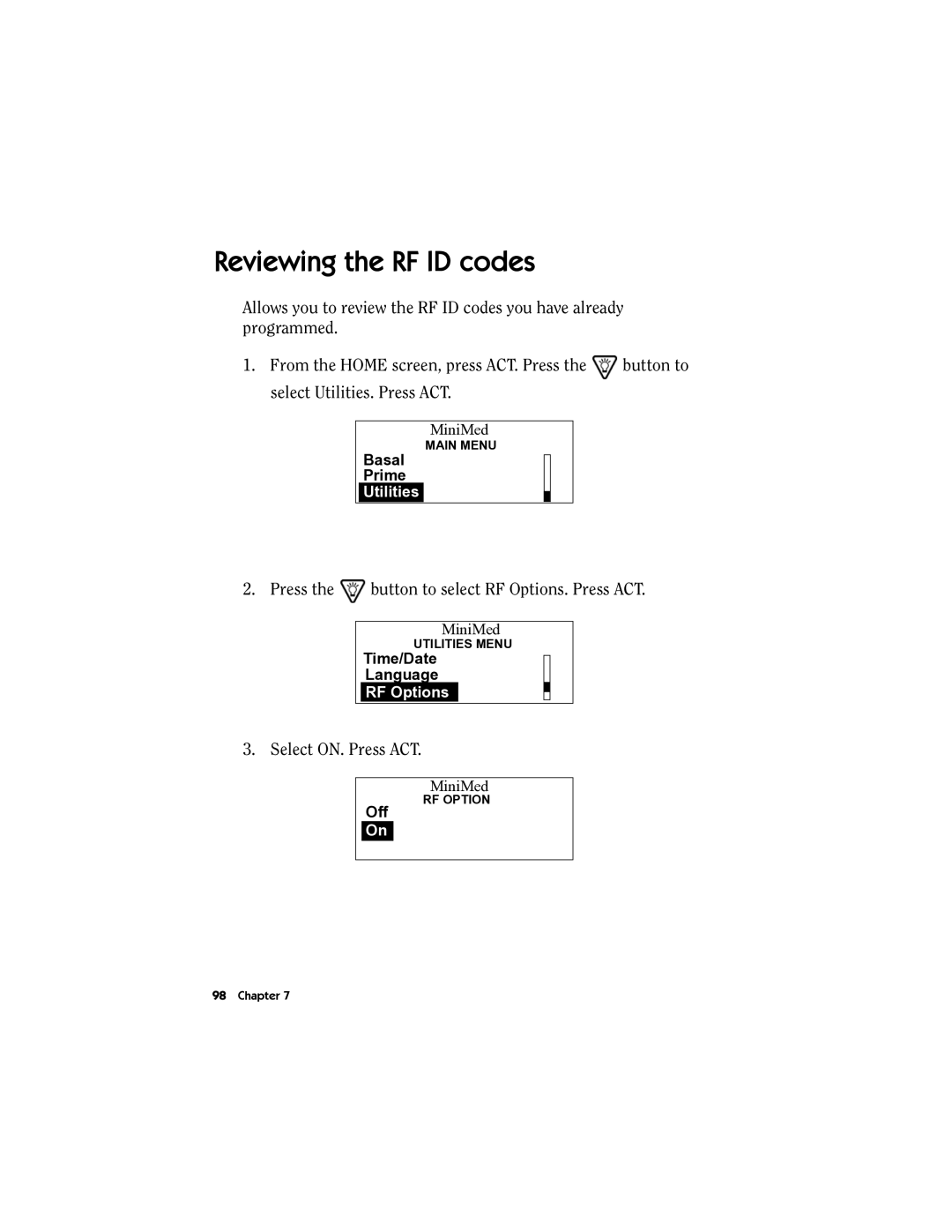Reviewing the RF ID codes
Allows you to review the RF ID codes you have already programmed.
1.From the HOME screen, press ACT. Press the ![]() button to select Utilities. Press ACT.
button to select Utilities. Press ACT.
MiniMed
MAIN MENU
Basal
Prime
Utilities
2. Press the  button to select RF Options. Press ACT.
button to select RF Options. Press ACT.
MiniMed
UTILITIES MENU
Time/Date
Language
RF Options
3. Select ON. Press ACT.
Off
On
MiniMed
RF OPTION