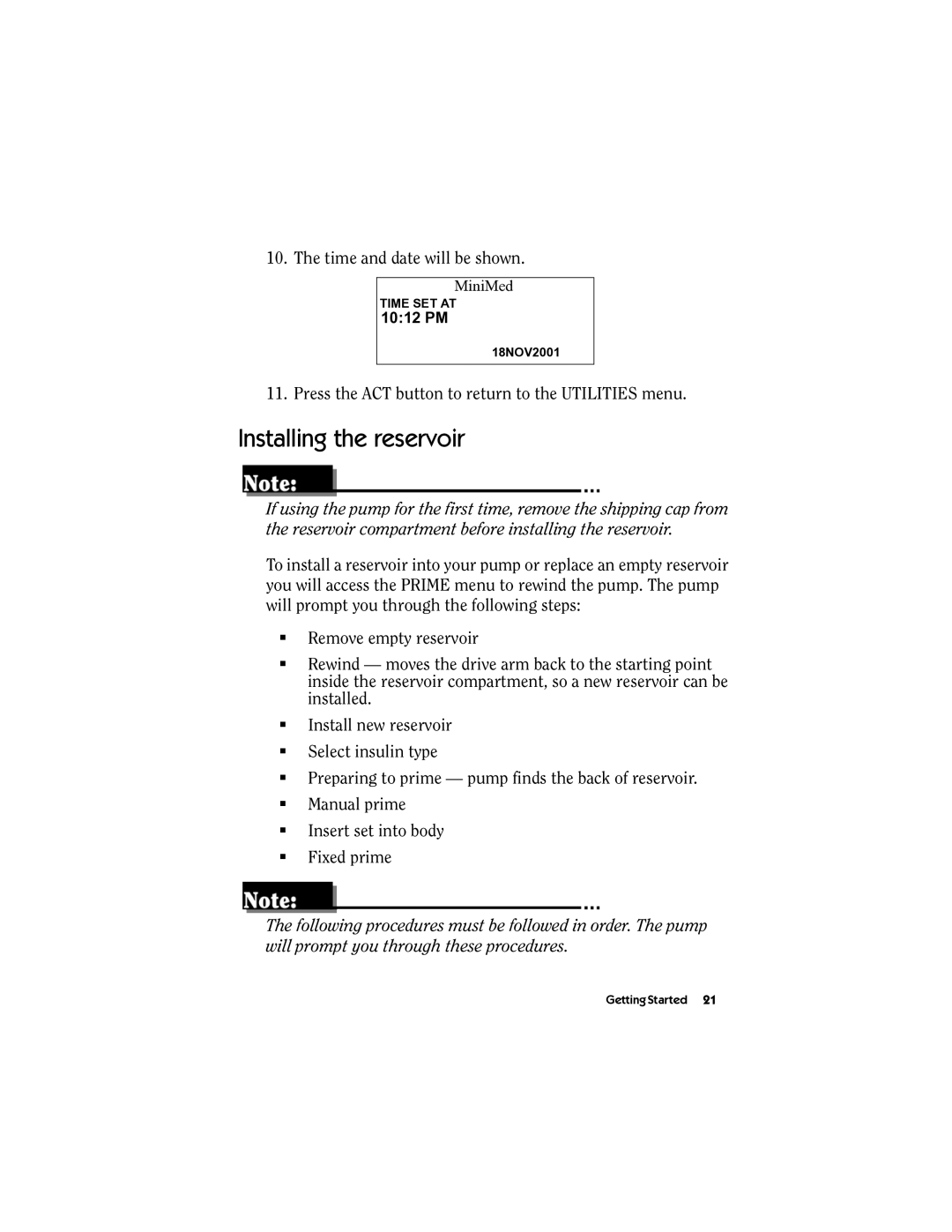10. The time and date will be shown.
MiniMed
TIME SET AT
10:12 PM
18NOV2001
11. Press the ACT button to return to the UTILITIES menu.
Installing the reservoir
If using the pump for the first time, remove the shipping cap from the reservoir compartment before installing the reservoir.
To install a reservoir into your pump or replace an empty reservoir you will access the PRIME menu to rewind the pump. The pump will prompt you through the following steps:
■
■
■
■
■
■
■
■
Remove empty reservoir
Rewind — moves the drive arm back to the starting point inside the reservoir compartment, so a new reservoir can be installed.
Install new reservoir
Select insulin type
Preparing to prime — pump finds the back of reservoir.
Manual prime
Insert set into body
Fixed prime
The following procedures must be followed in order. The pump will prompt you through these procedures.
Getting Started 21