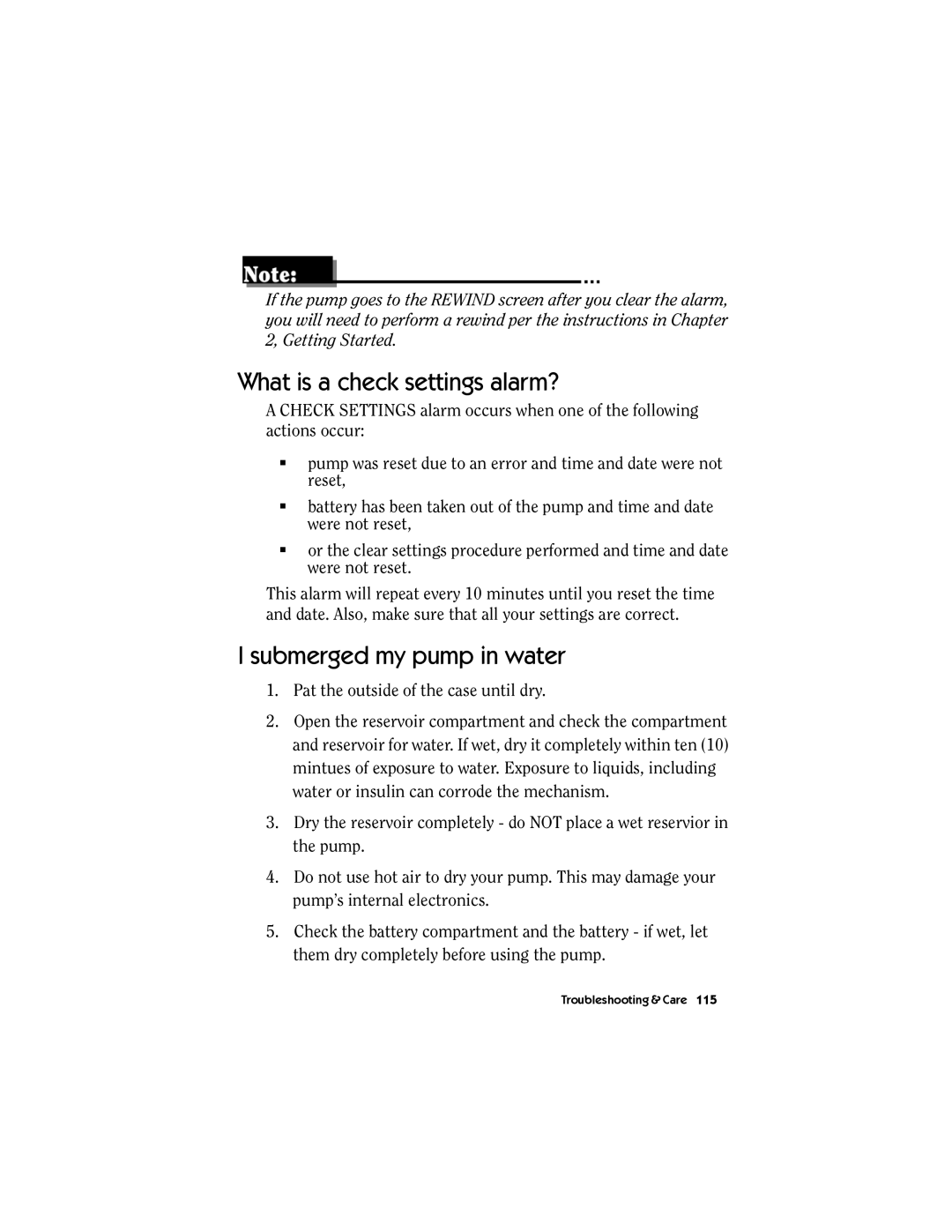If the pump goes to the REWIND screen after you clear the alarm, you will need to perform a rewind per the instructions in Chapter 2, Getting Started.
What is a check settings alarm?
A CHECK SETTINGS alarm occurs when one of the following actions occur:
■pump was reset due to an error and time and date were not reset,
■battery has been taken out of the pump and time and date were not reset,
■or the clear settings procedure performed and time and date were not reset.
This alarm will repeat every 10 minutes until you reset the time and date. Also, make sure that all your settings are correct.
I submerged my pump in water
1.Pat the outside of the case until dry.
2.Open the reservoir compartment and check the compartment and reservoir for water. If wet, dry it completely within ten (10) mintues of exposure to water. Exposure to liquids, including water or insulin can corrode the mechanism.
3.Dry the reservoir completely - do NOT place a wet reservior in the pump.
4.Do not use hot air to dry your pump. This may damage your pump’s internal electronics.
5.Check the battery compartment and the battery - if wet, let them dry completely before using the pump.
Troubleshooting & Care 115