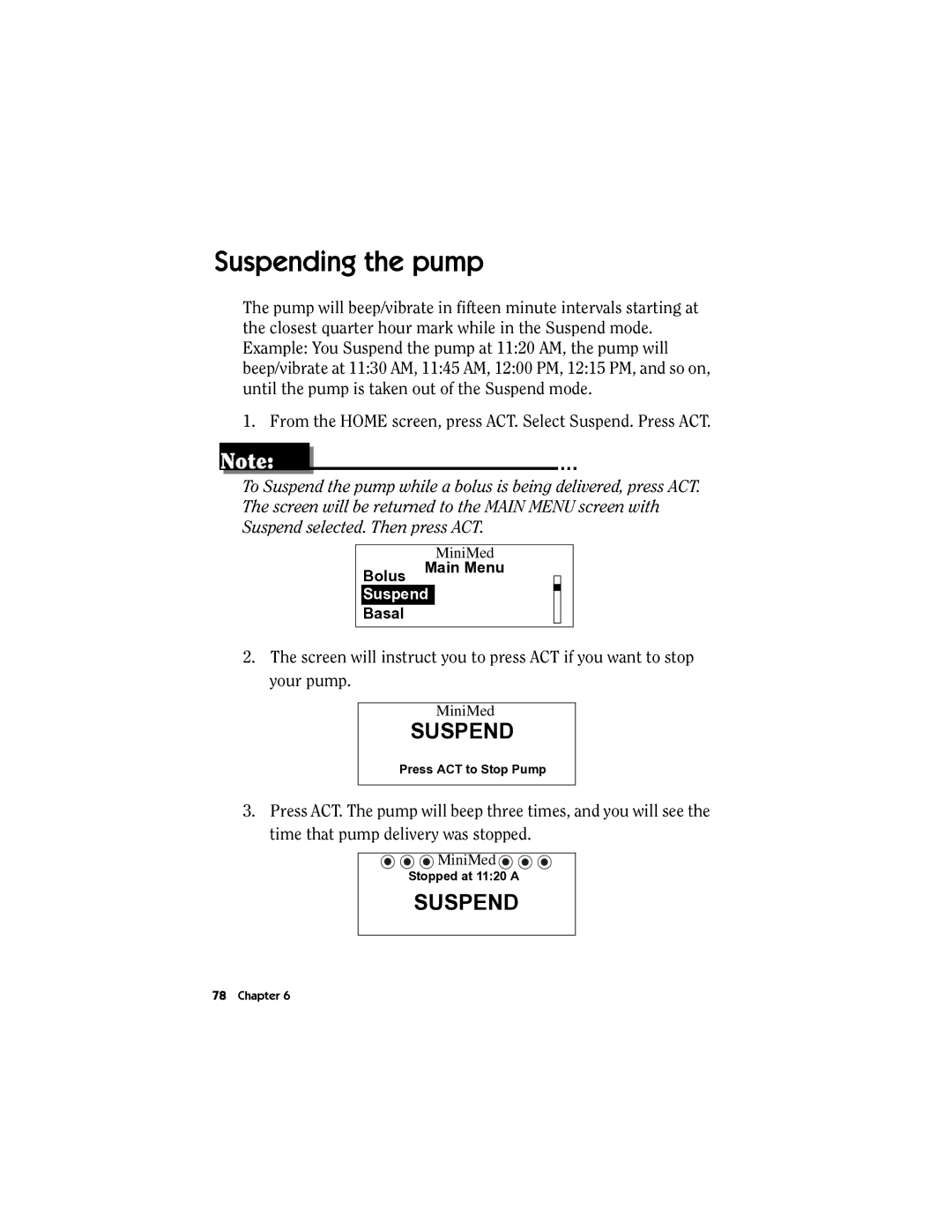Suspending the pump
The pump will beep/vibrate in fifteen minute intervals starting at the closest quarter hour mark while in the Suspend mode. Example: You Suspend the pump at 11:20 AM, the pump will beep/vibrate at 11:30 AM, 11:45 AM, 12:00 PM, 12:15 PM, and so on, until the pump is taken out of the Suspend mode.
1. From the HOME screen, press ACT. Select Suspend. Press ACT.
To Suspend the pump while a bolus is being delivered, press ACT. The screen will be returned to the MAIN MENU screen with Suspend selected. Then press ACT.
MiniMed
Bolus Main Menu
Suspend
Basal
2.The screen will instruct you to press ACT if you want to stop your pump.
MiniMed
SUSPEND
Press ACT to Stop Pump
3.Press ACT. The pump will beep three times, and you will see the time that pump delivery was stopped.
 MiniMed
MiniMed 
Stopped at 11:20 A