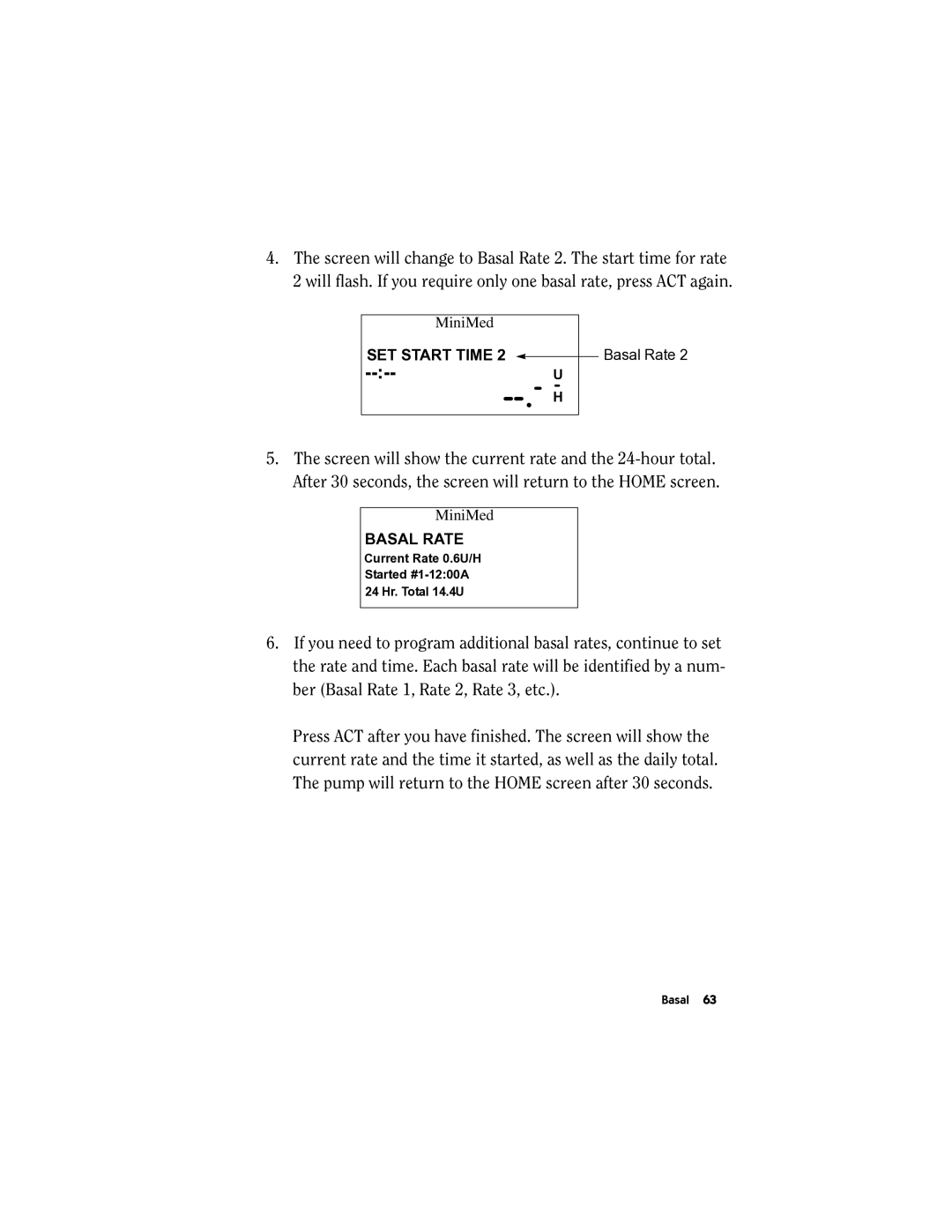4.The screen will change to Basal Rate 2. The start time for rate 2 will flash. If you require only one basal rate, press ACT again.
MiniMed
SET START TIME 2 |
|
|
|
| |
| U | |
H- | ||
Basal Rate 2
5.The screen will show the current rate and the
MiniMed
BASAL RATE
Current Rate 0.6U/H Started
6.If you need to program additional basal rates, continue to set the rate and time. Each basal rate will be identified by a num- ber (Basal Rate 1, Rate 2, Rate 3, etc.).
Press ACT after you have finished. The screen will show the current rate and the time it started, as well as the daily total. The pump will return to the HOME screen after 30 seconds.
Basal 63