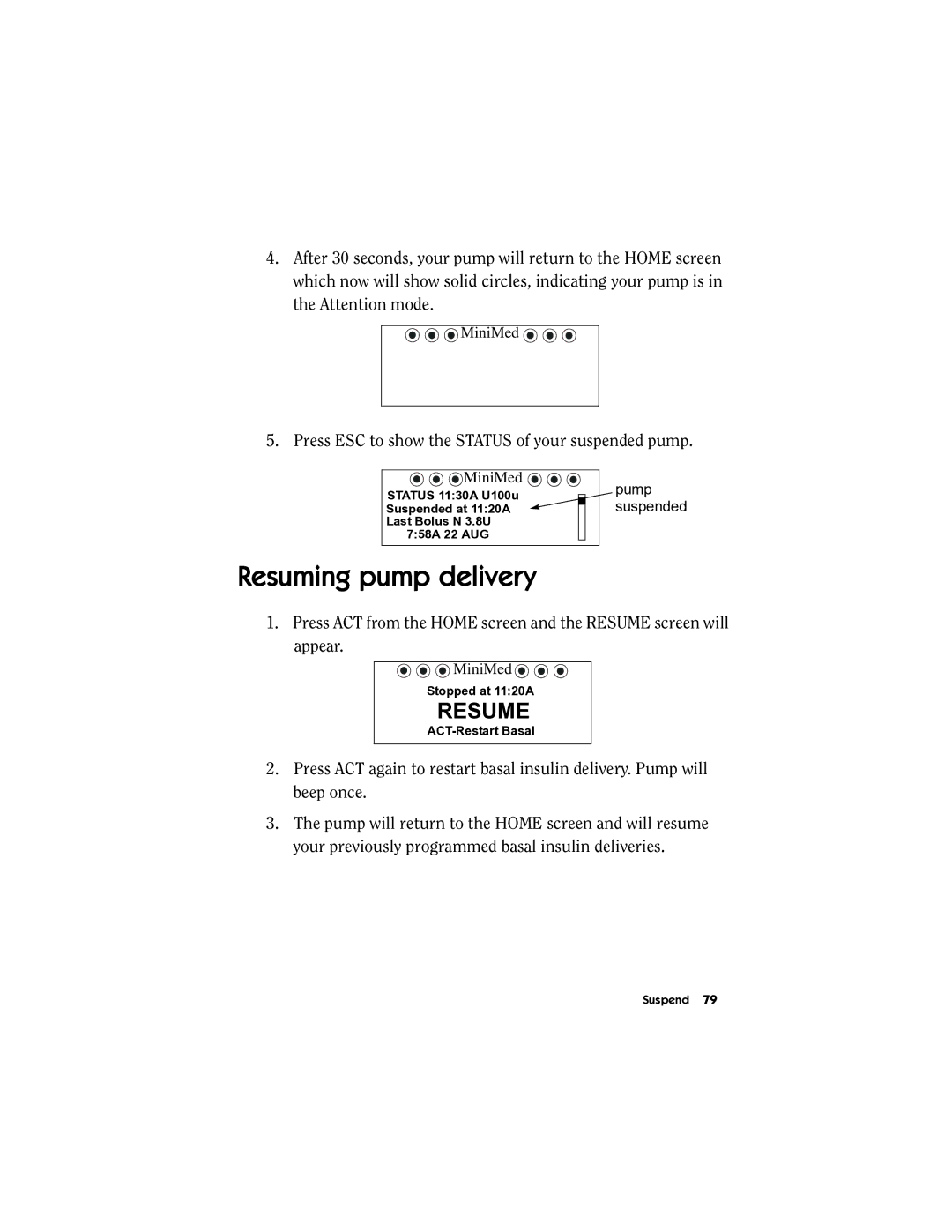4.After 30 seconds, your pump will return to the HOME screen which now will show solid circles, indicating your pump is in the Attention mode.


 MiniMed
MiniMed 


5.Press ESC to show the STATUS of your suspended pump.
![]()
![]()
![]() MiniMed
MiniMed ![]()
![]()
![]()
STATUS 11:30A U100u
Suspended at 11:20A
Last Bolus N 3.8U
7:58A 22 AUG
Resuming pump delivery
pump suspended
1.Press ACT from the HOME screen and the RESUME screen will appear.


 MiniMed
MiniMed 


Stopped at 11:20A
RESUME
2.Press ACT again to restart basal insulin delivery. Pump will beep once.
3.The pump will return to the HOME screen and will resume your previously programmed basal insulin deliveries.
Suspend 79