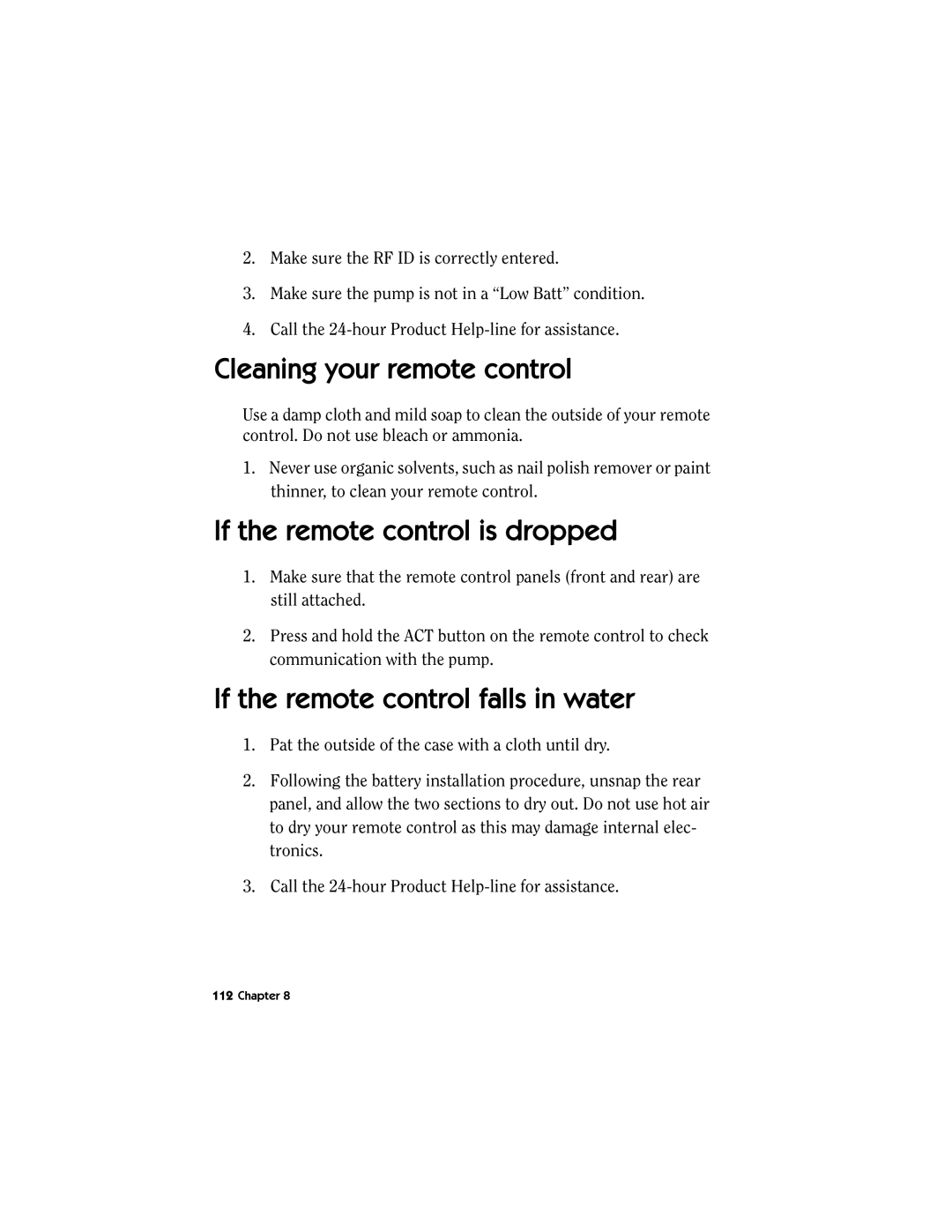2.Make sure the RF ID is correctly entered.
3.Make sure the pump is not in a “Low Batt” condition.
4.Call the
Cleaning your remote control
Use a damp cloth and mild soap to clean the outside of your remote control. Do not use bleach or ammonia.
1.Never use organic solvents, such as nail polish remover or paint thinner, to clean your remote control.
If the remote control is dropped
1.Make sure that the remote control panels (front and rear) are still attached.
2.Press and hold the ACT button on the remote control to check communication with the pump.
If the remote control falls in water
1.Pat the outside of the case with a cloth until dry.
2.Following the battery installation procedure, unsnap the rear panel, and allow the two sections to dry out. Do not use hot air to dry your remote control as this may damage internal elec- tronics.
3.Call the