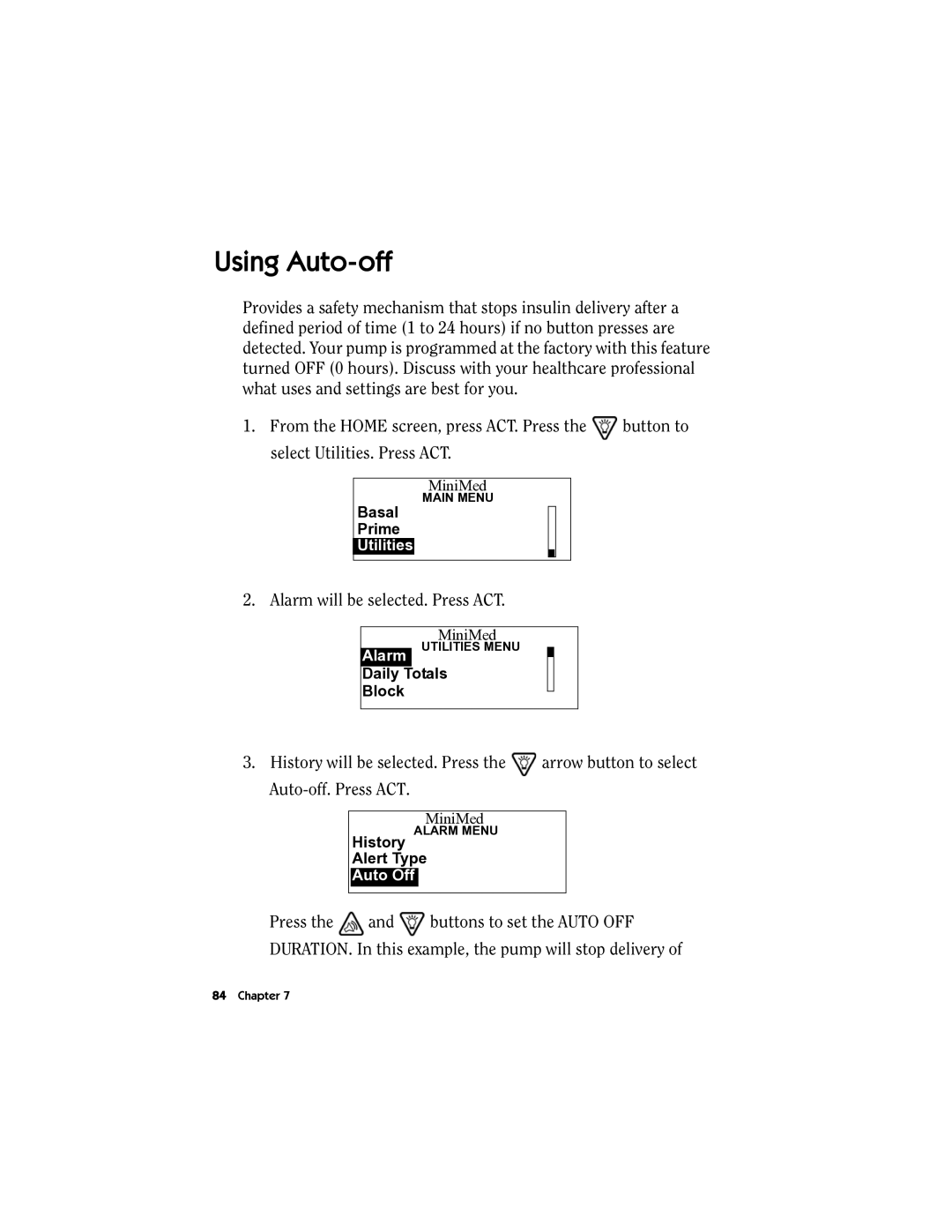Using Auto-off
Provides a safety mechanism that stops insulin delivery after a defined period of time (1 to 24 hours) if no button presses are detected. Your pump is programmed at the factory with this feature turned OFF (0 hours). Discuss with your healthcare professional what uses and settings are best for you.
1.From the HOME screen, press ACT. Press the ![]() button to select Utilities. Press ACT.
button to select Utilities. Press ACT.
MiniMed
MAIN MENU
Basal
Prime
Utilities
2. Alarm will be selected. Press ACT.
MiniMed
Alarm UTILITIES MENU
Daily Totals
Block
3.History will be selected. Press the ![]() arrow button to select
arrow button to select
MiniMed
History ALARM MENU
Alert Type
Auto Off
Press the ![]() and
and ![]() buttons to set the AUTO OFF DURATION. In this example, the pump will stop delivery of
buttons to set the AUTO OFF DURATION. In this example, the pump will stop delivery of