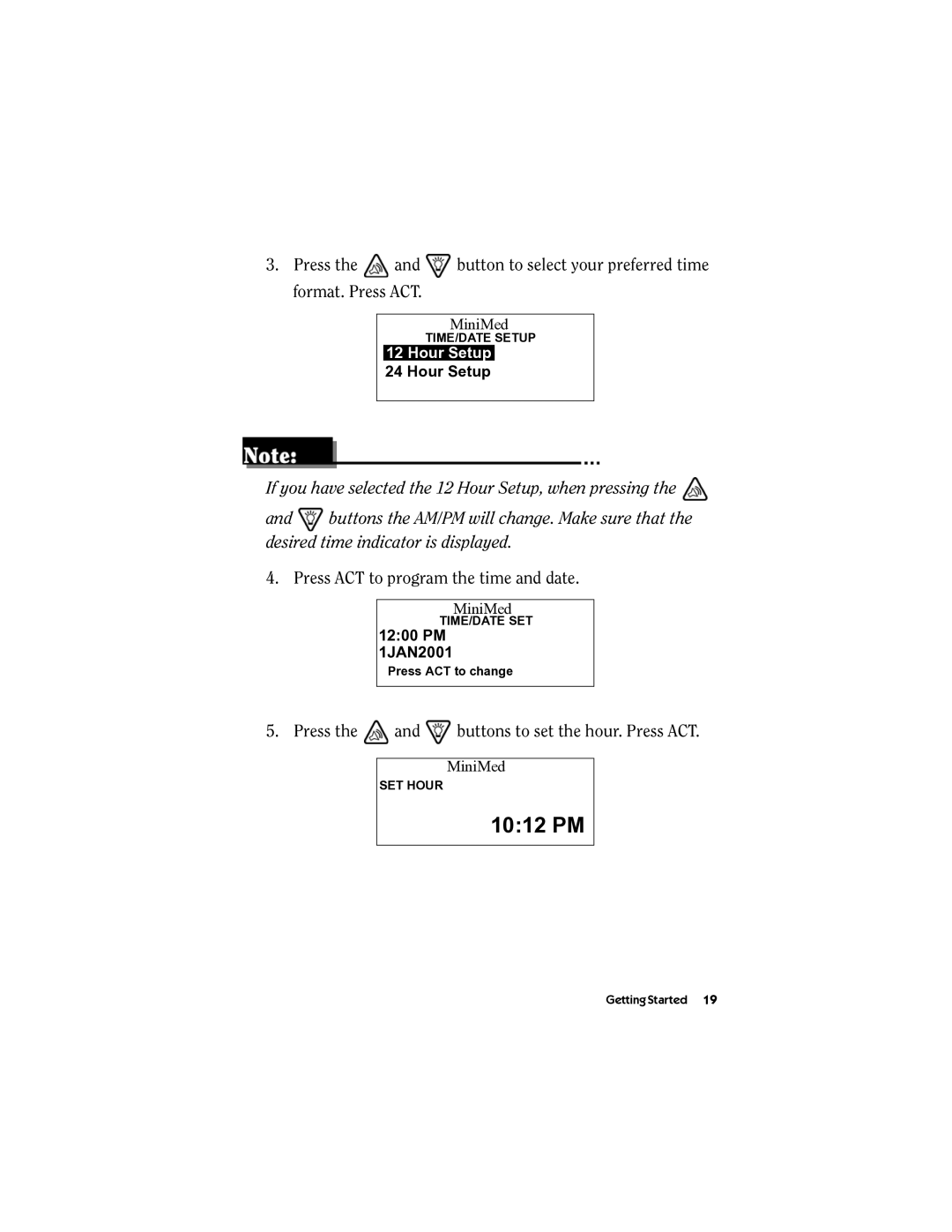3.Press the ![]() and
and ![]() button to select your preferred time format. Press ACT.
button to select your preferred time format. Press ACT.
MiniMed
TIME/DATE SETUP
12 Hour Setup
24 Hour Setup
If you have selected the 12 Hour Setup, when pressing the ![]()
and ![]() buttons the AM/PM will change. Make sure that the desired time indicator is displayed.
buttons the AM/PM will change. Make sure that the desired time indicator is displayed.
4. Press ACT to program the time and date.
MiniMed
TIME/DATE SET
12:00 PM 1JAN2001
Press ACT to change
5. Press the ![]() and
and ![]() buttons to set the hour. Press ACT.
buttons to set the hour. Press ACT.
MiniMed
SET HOUR
10:12 PM
Getting Started 19