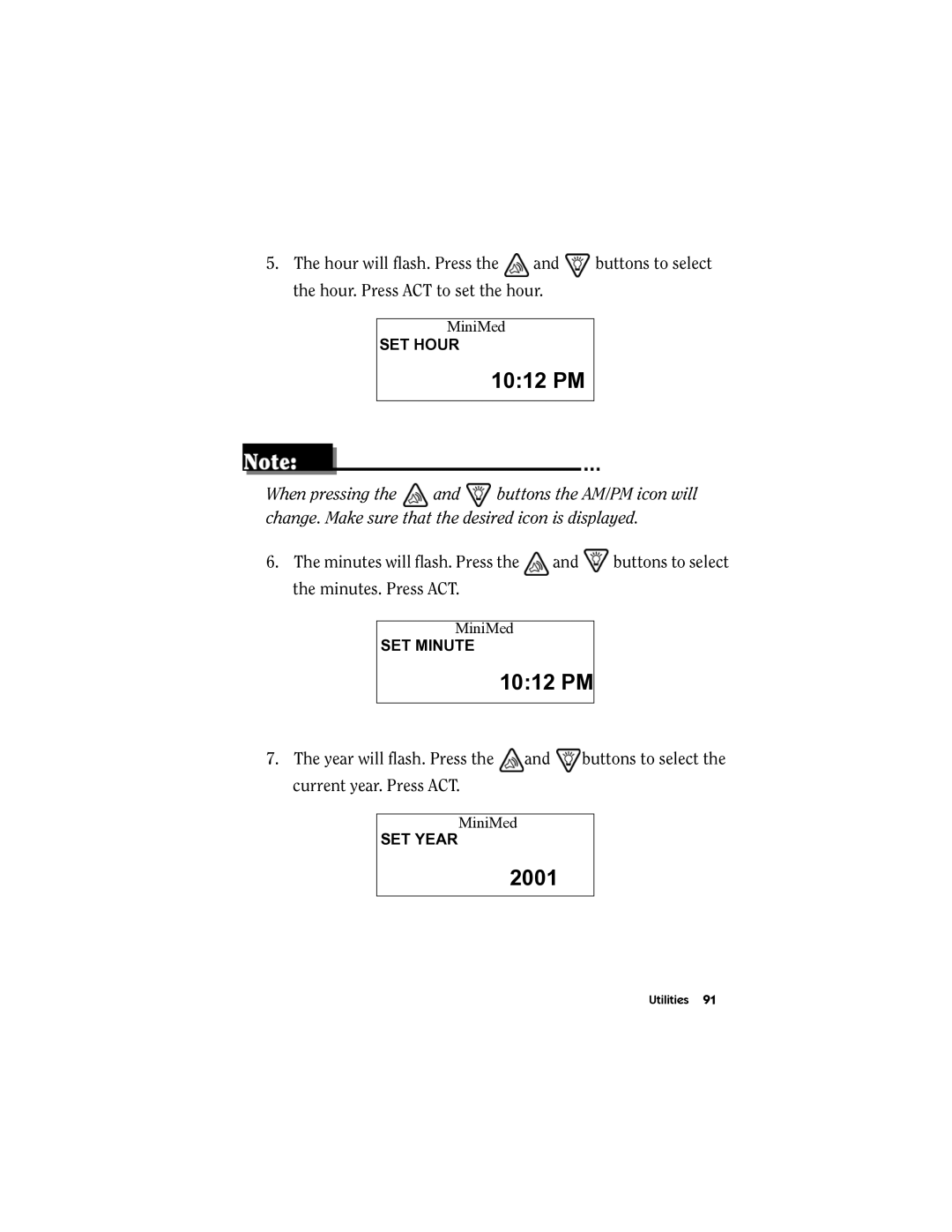5.The hour will flash. Press the ![]() and
and ![]() buttons to select the hour. Press ACT to set the hour.
buttons to select the hour. Press ACT to set the hour.
MiniMed
SET HOUR
10:12 PM
When pressing the ![]() and
and ![]() buttons the AM/PM icon will change. Make sure that the desired icon is displayed.
buttons the AM/PM icon will change. Make sure that the desired icon is displayed.
6.The minutes will flash. Press the ![]() and
and ![]() buttons to select the minutes. Press ACT.
buttons to select the minutes. Press ACT.
MiniMed
SET MINUTE
10:12 PM
7.The year will flash. Press the ![]() and
and ![]() buttons to select the current year. Press ACT.
buttons to select the current year. Press ACT.
MiniMed
SET YEAR
2001
Utilities 91