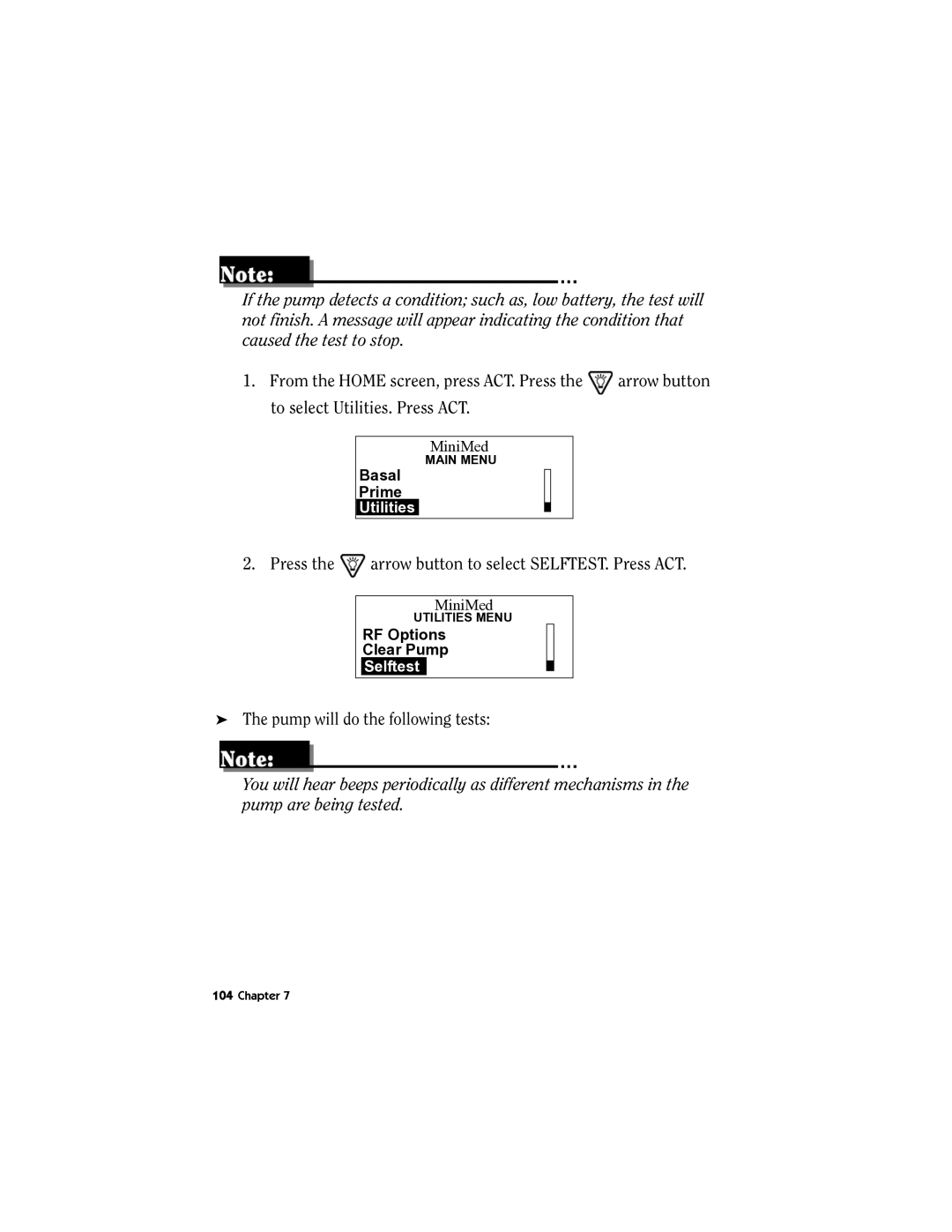If the pump detects a condition; such as, low battery, the test will not finish. A message will appear indicating the condition that caused the test to stop.
1.From the HOME screen, press ACT. Press the ![]() arrow button to select Utilities. Press ACT.
arrow button to select Utilities. Press ACT.
MiniMed
MAIN MENU
Basal
Prime
Utilities
2. Press the  arrow button to select SELFTEST. Press ACT.
arrow button to select SELFTEST. Press ACT.
MiniMed
UTILITIES MENU
RF Options
Clear Pump
Selftest
➤The pump will do the following tests:
You will hear beeps periodically as different mechanisms in the pump are being tested.