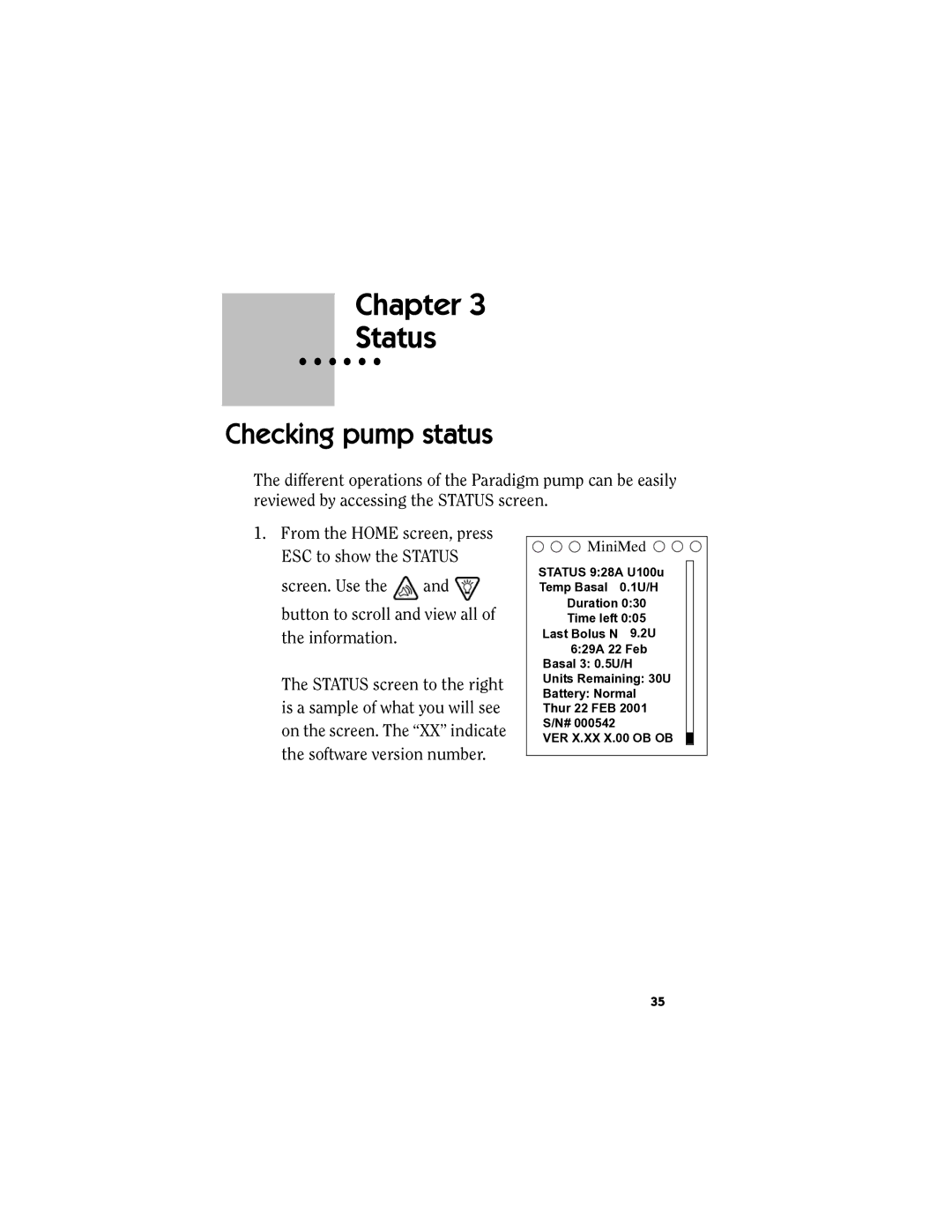Chapter 3
Status
• • • • • •
Checking pump status
The different operations of the Paradigm pump can be easily reviewed by accessing the STATUS screen.
1.From the HOME screen, press ESC to show the STATUS
screen. Use the ![]() and
and ![]() button to scroll and view all of
button to scroll and view all of
the information.
The STATUS screen to the right is a sample of what you will see on the screen. The “XX” indicate the software version number.
 MiniMed
MiniMed 
STATUS 9:28A U100u Temp Basal 0.1U/H Duration 0:30
Time left 0:05 Last Bolus N 9.2U
6:29A 22 Feb Basal 3: 0.5U/H Units Remaining: 30U Battery: Normal Thur 22 FEB 2001 S/N# 000542
VER X.XX X.00 OB OB
35