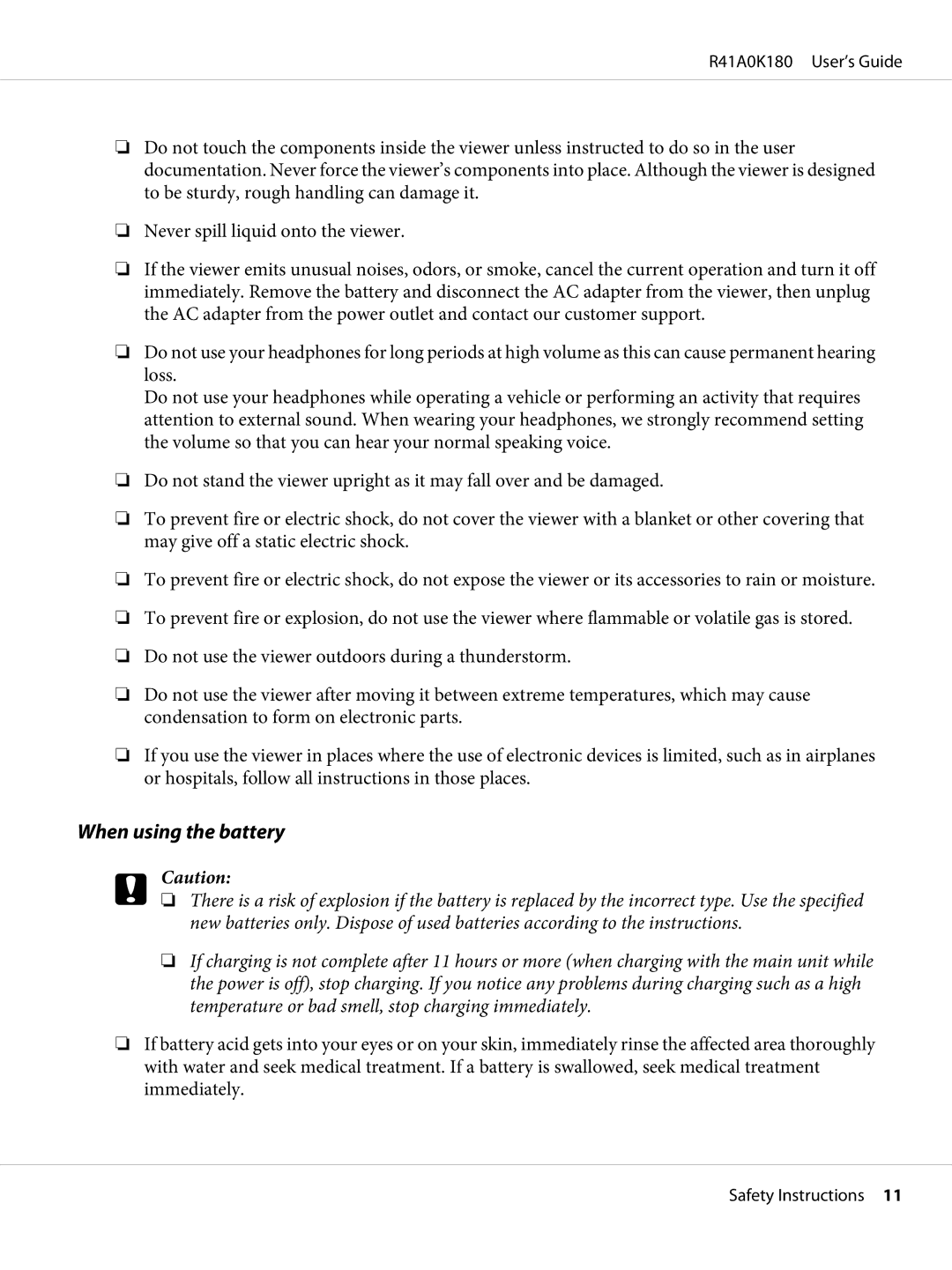R41A0K180 User’s Guide
❏Do not touch the components inside the viewer unless instructed to do so in the user documentation. Never force the viewer’s components into place. Although the viewer is designed to be sturdy, rough handling can damage it.
❏Never spill liquid onto the viewer.
❏If the viewer emits unusual noises, odors, or smoke, cancel the current operation and turn it off immediately. Remove the battery and disconnect the AC adapter from the viewer, then unplug the AC adapter from the power outlet and contact our customer support.
❏Do not use your headphones for long periods at high volume as this can cause permanent hearing loss.
Do not use your headphones while operating a vehicle or performing an activity that requires attention to external sound. When wearing your headphones, we strongly recommend setting the volume so that you can hear your normal speaking voice.
❏Do not stand the viewer upright as it may fall over and be damaged.
❏To prevent fire or electric shock, do not cover the viewer with a blanket or other covering that may give off a static electric shock.
❏To prevent fire or electric shock, do not expose the viewer or its accessories to rain or moisture.
❏To prevent fire or explosion, do not use the viewer where flammable or volatile gas is stored.
❏Do not use the viewer outdoors during a thunderstorm.
❏Do not use the viewer after moving it between extreme temperatures, which may cause condensation to form on electronic parts.
❏If you use the viewer in places where the use of electronic devices is limited, such as in airplanes or hospitals, follow all instructions in those places.
When using the battery
c❏ There is a risk of explosion if the battery is replaced by the incorrect type. Use the specified new batteries only. Dispose of used batteries according to the instructions.Caution:
❏If charging is not complete after 11 hours or more (when charging with the main unit while the power is off), stop charging. If you notice any problems during charging such as a high temperature or bad smell, stop charging immediately.
❏If battery acid gets into your eyes or on your skin, immediately rinse the affected area thoroughly with water and seek medical treatment. If a battery is swallowed, seek medical treatment immediately.
Safety Instructions 11