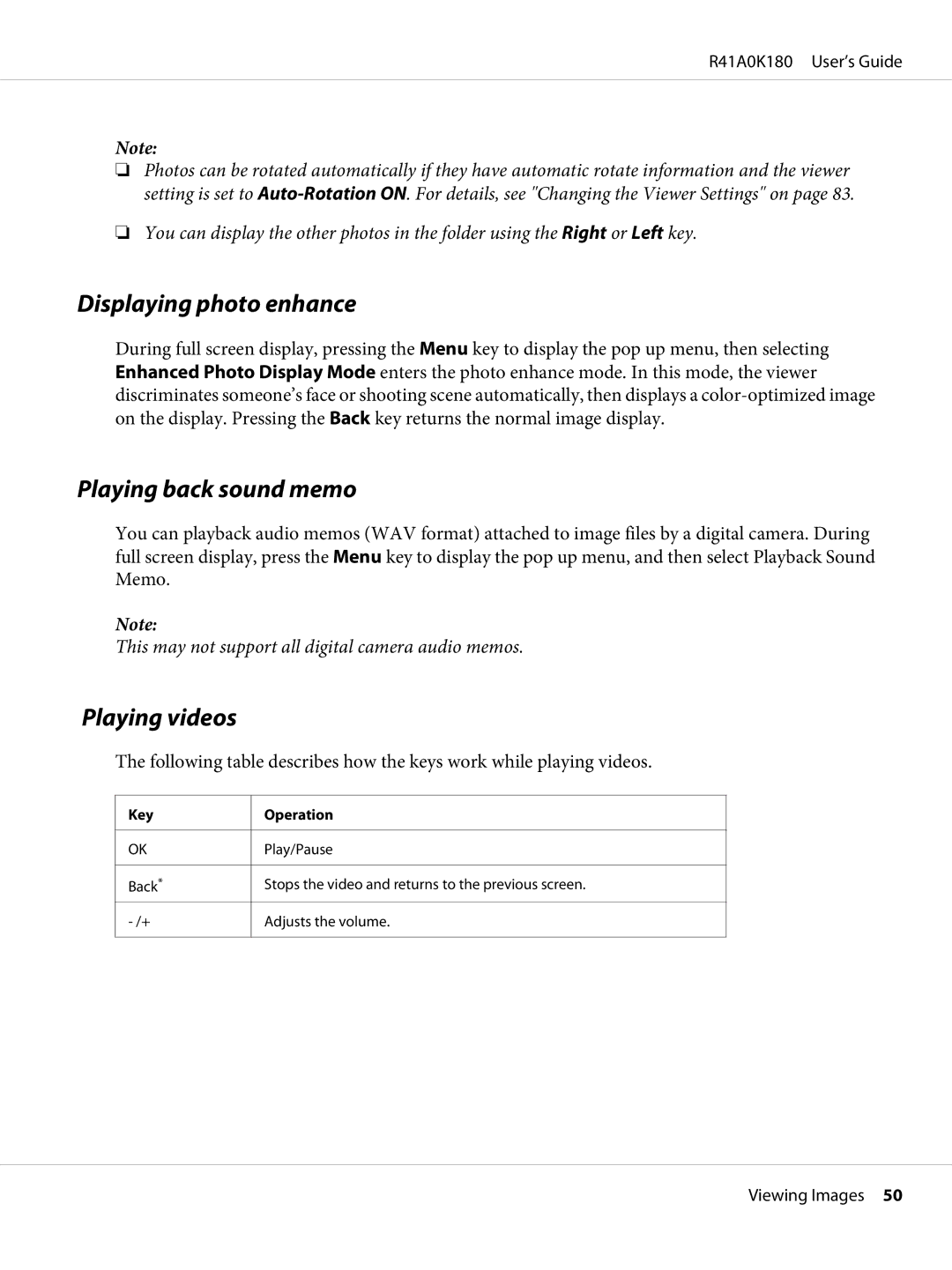R41A0K180 User’s Guide
Note:
❏Photos can be rotated automatically if they have automatic rotate information and the viewer setting is set to
❏You can display the other photos in the folder using the Right or Left key.
Displaying photo enhance
During full screen display, pressing the Menu key to display the pop up menu, then selecting Enhanced Photo Display Mode enters the photo enhance mode. In this mode, the viewer discriminates someone’s face or shooting scene automatically, then displays a
Playing back sound memo
You can playback audio memos (WAV format) attached to image files by a digital camera. During full screen display, press the Menu key to display the pop up menu, and then select Playback Sound Memo.
Note:
This may not support all digital camera audio memos.
Playing videos
The following table describes how the keys work while playing videos.
Key
OK
Back*
Operation
Play/Pause
Stops the video and returns to the previous screen.
Adjusts the volume.
Viewing Images 50