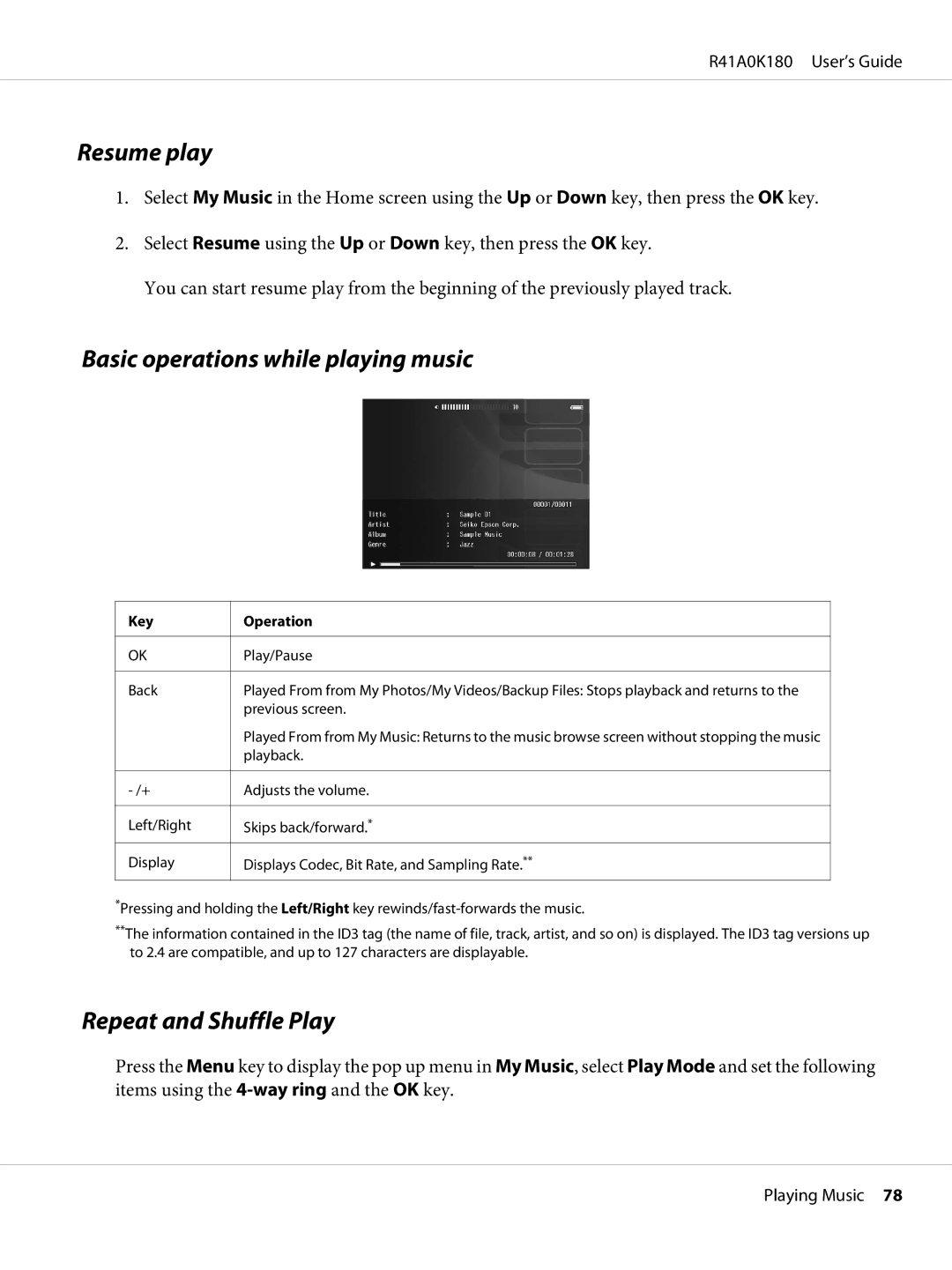R41A0K180 User’s Guide
Resume play
1.Select My Music in the Home screen using the Up or Down key, then press the OK key.
2.Select Resume using the Up or Down key, then press the OK key.
You can start resume play from the beginning of the previously played track.
Basic operations while playing music
Key
OK
Back
-/+
Left/Right Display
Operation
Play/Pause
Played From from My Photos/My Videos/Backup Files: Stops playback and returns to the previous screen.
Played From from My Music: Returns to the music browse screen without stopping the music playback.
Adjusts the volume.
Skips back/forward.*
Displays Codec, Bit Rate, and Sampling Rate.**
*Pressing and holding the Left/Right key
**The information contained in the ID3 tag (the name of file, track, artist, and so on) is displayed. The ID3 tag versions up to 2.4 are compatible, and up to 127 characters are displayable.
Repeat and Shuffle Play
Press the Menu key to display the pop up menu in My Music, select Play Mode and set the following items using the
Playing Music 78