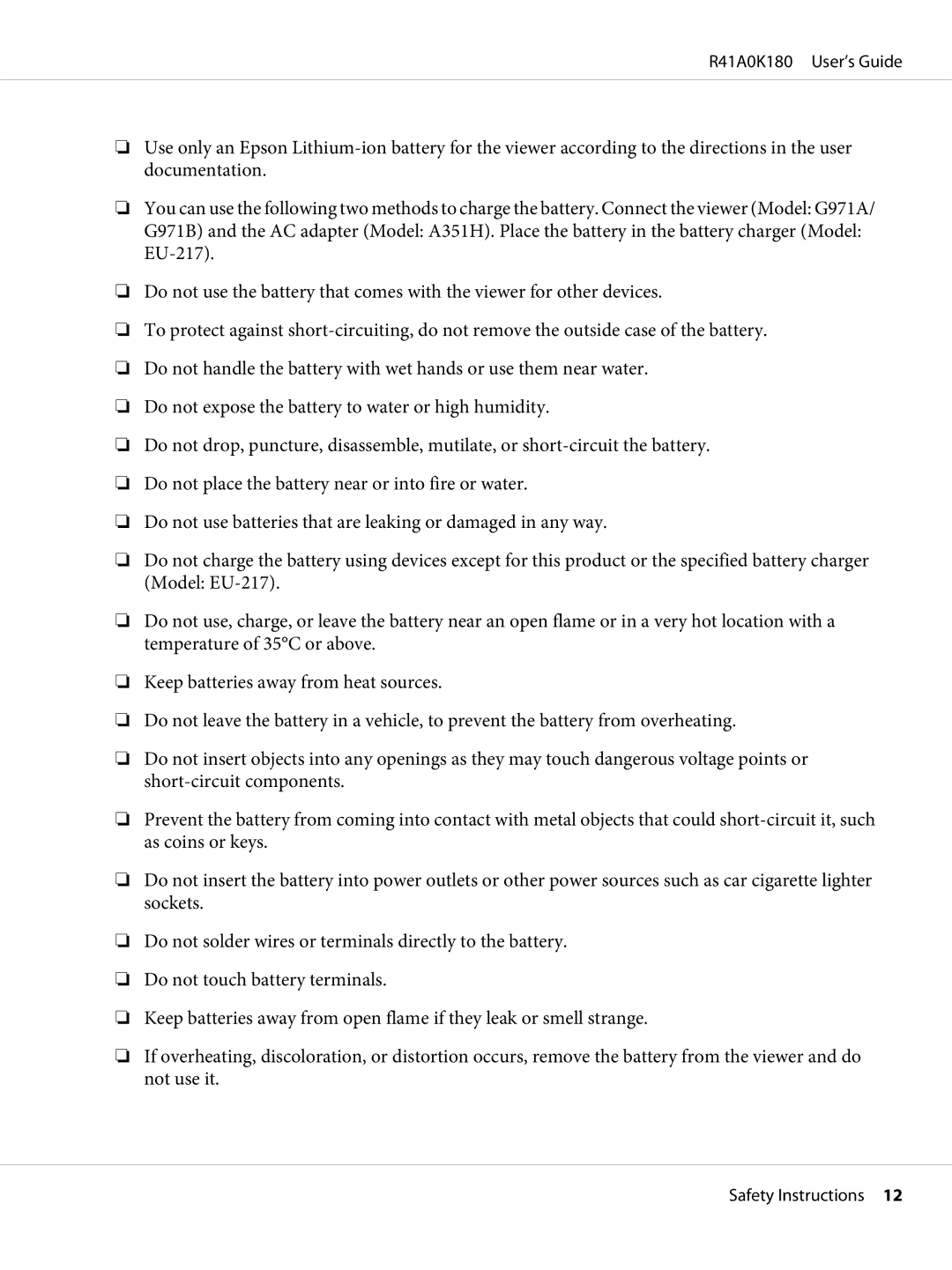R41A0K180 User’s Guide
❏Use only an Epson
❏You can use the following two methods to charge the battery. Connect the viewer (Model: G971A/
G971B) and the AC adapter (Model: A351H). Place the battery in the battery charger (Model:
❏Do not use the battery that comes with the viewer for other devices.
❏To protect against
❏Do not handle the battery with wet hands or use them near water.
❏Do not expose the battery to water or high humidity.
❏Do not drop, puncture, disassemble, mutilate, or
❏Do not place the battery near or into fire or water.
❏Do not use batteries that are leaking or damaged in any way.
❏Do not charge the battery using devices except for this product or the specified battery charger (Model:
❏Do not use, charge, or leave the battery near an open flame or in a very hot location with a temperature of 35°C or above.
❏Keep batteries away from heat sources.
❏Do not leave the battery in a vehicle, to prevent the battery from overheating.
❏Do not insert objects into any openings as they may touch dangerous voltage points or
❏Prevent the battery from coming into contact with metal objects that could
❏Do not insert the battery into power outlets or other power sources such as car cigarette lighter sockets.
❏Do not solder wires or terminals directly to the battery.
❏Do not touch battery terminals.
❏Keep batteries away from open flame if they leak or smell strange.
❏If overheating, discoloration, or distortion occurs, remove the battery from the viewer and do not use it.
Safety Instructions 12