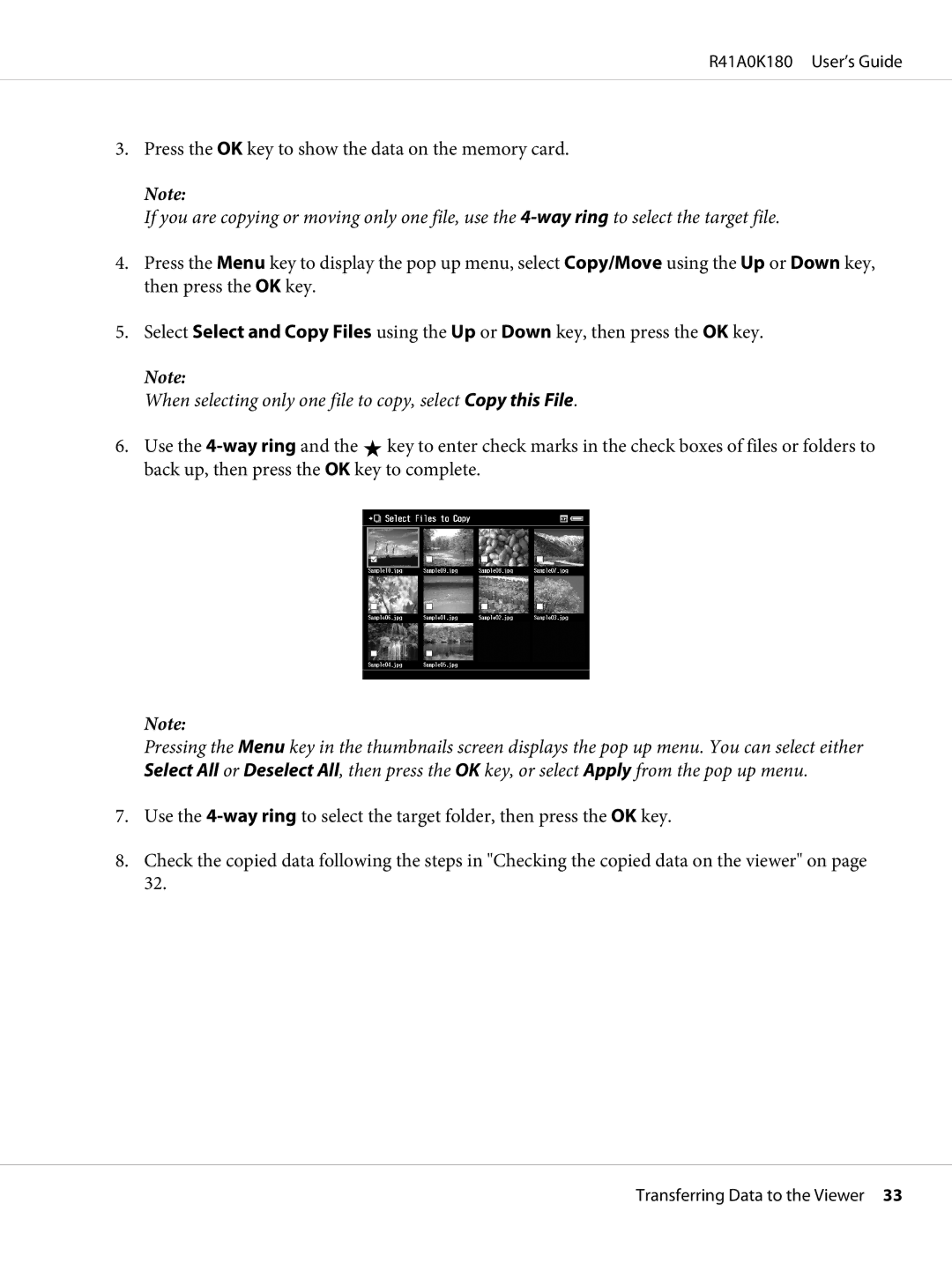R41A0K180 User’s Guide
3.Press the OK key to show the data on the memory card.
Note:
If you are copying or moving only one file, use the
4.Press the Menu key to display the pop up menu, select Copy/Move using the Up or Down key, then press the OK key.
5.Select Select and Copy Files using the Up or Down key, then press the OK key.
Note:
When selecting only one file to copy, select Copy this File.
6.Use the ![]() key to enter check marks in the check boxes of files or folders to back up, then press the OK key to complete.
key to enter check marks in the check boxes of files or folders to back up, then press the OK key to complete.
Note:
Pressing the Menu key in the thumbnails screen displays the pop up menu. You can select either Select All or Deselect All, then press the OK key, or select Apply from the pop up menu.
7.Use the
8.Check the copied data following the steps in "Checking the copied data on the viewer" on page 32.
Transferring Data to the Viewer 33