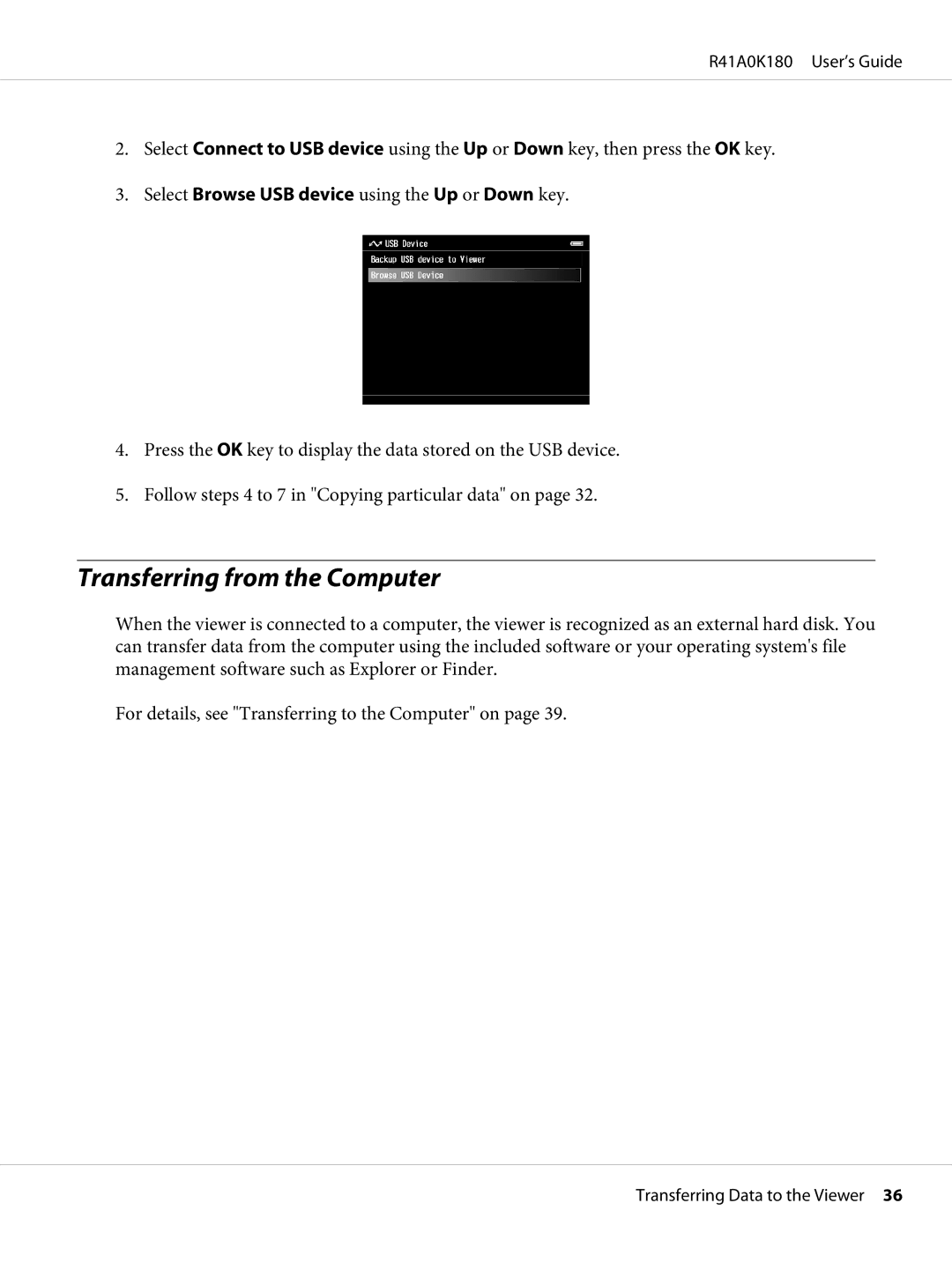R41A0K180 User’s Guide
2.Select Connect to USB device using the Up or Down key, then press the OK key.
3.Select Browse USB device using the Up or Down key.
4.Press the OK key to display the data stored on the USB device.
5.Follow steps 4 to 7 in "Copying particular data" on page 32.
Transferring from the Computer
When the viewer is connected to a computer, the viewer is recognized as an external hard disk. You can transfer data from the computer using the included software or your operating system's file management software such as Explorer or Finder.
For details, see "Transferring to the Computer" on page 39.
Transferring Data to the Viewer 36