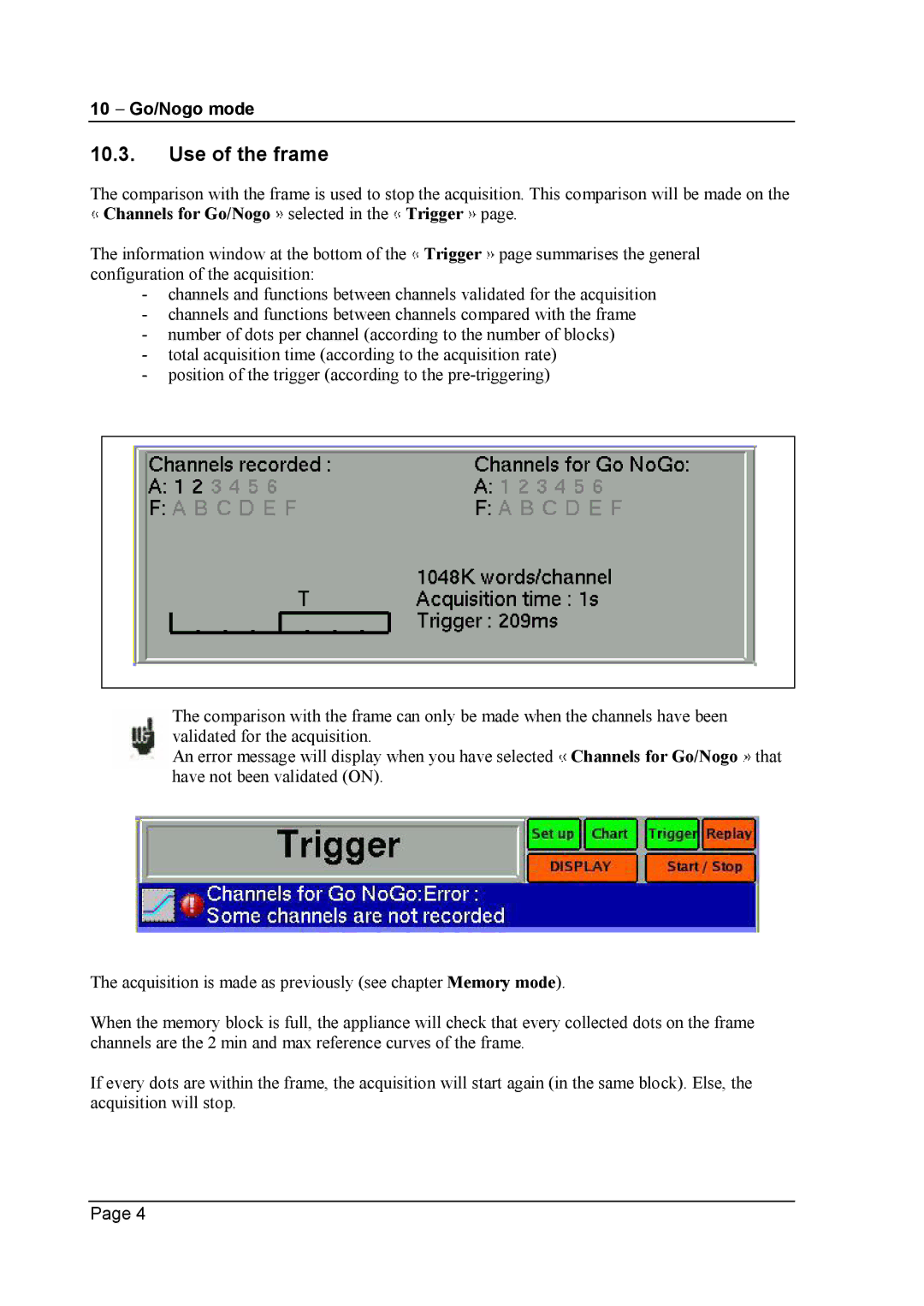10 Go/Nogo mode
10.3.Use of the frame
The comparison with the frame is used to stop the acquisition. This comparison will be made on the
 Channels for Go/Nogo
Channels for Go/Nogo  selected in the
selected in the  Trigger
Trigger  page.
page.
The information window at the bottom of the ![]() Trigger
Trigger ![]() page summarises the general configuration of the acquisition:
page summarises the general configuration of the acquisition:
-channels and functions between channels validated for the acquisition
-channels and functions between channels compared with the frame
-number of dots per channel (according to the number of blocks)
-total acquisition time (according to the acquisition rate)
-position of the trigger (according to the
The comparison with the frame can only be made when the channels have been validated for the acquisition.
An error message will display when you have selected ![]() Channels for Go/Nogo
Channels for Go/Nogo ![]() that have not been validated (ON).
that have not been validated (ON).
The acquisition is made as previously (see chapter Memory mode).
When the memory block is full, the appliance will check that every collected dots on the frame channels are the 2 min and max reference curves of the frame.
If every dots are within the frame, the acquisition will start again (in the same block). Else, the acquisition will stop.
Page 4