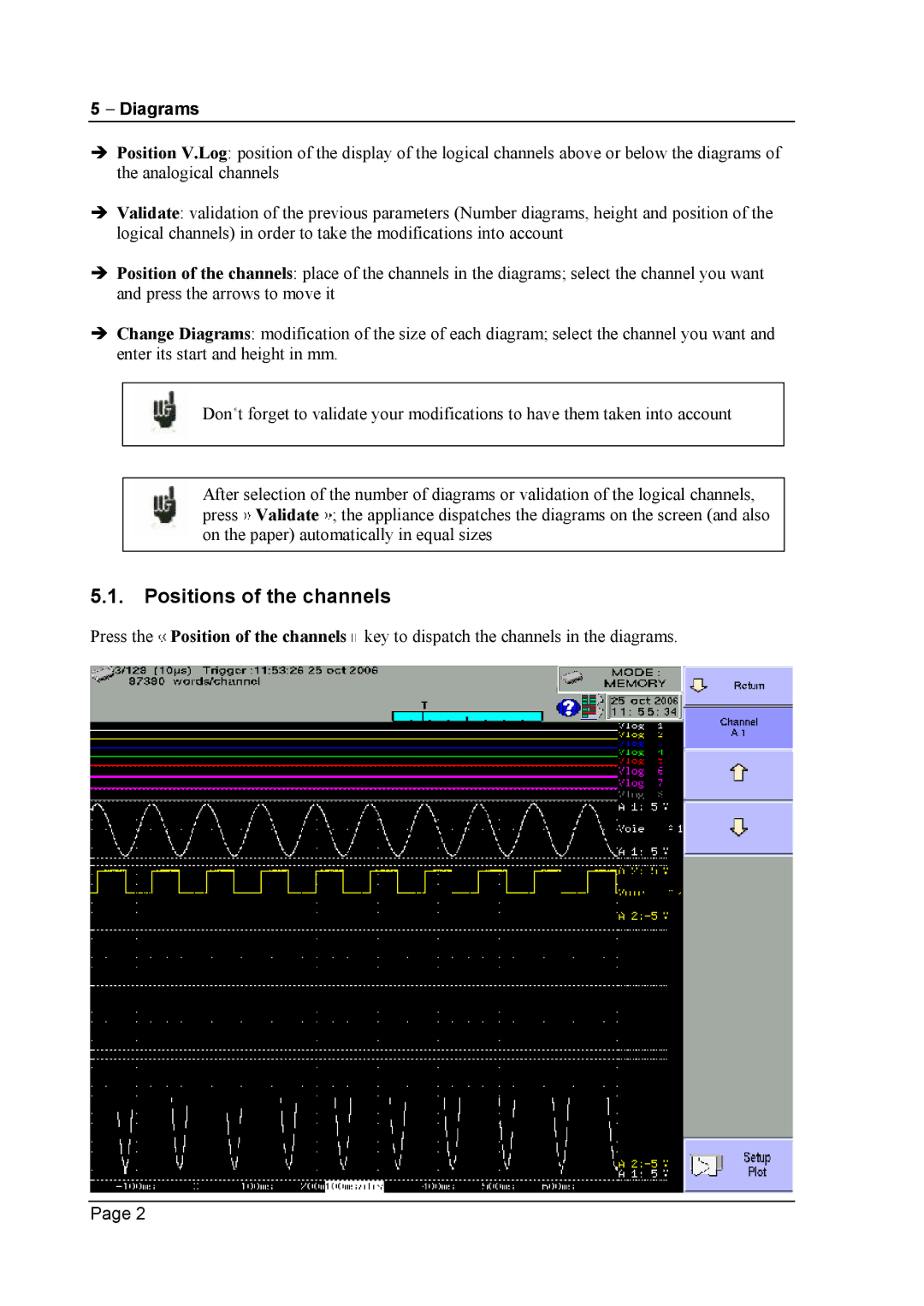5 Diagrams
Position V.Log: position of the display of the logical channels above or below the diagrams of the analogical channels
Validate: validation of the previous parameters (Number diagrams, height and position of the logical channels) in order to take the modifications into account
Position of the channels: place of the channels in the diagrams; select the channel you want and press the arrows to move it
Change Diagrams: modification of the size of each diagram; select the channel you want and enter its start and height in mm.
Don![]() t forget to validate your modifications to have them taken into account
t forget to validate your modifications to have them taken into account
After selection of the number of diagrams or validation of the logical channels, press ![]() Validate
Validate ![]() ; the appliance dispatches the diagrams on the screen (and also on the paper) automatically in equal sizes
; the appliance dispatches the diagrams on the screen (and also on the paper) automatically in equal sizes
5.1.Positions of the channels
Press the ![]() Position of the channels
Position of the channels ![]() key to dispatch the channels in the diagrams.
key to dispatch the channels in the diagrams.
Page 2