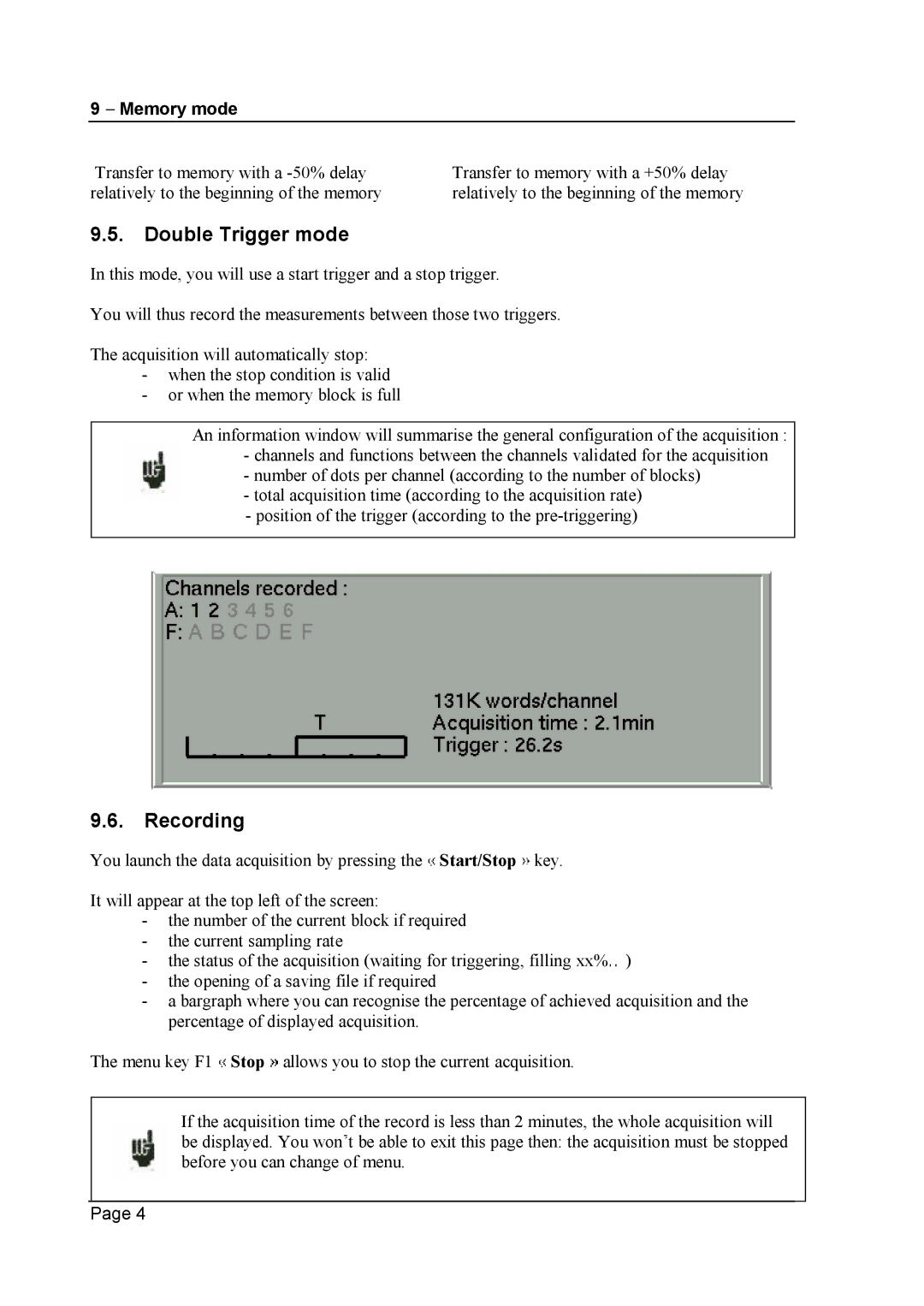9 Memory mode
Transfer to memory with a
Transfer to memory with a +50% delay relatively to the beginning of the memory
9.5.Double Trigger mode
In this mode, you will use a start trigger and a stop trigger.
You will thus record the measurements between those two triggers.
The acquisition will automatically stop:
-when the stop condition is valid
-or when the memory block is full
An information window will summarise the general configuration of the acquisition :
-channels and functions between the channels validated for the acquisition
-number of dots per channel (according to the number of blocks)
-total acquisition time (according to the acquisition rate)
-position of the trigger (according to the
9.6.Recording
You launch the data acquisition by pressing the ![]() Start/Stop
Start/Stop ![]() key.
key.
It will appear at the top left of the screen:
-the number of the current block if required
-the current sampling rate
- the status of the acquisition (waiting for triggering, filling xx% )
-the opening of a saving file if required
-a bargraph where you can recognise the percentage of achieved acquisition and the percentage of displayed acquisition.
The menu key F1 ![]() Stop
Stop ![]() allows you to stop the current acquisition.
allows you to stop the current acquisition.
If the acquisition time of the record is less than 2 minutes, the whole acquisition will be displayed. You won![]() t be able to exit this page then: the acquisition must be stopped before you can change of menu.
t be able to exit this page then: the acquisition must be stopped before you can change of menu.
Page 4