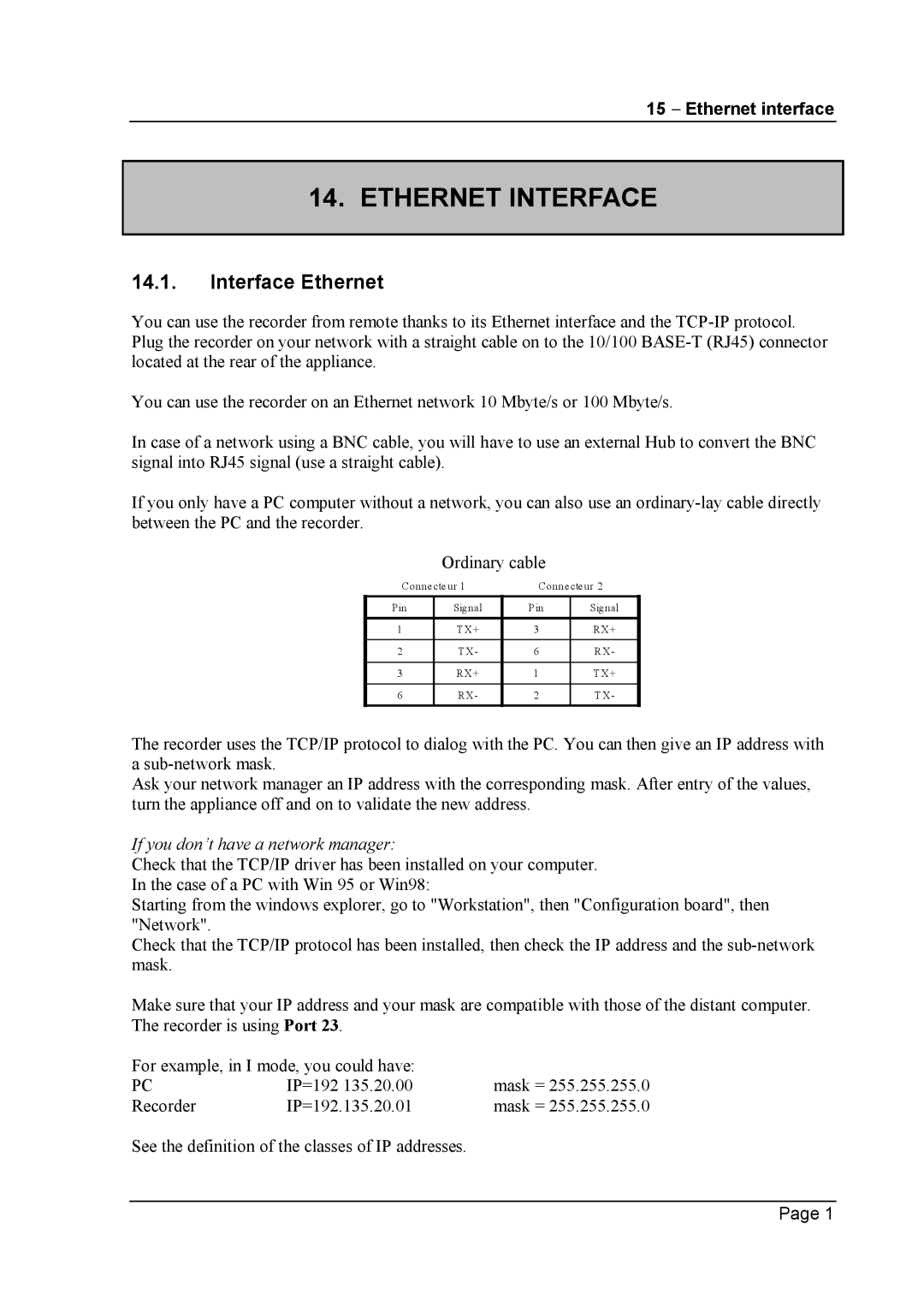15 Ethernet interface
14.ETHERNET INTERFACE
14.1.Interface Ethernet
You can use the recorder from remote thanks to its Ethernet interface and the
You can use the recorder on an Ethernet network 10 Mbyte/s or 100 Mbyte/s.
In case of a network using a BNC cable, you will have to use an external Hub to convert the BNC signal into RJ45 signal (use a straight cable).
If you only have a PC computer without a network, you can also use an
Ordinary cable
Connecteur 1 | Connecteur 2 | ||
Pin | Signal | Pin | Signal |
|
|
|
|
1 | TX+ | 3 | RX+ |
|
|
|
|
2 | TX- | 6 | RX- |
|
|
|
|
3 | RX+ | 1 | TX+ |
|
|
|
|
6 | RX- | 2 | T X- |
|
|
|
|
The recorder uses the TCP/IP protocol to dialog with the PC. You can then give an IP address with a
Ask your network manager an IP address with the corresponding mask. After entry of the values, turn the appliance off and on to validate the new address.
If you don t have a network manager:
Check that the TCP/IP driver has been installed on your computer. In the case of a PC with Win 95 or Win98:
Starting from the windows explorer, go to "Workstation", then "Configuration board", then "Network".
Check that the TCP/IP protocol has been installed, then check the IP address and the
Make sure that your IP address and your mask are compatible with those of the distant computer. The recorder is using Port 23.
For example, in I mode, you could have: |
| |
PC | IP=192 135.20.00 | mask = 255.255.255.0 |
Recorder | IP=192.135.20.01 | mask = 255.255.255.0 |
See the definition of the classes of IP addresses.
Page 1