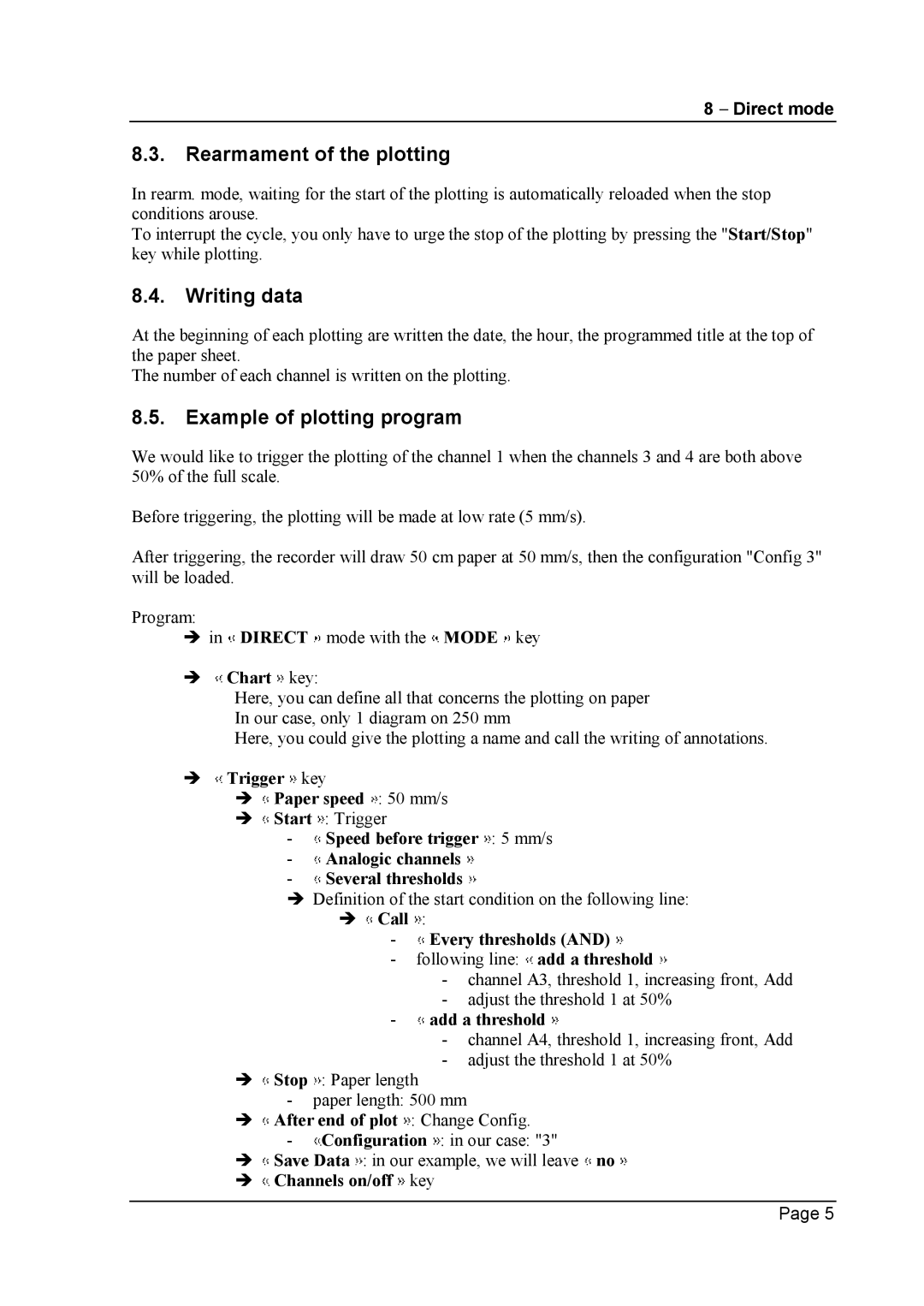8 Direct mode
8.3.Rearmament of the plotting
In rearm. mode, waiting for the start of the plotting is automatically reloaded when the stop conditions arouse.
To interrupt the cycle, you only have to urge the stop of the plotting by pressing the "Start/Stop" key while plotting.
8.4.Writing data
At the beginning of each plotting are written the date, the hour, the programmed title at the top of the paper sheet.
The number of each channel is written on the plotting.
8.5.Example of plotting program
We would like to trigger the plotting of the channel 1 when the channels 3 and 4 are both above 50% of the full scale.
Before triggering, the plotting will be made at low rate (5 mm/s).
After triggering, the recorder will draw 50 cm paper at 50 mm/s, then the configuration "Config 3" will be loaded.
Program:
in ![]() DIRECT
DIRECT ![]() mode with the
mode with the ![]() MODE
MODE ![]() key
key
 Chart
Chart  key:
key:
Here, you can define all that concerns the plotting on paper In our case, only 1 diagram on 250 mm
Here, you could give the plotting a name and call the writing of annotations.
![]() Trigger
Trigger ![]() key
key
![]() Paper speed
Paper speed ![]() : 50 mm/s
: 50 mm/s
![]() Start
Start ![]() : Trigger
: Trigger
-![]() Speed before trigger
Speed before trigger ![]() : 5 mm/s
: 5 mm/s
-![]() Analogic channels
Analogic channels ![]()
-![]() Several thresholds
Several thresholds ![]()
Definition of the start condition on the following line:
![]() Call
Call ![]() :
:
-![]() Every thresholds (AND)
Every thresholds (AND) ![]()
-following line: ![]() add a threshold
add a threshold ![]()
-channel A3, threshold 1, increasing front, Add
-adjust the threshold 1 at 50%
- add a threshold
add a threshold 
-channel A4, threshold 1, increasing front, Add
-adjust the threshold 1 at 50%
![]() Stop
Stop ![]() : Paper length
: Paper length
-paper length: 500 mm
![]() After end of plot
After end of plot ![]() : Change Config.
: Change Config.
-![]() Configuration
Configuration ![]() : in our case: "3"
: in our case: "3"
![]() Save Data
Save Data ![]() : in our example, we will leave
: in our example, we will leave ![]() no
no ![]()
![]() Channels on/off
Channels on/off ![]() key
key
Page 5