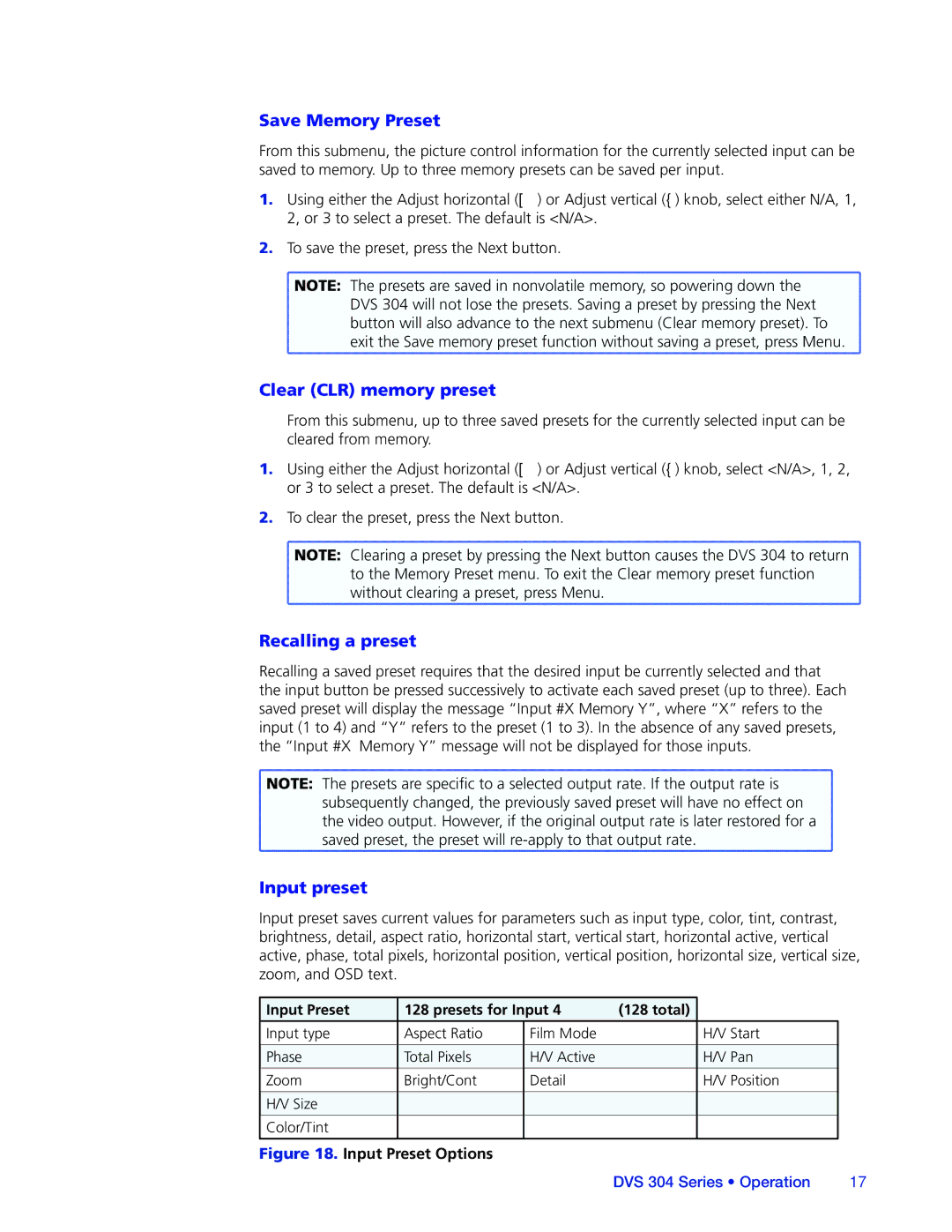Save Memory Preset
From this submenu, the picture control information for the currently selected input can be saved to memory. Up to three memory presets can be saved per input.
1.Using either the Adjust horizontal ([) or Adjust vertical ({) knob, select either N/A, 1,
2, or 3 to select a preset. The default is <N/A>.
2.To save the preset, press the Next button.
![]() NOTE: The presets are saved in nonvolatile memory, so powering down the
NOTE: The presets are saved in nonvolatile memory, so powering down the
DVS 304 will not lose the presets. Saving a preset by pressing the Next
button will also advance to the next submenu (Clear memory preset). To exit the Save memory preset function without saving a preset, press Menu.
Clear (CLR) memory preset
From this submenu, up to three saved presets for the currently selected input can be cleared from memory.
1.Using either the Adjust horizontal ([) or Adjust vertical ({) knob, select <N/A>, 1, 2, or 3 to select a preset. The default is <N/A>.
2.To clear the preset, press the Next button.
![]() NOTE: Clearing a preset by pressing the Next button causes the DVS 304 to return
NOTE: Clearing a preset by pressing the Next button causes the DVS 304 to return
to the Memory Preset menu. To exit the Clear memory preset function without clearing a preset, press Menu.
Recalling a preset
Recalling a saved preset requires that the desired input be currently selected and that the input button be pressed successively to activate each saved preset (up to three). Each saved preset will display the message “Input #X Memory Y”, where “X” refers to the input (1 to 4) and “Y” refers to the preset (1 to 3). In the absence of any saved presets, the “Input #X Memory Y” message will not be displayed for those inputs.
![]() NOTE: The presets are specific to a selected output rate. If the output rate is
NOTE: The presets are specific to a selected output rate. If the output rate is ![]() subsequently changed, the previously saved preset will have no effect on
subsequently changed, the previously saved preset will have no effect on
the video output. However, if the original output rate is later restored for a
saved preset, the preset will
Input preset
Input preset saves current values for parameters such as input type, color, tint, contrast, brightness, detail, aspect ratio, horizontal start, vertical start, horizontal active, vertical active, phase, total pixels, horizontal position, vertical position, horizontal size, vertical size, zoom, and OSD text.
Input Preset | 128 presets for Input 4 | (128 total) |
|
| |
Input type | Aspect Ratio | Film Mode |
| H/V Start |
|
|
|
|
|
|
|
Phase | Total Pixels | H/V Active |
| H/V Pan |
|
|
|
|
|
|
|
Zoom | Bright/Cont | Detail |
| H/V Position |
|
|
|
|
|
|
|
H/V Size |
|
|
|
|
|
|
|
|
|
|
|
Color/Tint |
|
|
|
|
|
Figure 18. Input Preset Options |
|
|
|
| |
|
|
| DVS 304 Series • Operation | 17 | |