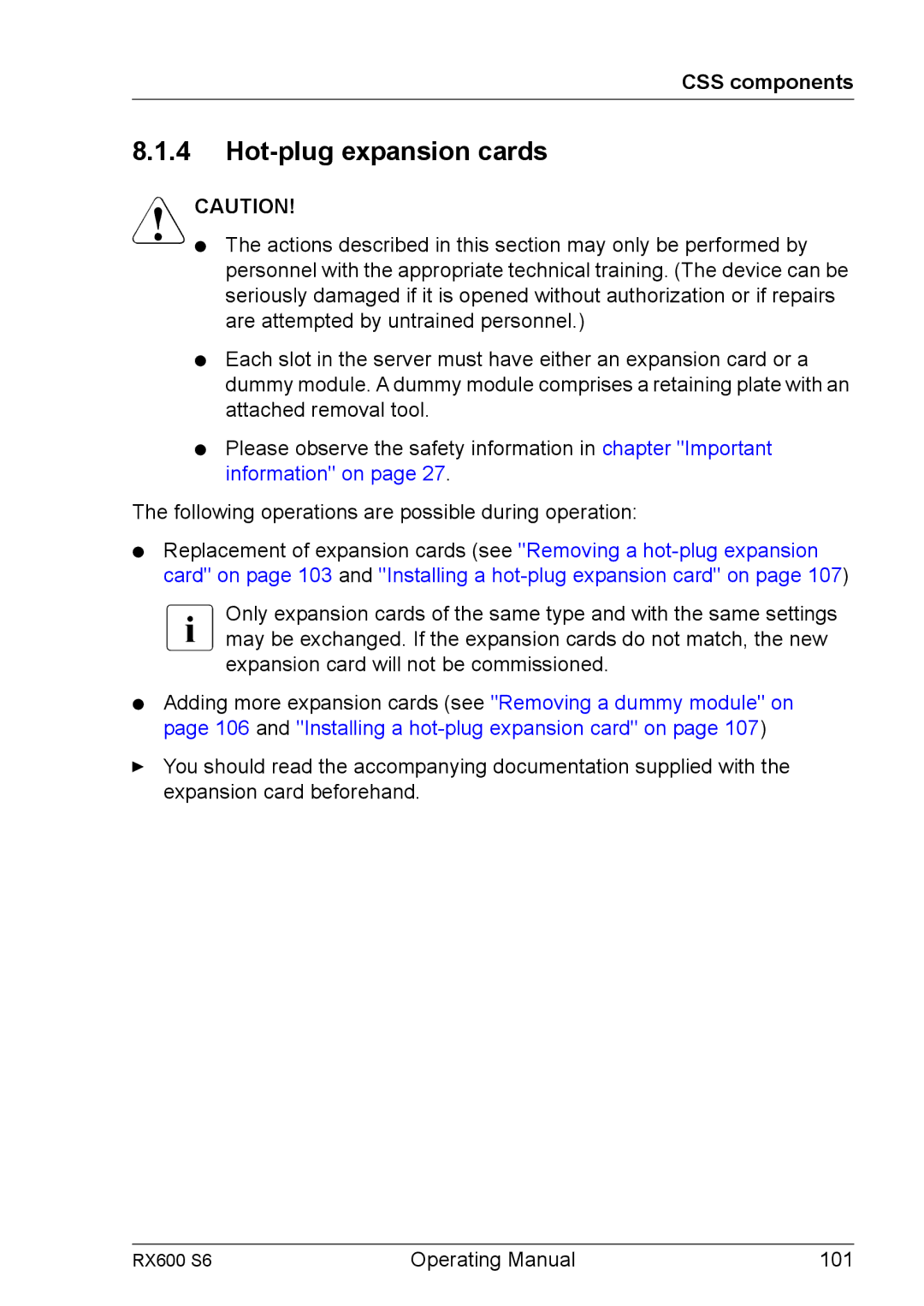CSS components
8.1.4Hot-plug expansion cards
VCAUTION!
●The actions described in this section may only be performed by personnel with the appropriate technical training. (The device can be seriously damaged if it is opened without authorization or if repairs are attempted by untrained personnel.)
●Each slot in the server must have either an expansion card or a dummy module. A dummy module comprises a retaining plate with an attached removal tool.
●Please observe the safety information in chapter "Important information" on page 27.
The following operations are possible during operation:
●Replacement of expansion cards (see "Removing a
IOnly expansion cards of the same type and with the same settings may be exchanged. If the expansion cards do not match, the new expansion card will not be commissioned.
●Adding more expansion cards (see "Removing a dummy module" on page 106 and "Installing a
ÊYou should read the accompanying documentation supplied with the expansion card beforehand.
RX600 S6 | Operating Manual | 101 |