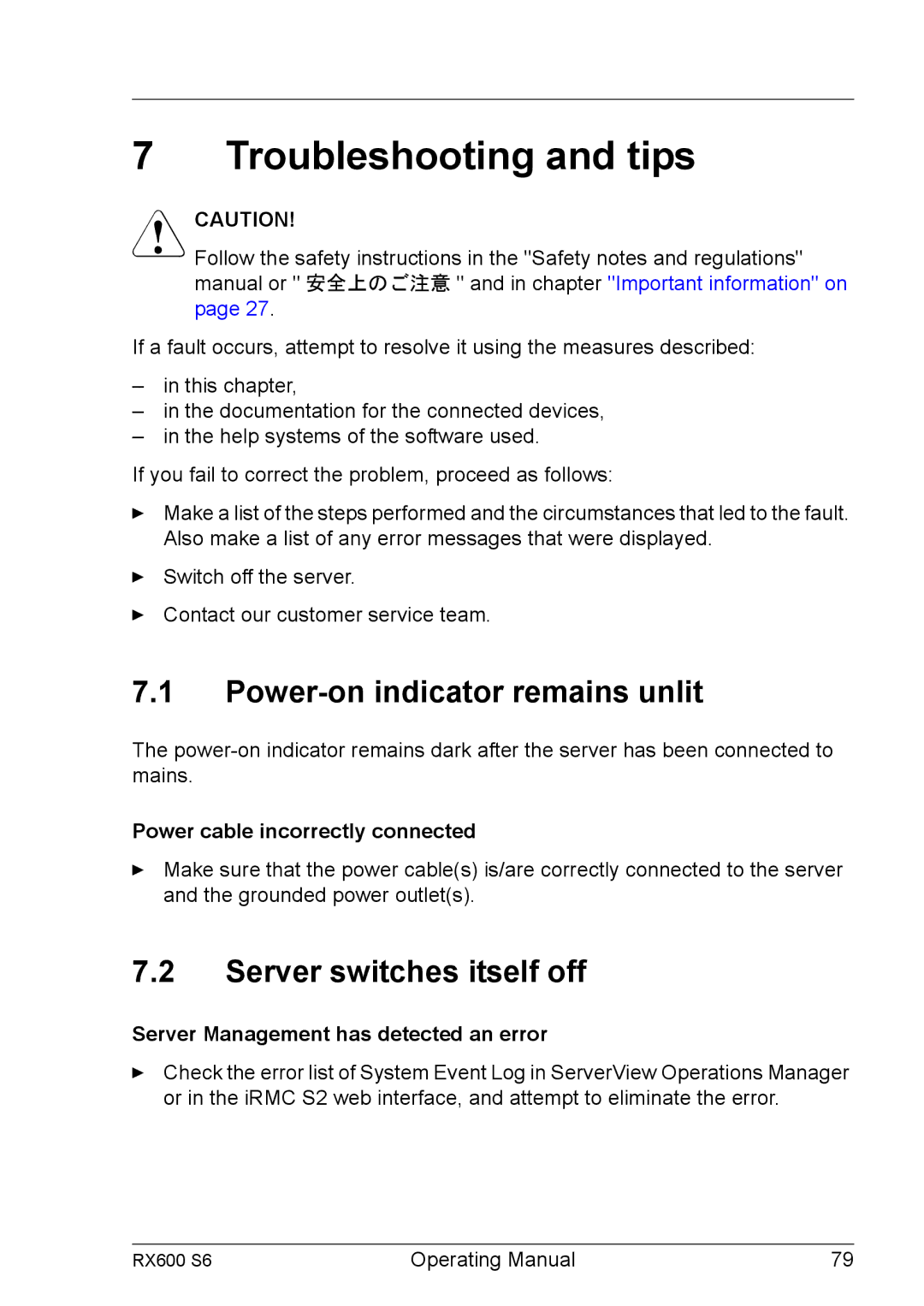7 Troubleshooting and tips
VCAUTION!
Follow the safety instructions in the "Safety notes and regulations" manual or " 安全上のご注意 " and in chapter "Important information" on page 27.
If a fault occurs, attempt to resolve it using the measures described:
–in this chapter,
–in the documentation for the connected devices,
–in the help systems of the software used.
If you fail to correct the problem, proceed as follows:
ÊMake a list of the steps performed and the circumstances that led to the fault. Also make a list of any error messages that were displayed.
ÊSwitch off the server.
ÊContact our customer service team.
7.1Power-on indicator remains unlit
The
Power cable incorrectly connected
ÊMake sure that the power cable(s) is/are correctly connected to the server and the grounded power outlet(s).
7.2Server switches itself off
Server Management has detected an error
ÊCheck the error list of System Event Log in ServerView Operations Manager or in the iRMC S2 web interface, and attempt to eliminate the error.
RX600 S6 | Operating Manual | 79 |