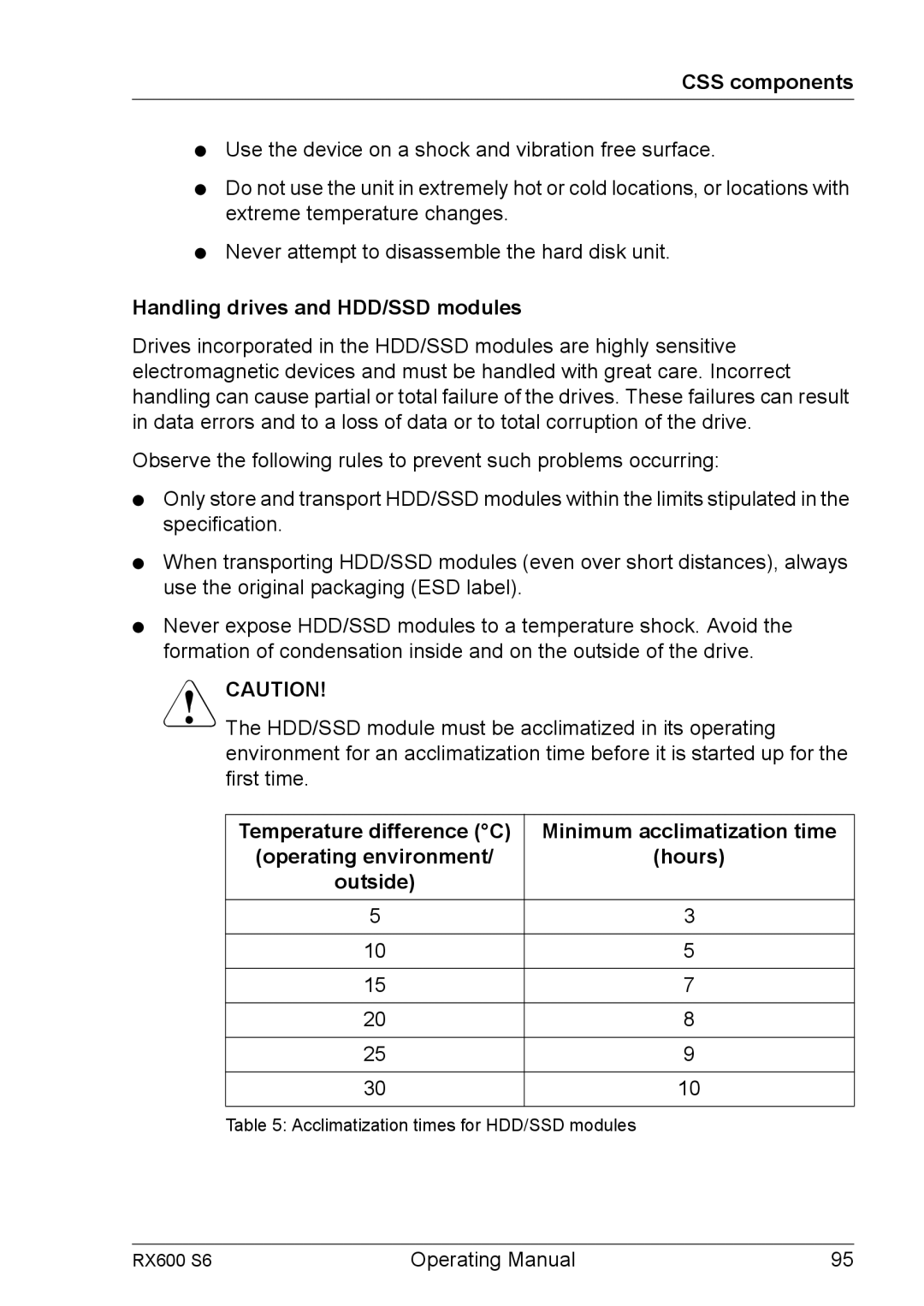CSS components
●Use the device on a shock and vibration free surface.
●Do not use the unit in extremely hot or cold locations, or locations with extreme temperature changes.
●Never attempt to disassemble the hard disk unit.
Handling drives and HDD/SSD modules
Drives incorporated in the HDD/SSD modules are highly sensitive electromagnetic devices and must be handled with great care. Incorrect handling can cause partial or total failure of the drives. These failures can result in data errors and to a loss of data or to total corruption of the drive.
Observe the following rules to prevent such problems occurring:
●Only store and transport HDD/SSD modules within the limits stipulated in the specification.
●When transporting HDD/SSD modules (even over short distances), always use the original packaging (ESD label).
●Never expose HDD/SSD modules to a temperature shock. Avoid the formation of condensation inside and on the outside of the drive.
VCAUTION!
The HDD/SSD module must be acclimatized in its operating environment for an acclimatization time before it is started up for the first time.
Temperature difference (°C) | Minimum acclimatization time |
(operating environment/ | (hours) |
outside) |
|
5 | 3 |
|
|
10 | 5 |
|
|
15 | 7 |
|
|
20 | 8 |
|
|
25 | 9 |
|
|
30 | 10 |
|
|
Table 5: Acclimatization times for HDD/SSD modules
RX600 S6 | Operating Manual | 95 |