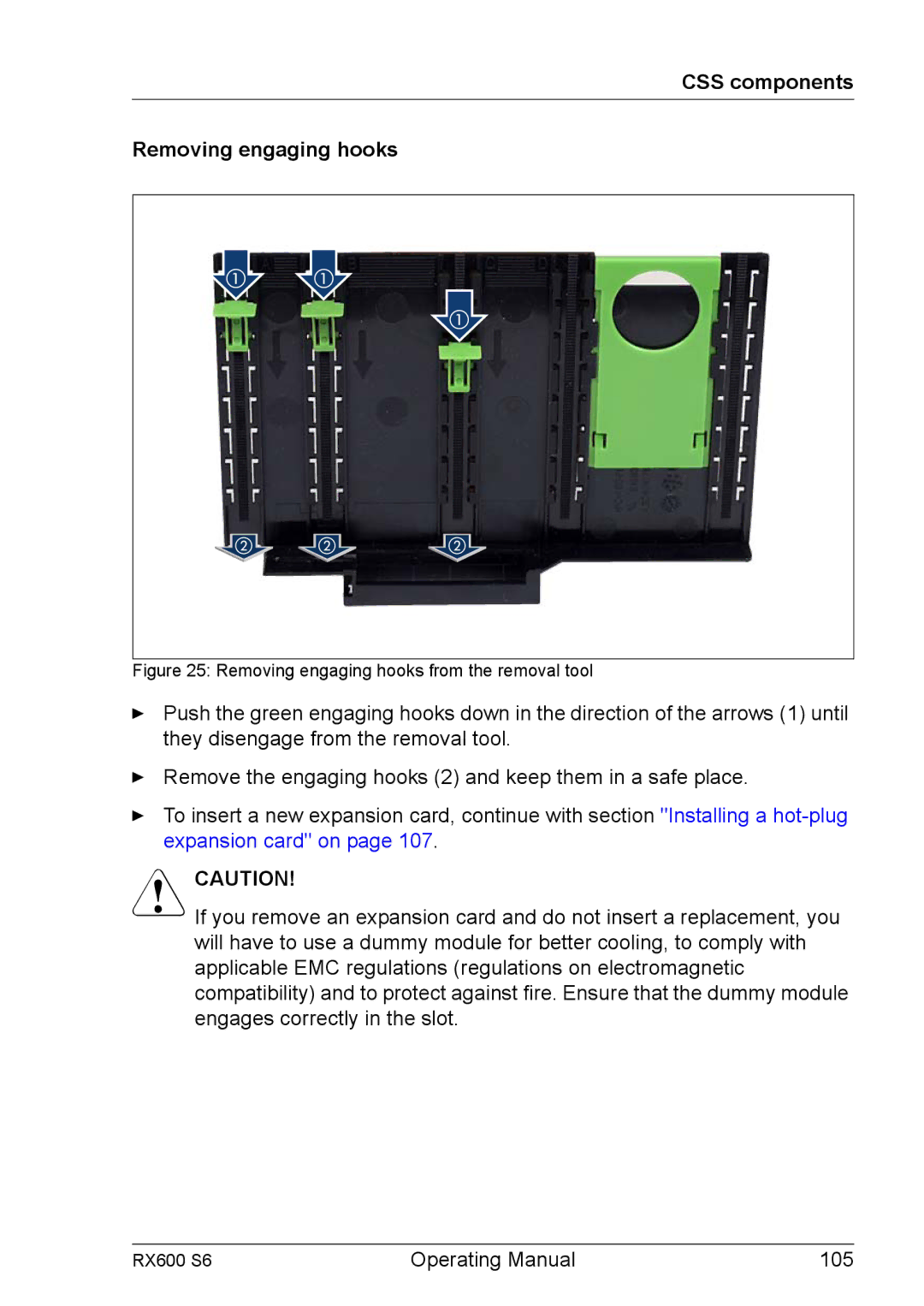CSS components
Removing engaging hooks
Figure 25: Removing engaging hooks from the removal tool
ÊPush the green engaging hooks down in the direction of the arrows (1) until they disengage from the removal tool.
ÊRemove the engaging hooks (2) and keep them in a safe place.
ÊTo insert a new expansion card, continue with section "Installing a
VCAUTION!
If you remove an expansion card and do not insert a replacement, you will have to use a dummy module for better cooling, to comply with applicable EMC regulations (regulations on electromagnetic compatibility) and to protect against fire. Ensure that the dummy module engages correctly in the slot.
RX600 S6 | Operating Manual | 105 |