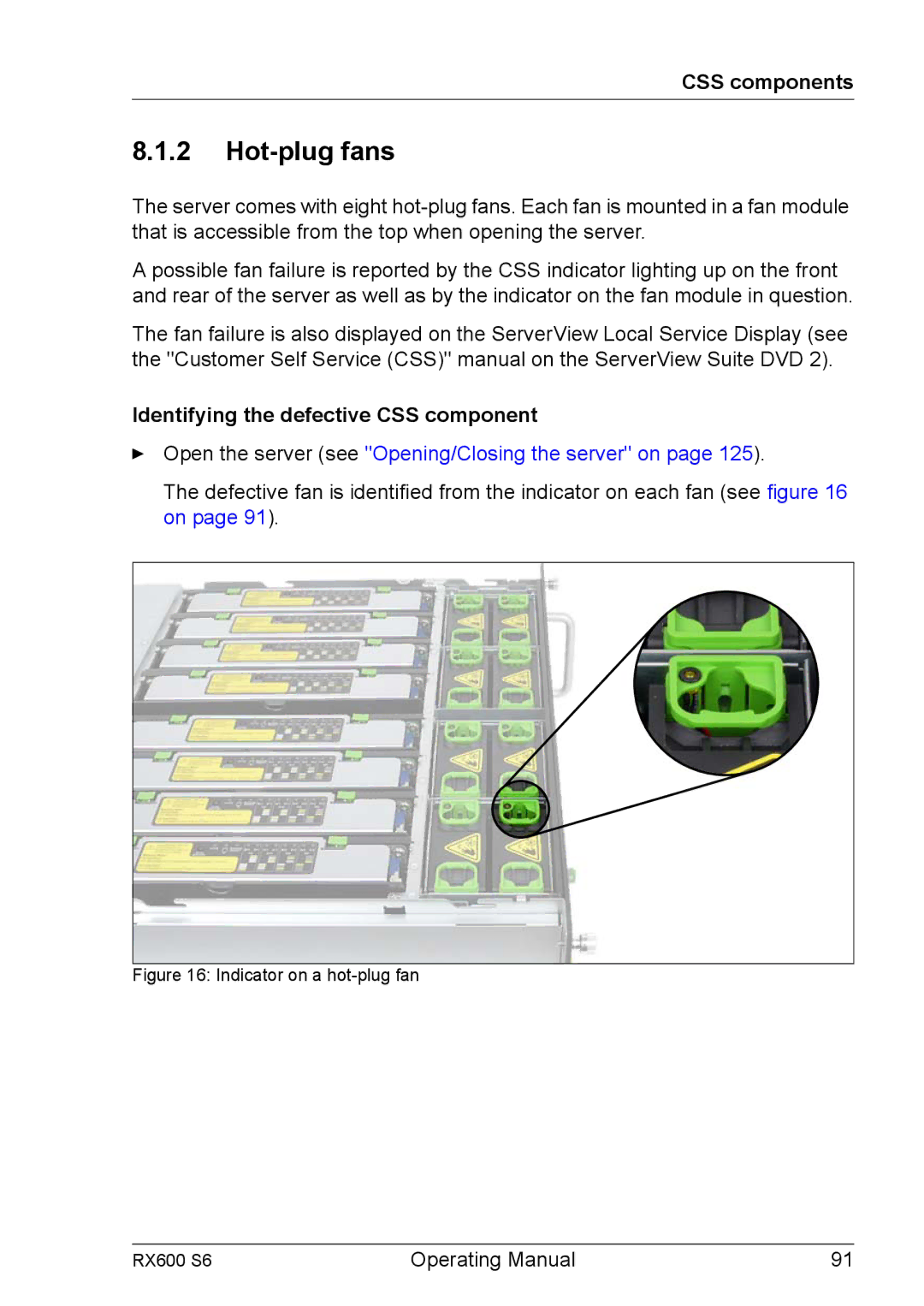CSS components
8.1.2Hot-plug fans
The server comes with eight
A possible fan failure is reported by the CSS indicator lighting up on the front and rear of the server as well as by the indicator on the fan module in question.
The fan failure is also displayed on the ServerView Local Service Display (see the "Customer Self Service (CSS)" manual on the ServerView Suite DVD 2).
Identifying the defective CSS component
ÊOpen the server (see "Opening/Closing the server" on page 125).
The defective fan is identified from the indicator on each fan (see figure 16 on page 91).
Figure 16: Indicator on a hot-plug fan
RX600 S6 | Operating Manual | 91 |