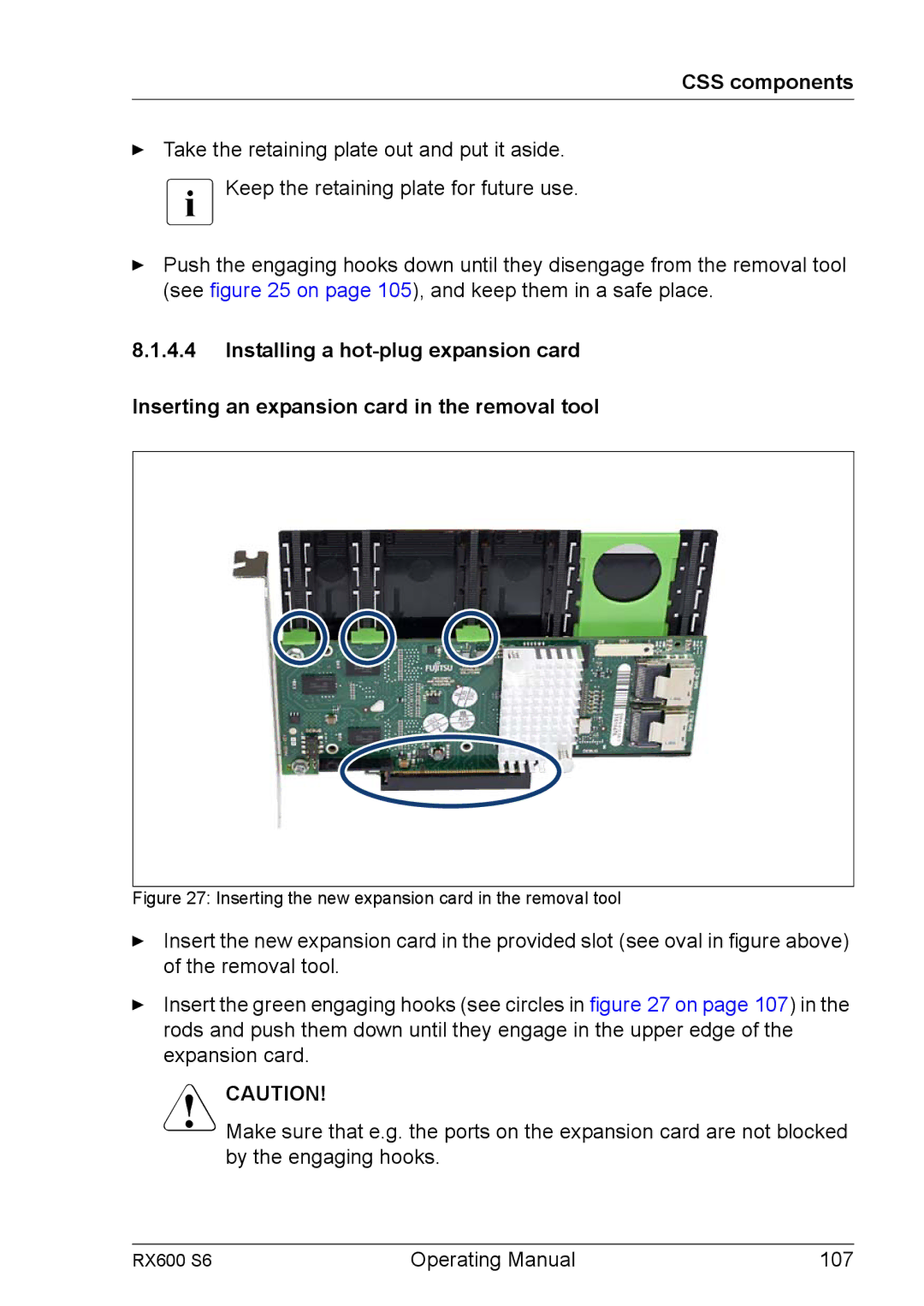CSS components
ÊTake the retaining plate out and put it aside.
IKeep the retaining plate for future use.
ÊPush the engaging hooks down until they disengage from the removal tool (see figure 25 on page 105), and keep them in a safe place.
8.1.4.4Installing a
Figure 27: Inserting the new expansion card in the removal tool
ÊInsert the new expansion card in the provided slot (see oval in figure above) of the removal tool.
ÊInsert the green engaging hooks (see circles in figure 27 on page 107) in the rods and push them down until they engage in the upper edge of the expansion card.
VCAUTION!
Make sure that e.g. the ports on the expansion card are not blocked by the engaging hooks.
RX600 S6 | Operating Manual | 107 |