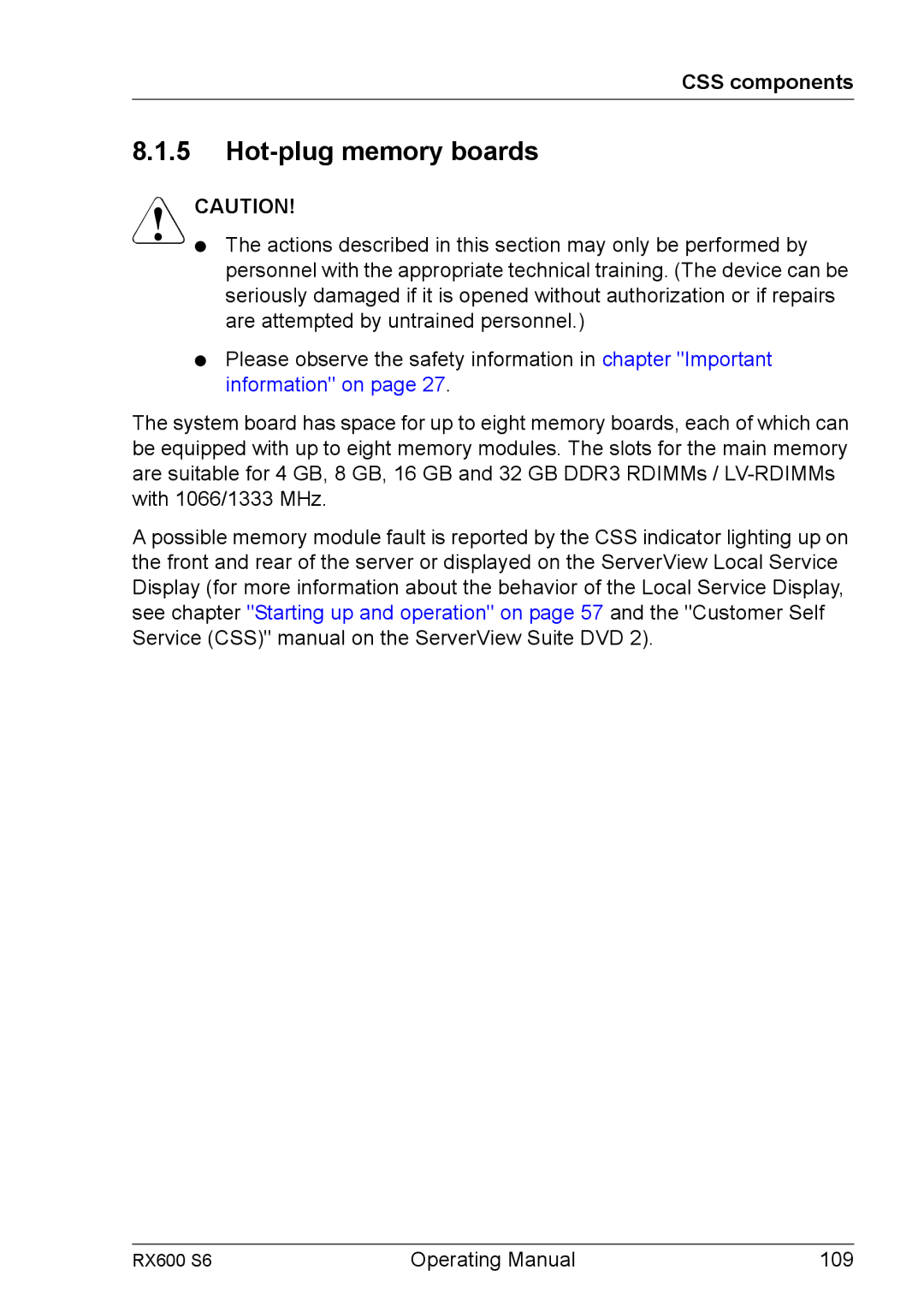CSS components
8.1.5Hot-plug memory boards
VCAUTION!
●The actions described in this section may only be performed by personnel with the appropriate technical training. (The device can be seriously damaged if it is opened without authorization or if repairs are attempted by untrained personnel.)
●Please observe the safety information in chapter "Important information" on page 27.
The system board has space for up to eight memory boards, each of which can be equipped with up to eight memory modules. The slots for the main memory are suitable for 4 GB, 8 GB, 16 GB and 32 GB DDR3 RDIMMs /
A possible memory module fault is reported by the CSS indicator lighting up on the front and rear of the server or displayed on the ServerView Local Service Display (for more information about the behavior of the Local Service Display, see chapter "Starting up and operation" on page 57 and the "Customer Self Service (CSS)" manual on the ServerView Suite DVD 2).
RX600 S6 | Operating Manual | 109 |