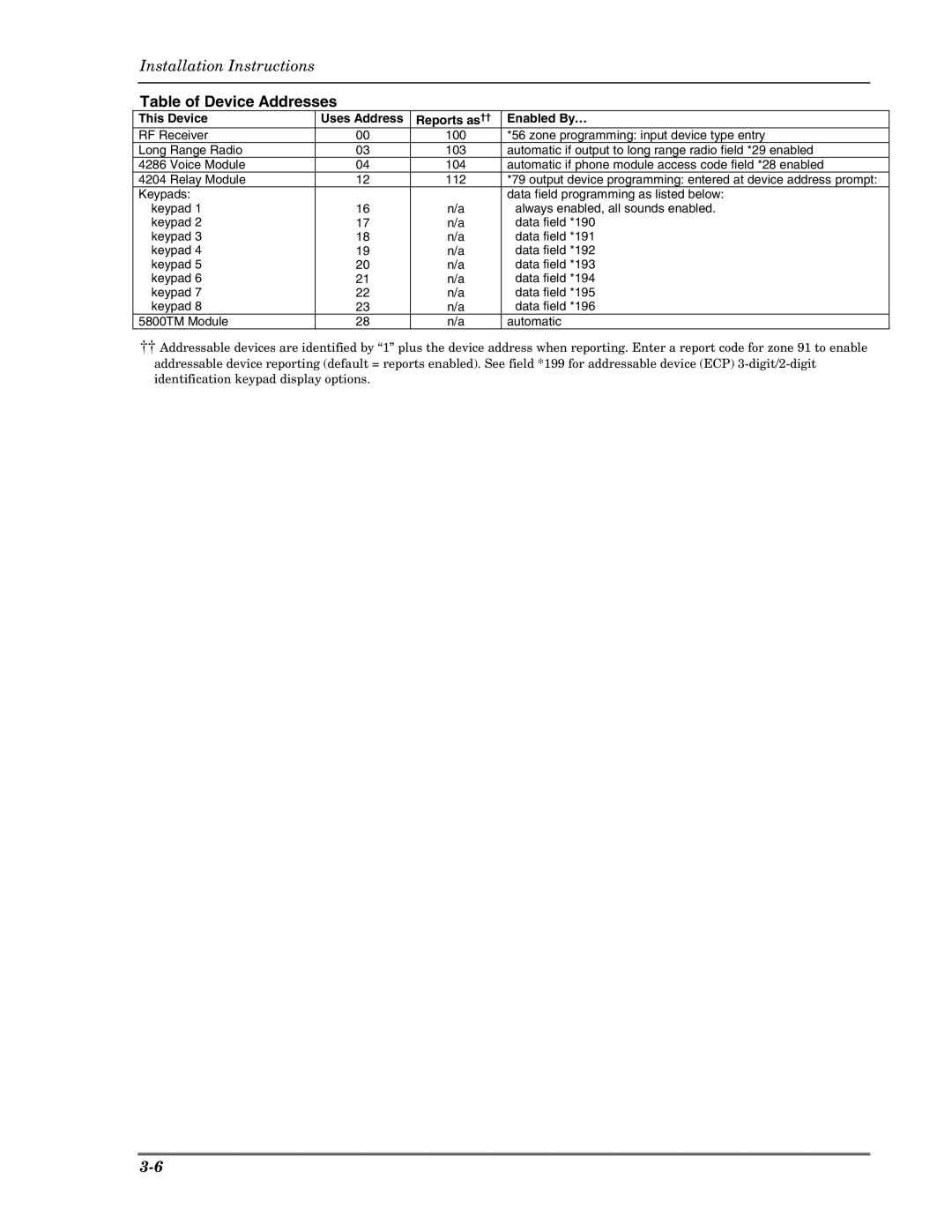Ademco VISTA-10P Ademco VISTA-10PSIA
Recommendations for Proper Protection
Table Of Contents
Menu Mode Programming
Testing the System
System Communication and Operation
Features and Installation Highlights
Capabilities
Functions
Compatible Devices
Important Installation Highlights Installer Please Read
Mounting and Wiring the Control
Cabinet and Lock
Mounting the PC Board Alone no RF Receiver
Mounting Board with RF Receiver
Mounting the PC Board and RF Receiver
Wiring to Keypads
Supplementary Power optional
Keypad Addresses
Size MA or less 100 mA 300 mA 500 mA 600 mA
Wiring the AC Transformer
Backup Battery
Wire Run Chart
Distance from control Wire Size
AC Power Outlet Ground
Earth Ground
Metal Cold Water Pipe
Hardwire Zones
Wire Smoke Detectors
Smoke Detectors
Normally Open Zones/ Normally Open Eolr Zones
Installing the RF Receiver
Installing a 5800TM Module
RF Receiver No. of Zones
Installing the Transmitters
Installing a Keyswitch
Transmitter Battery Life
Connecting Relay Modules
Keyswitch Wiring Connections
On-Board Trigger Connector with 4-Wire Cable
On-Board Triggers
Phone Line/Phone Module Connections
Phone Module Problems
Long Range Radio Connections
Audio Alarm Verification Connections AAV, listen-In
RJ31X
To enable keypads
Programming Overview
About Programming
Keypads
Wireless Receiver, Transmitters, and Wireless Keys keyfobs
Pager Programming
Function Keys
Output Devices
Zone Type Definitions
No Alarm Response
Keyswitch
Configurable
Monitor Zone
Menu Mode Programming ∗56, *57, ∗58, ∗79, ∗80, ∗81, ∗82
Loading Factory Defaults/Initializing for Download
Exiting the Programming Mode
Task Procedure
Reports as†† Enabled By…
Table of Device Addresses
System Setup Fields
Data Field Programming
About Data Field Programming
Programming Data Fields
Zone Sounds & Timing
Dialer Programming
System Status Report Codes
Cancel Report Code
Alarm Restore Report Code
Trouble Restore Report Code
Bypass Restore Report Code
Miscellaneous System Fields
Event Log Enables
Event Log Full Report Code
Option Selection
No. of Reports In Armed Period per Zone Swinger Suppression
Pager Programming Fields
Configurable Zone Type Programming Fields
Configurable Zone Type
Configurable Zone Type Options
Zone Type 90 Report Codes
Configurable Zone Type Charts
Zone Conditions Represented Entries
Keypad Programming Fields
Installation Instructions
Menu Mode Programming
Zone Programming Procedure
Zone Programming Overview ∗56 and ∗58 Menu Modes
SET to CONFIRM? 0 = no 1 = YES
Input Type RF Trans
Input S/N L
Input S/N
Xmit to Confirm
∗58 Expert Programming Mode Procedures
Completing Zone Programming
Program ALPHA? 0 = no 1 = YES
Wireless Key Programming Templates
RC in L
Template ?
Wireless Key Predefined Default Templates
Wireless Key Transmitter
Input S/N AXXX-XXXX
Xmit to Confirm Press to Skip
Output Device Programming Overview *79/*80 Menu Mode
Menu Mode Output Device Mapping
∗79 Menu Mode
Output Device programming involves
Menu Mode Defining Output Functions
∗80 Menu Mode
Output Definition Components
Prompt Entry
E P Trig
Zone List Overview ∗81 Menu Mode
Menu Mode
Zone List Programming
List No Used for…
Function Key Programming Overview ∗57 Menu Mode
Programming Function Keys
Press the desired function key, A-D
Is no longer available to be used as an end
About Descriptor Programming Overview ∗82 Menu Mode
Programming Zone Descriptors Menu mode ∗82
When defining descriptors
ZN 01 Back D OOR
ZN 01 Back Door
ZN 01 Back Door
Custom?
Character Ascii Chart For Adding Custom Words
For Entering Zone Descriptors
Programming Installer and User Schedules
System Operation section
= group number
Installation Instructions
System Communication and Operation
System Communication Overview
Report Code Formats
Where
Code for Type +1/4+1 Report Standard Expanded
Ademco Contact ID
Code Definition
Maximum
Setting the Real-Time Clock
User Security Codes
Level User No Functions
Keypad Commands
Keypad Functions
Voice Keypads
Function Description
Various System Trouble Displays
Alpha Display
Meaning
Keys Displayed as Zone
Testing the System
About Test Procedures
Checking Transmitter Enrollment Sniffer Mode
System Test
Go/No Go Test Mode
Automatic Standby Battery Tests
Dialer Communication Test and Periodic Test Reports
Automatic Periodic Test Report
Specifications & Accessories
Relay Module
Phone Modules
Long Range Radio
Series Transmitter Input Loop Identification
Compatible 5800 Series Transmitters Table
Model Product Input Type Description
5827 Wireless Keypad
Can be used to turn the burglary protection on and off
Installation Instructions
Industrie Canada
Federal Communications Commission FCC Part
Industry Canada
FCC Part
UL Notices
SIA Quick Reference Guide
Limitations and Warranty
Limitations of this Alarm System
10-2
Index
10-4
Summary of Connections
Limited Warranty
K0735V3 10/04 Rev. B