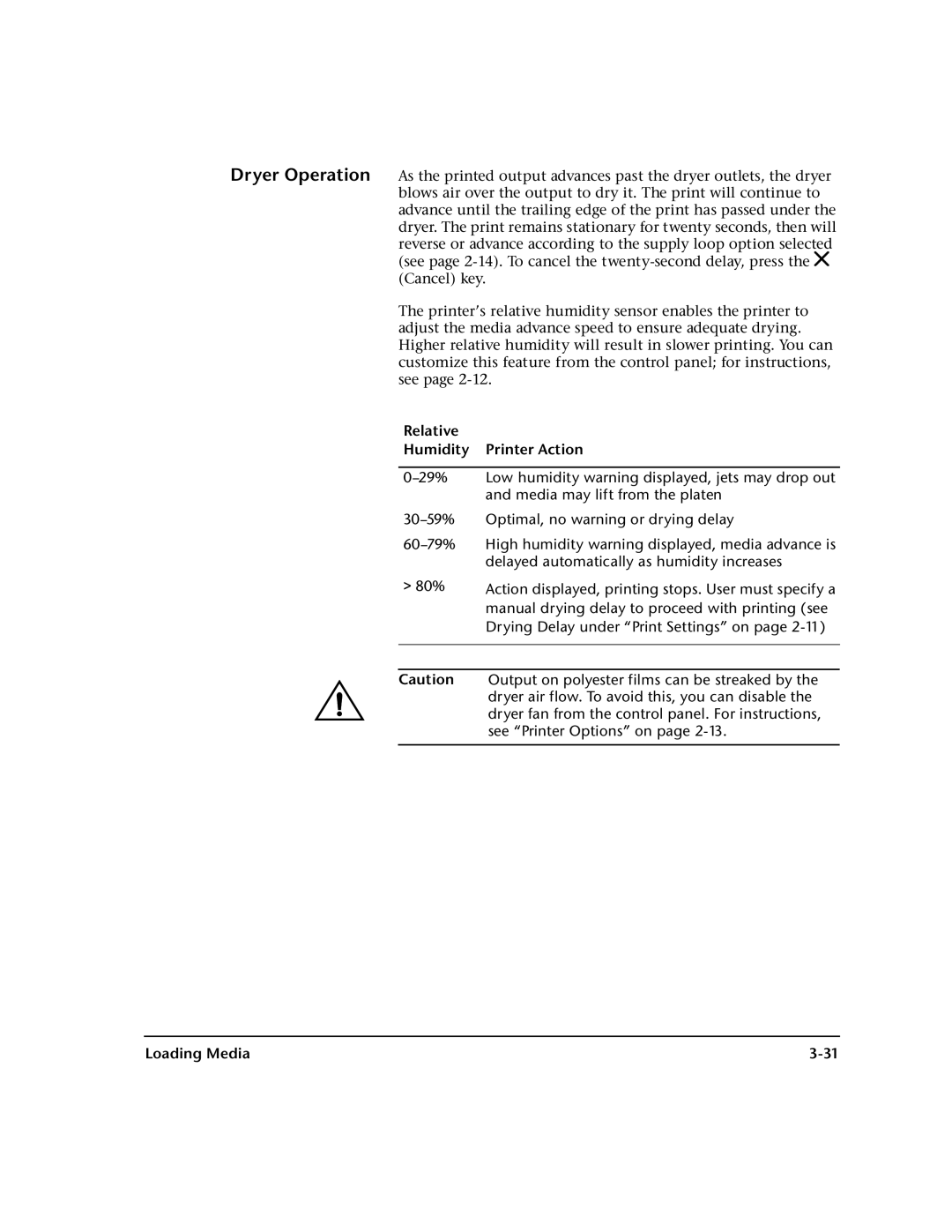Part Number 0706124 Rev B
DisplayMaker Legacy Mach
Legal notices
Iii
Release Date Description
Revision Log
DOC Canada
Regulatory Statements
Telecommunications Network Statement
Vii
About This Manual
Viii
Conventions
Hinweis
Vorsicht
Table of Contents
Installing Ink and Media
Table of Contents
Measure Media Width
Technical Specifications
Calibrating the Printer
Maintaining the Printer
Troubleshooting
Index
Xii
Getting Started
Getting Started
Operating Requirements
Electrical Environmental
Operating Requirements
Operating Requirements
Important Operating Notes
Warnung Bewegliche Teile, Verletzungsgefahr
Safety Warnings
Unpacking and Assembly
Unpacking and Assembly
Parts List
Stand assembly
Remove the red-headed bolts Locate the assembly supports ➍
Roll the printer onto its back
Tower of the support is now at the front of the pallet
Unpacking and Assembly
Unpacking and Assembly
Unpacking and Assembly
Connecting to the Print Server
Power-Up Sequence What’s Next?
Workflow Overview
Workflow Overview
Print server RIPs the job
Server sends the image to the printer for printing
Parts Overview
Parts Overview
Index Description
Transport chain not shown supports the ink sup
Pinch rollers 12 places grip the media during
Ink reservoir tray two places holds ink reservoir boxes
Printhead carriage, printhead covers open
Performance Features Ease-Of-Use Features
Special Features
Special Features
Overview Front Navigation Keys Menu Menu Tree
Using the Control Panel
Overview
Overview
Ready Screen Front Menu
Ready Status Screen Front Menu
Overview
Tip
Front
Front
Front
Media info, ink info screens
Front
Front
Navigation Keys
Navigation Keys
Key Description
Lighted menu options
Menu
Menu
Print Settings
Page
Printer Options
Eliminating the blank space between jobs, without
Features to group separate print jobs into a single
Use the ColorSpan print server’s MediaSaver or N-Up
Job. This conserves media and speeds printing by
Reset All Defaults
Service Tests
Service Printer User Diagnostics
New Carriage
Calibrations
Home Head
Measure Media Width
Disable Media Sensor
Menu Tree
Front Calibrate Printer
Menu Tree
Configure Printer Service Printer
Calibrations
Service Tests
Menu Tree
Installing Ink and Media
Installing Ink and Media
Variable Mode Printing
Variable Mode Printing
Variable Mode Printing
Ink System Overview
Ink System Overview
Ink System Overview
Ink type and ink number labels
To clean a printhead with jet-outs, see Cleaning Ink
Jets on
Printhead Handling Tips
Selecting a Print Mode
Six-color ink sets Four-color ink sets
Press the Proceed key
Selecting a Print Mode
Printhead Positions Ink Colors
Ink Type Suffix
Press to continue
Press the and keys to select the color map you will use
Switching Between Ink Sets
Switching Between Ink Sets
Switching Between Ink Sets
Installing Ink for the First Time in a New Printer
Placing the drain bottle
Installing Ink for the First Time in a New Printer
This will allow air to escape from the supply tube
Install the printhead into the carriage
Installing Ink for the First Time in a New Printer
Replacing Ink System Components
Replacing Ink System Components
Replacing an Ink Reservoir During Printing Hot Swapping
Press the Carriage button
Install the new printhead into the carriage
Replacing An Ink Tube
Replacing Ink System Components
13. Connecting the ink tube to the reservoir
Necting it to a printhead. Attempting to print with an
Head to fail. This condition may be recoverable by
If the ink does not begin flowing, try disconnecting
Reconnecting the ink tube to the ink reservoir
Tip For best results, use genuine ColorSpan media
Loading Media
Media edges to a reference mark on the platen
Load and secure the other collet against end of media roll
Printer automatically locates the right and left
Edges of the media, so it is not necessary to align
Press the key to proceed
Control panel asks whether you want to use the takeup system
Or other graphic arts tape can be slipped over
Width when attached to the takeup spool. Ensure
Has some media on it will change the weight
If necessary, a cardboard core from a roll of masking
Loading Media
Loading Media
Relative Humidity Printer Action
Cutting and Unloading Media
Cutting and Unloading Media
Calibrating the Printer
Calibrating the Printer
AutoSet
Manual Calibrations
Manual Calibrations
Following prompt appears
Inch/12-inch Calibration
Adjust the media feed advance using the control panel
Select a pattern and press the key to proceed
Fine Medium Coarse Cancel Calibration
Examine the patterns with a high-power mangifier
Double Lines Calibration
Details
AutoSet incorporates an automatic version of this
Calibration. Try AutoSet first before running this
Manual calibration see AutoSet on page 4-2 for
Printer prints the calibration pattern you selected
Repeat steps 12 through 14 for each of the twelve heads
Press the and keys to select a pattern, then press the key
Press the key
19. Head-to-Head Registration patterns
Repeat steps 15 through 17 for each of the Y patterns
Repeat steps 10 through 12 for each of the heads
Ink Jets on page 5-3. Autodetected missing jets
For best results, before performing this procedure
Clean the printhead jets as described in Cleaning
Sometimes can be recovered by carefully wiping
21. Sample jet mapping pattern
Press and to select a head number, then press Proceed
Report Individual Bad Jets
When you are finished reporting bad jets, press
Clear Individual Bad Jets
View Current Bad Jets
Clear All Bad Jets
Press
Press Repeat steps 7 through
Jet Status Lines Zero Registration Data
Auto Calibrations
Auto Calibrations
Quality Check Mode
AutoTune
AutoTune
Calibration Summary
CP Codes
Jets Unfixed
Printer’s dryer with heat to ensure complete drying
Linearization
For best results, be sure that the linearization
Patches are dry before taking readings. Use
Linearization
Maintaining the Printer
Maintaining the Printer
Interval Daily
Interval When printing interval warning appears
Maintenance Schedule
Action
Cleaning Ink Jets
Maintenance interval daily
Cleaning Ink Jets
Cleaning Ink Jets
Cleaning the Service Station
Boots Wipers
Cleaning the Service Station
Maintenance interval as needed
Printing Prime Bars
Printing Prime Bars
Manual Priming
Manual Priming
Manual Priming
Cleaning the Top Cover
Cleaning the Top Cover
Purging the Printheads
Purging the Printheads
Purging the Printheads
Encoder and rail
Cleaning the Encoder
Cleaning the Carriage Rail
Maintenance interval at Maintenance Clock Alarm
Technical Specifications
Technical Specifications
General
Specifications
Specifications
Mode Color Set Print Speed Resolution
Performance
Print Modes
Supplies and Accessories
Supplies and Accessories
Troubleshooting
Troubleshooting
Troubleshooting Checklist
Does the printer’s power come ON?
Troubleshooting Checklist
Diagnostics
Diagnostics
Code, Message Cause Recovery
Diagnostics
Table B-1. Actions and Warnings
PC Printing Calibrations
MS Media Sensing
SC System Calibrations
SS Service Station
PD Primer Door
PG Purge
WP White Point
VN VideoNet
Banding
Stitch Banding Edge Banding
Banding
Banding
Texture Banding Swath Edge Banding
Page
Index-1
Index
Index-2
Index-3
Dryer 1-21,2-13,3-31
Index-4
Index-5
Index-6