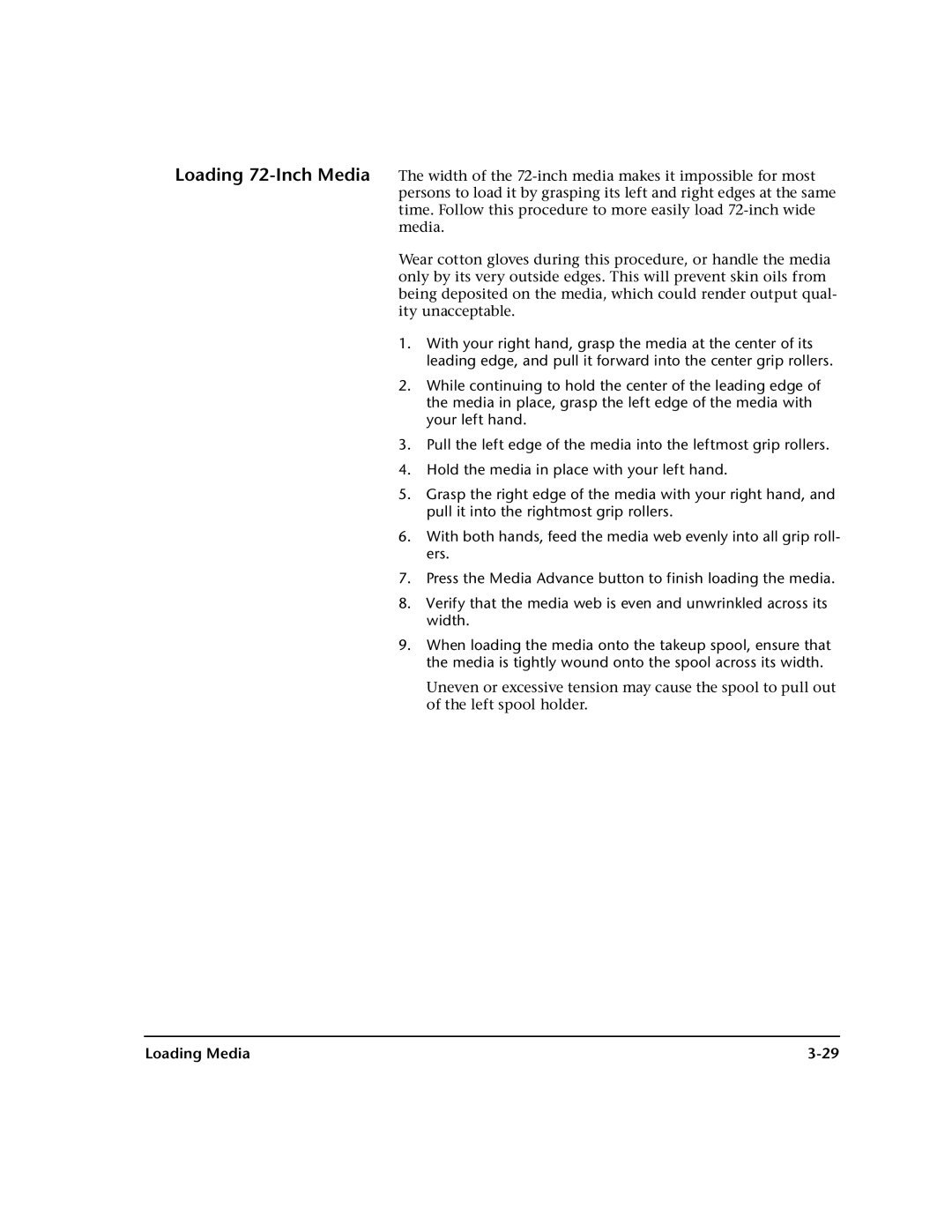Loading
Wear cotton gloves during this procedure, or handle the media only by its very outside edges. This will prevent skin oils from being deposited on the media, which could render output qual- ity unacceptable.
1.With your right hand, grasp the media at the center of its leading edge, and pull it forward into the center grip rollers.
2.While continuing to hold the center of the leading edge of the media in place, grasp the left edge of the media with your left hand.
3.Pull the left edge of the media into the leftmost grip rollers.
4.Hold the media in place with your left hand.
5.Grasp the right edge of the media with your right hand, and pull it into the rightmost grip rollers.
6.With both hands, feed the media web evenly into all grip roll- ers.
7.Press the Media Advance button to finish loading the media.
8.Verify that the media web is even and unwrinkled across its width.
9.When loading the media onto the takeup spool, ensure that the media is tightly wound onto the spool across its width.
Uneven or excessive tension may cause the spool to pull out of the left spool holder.
Loading Media |