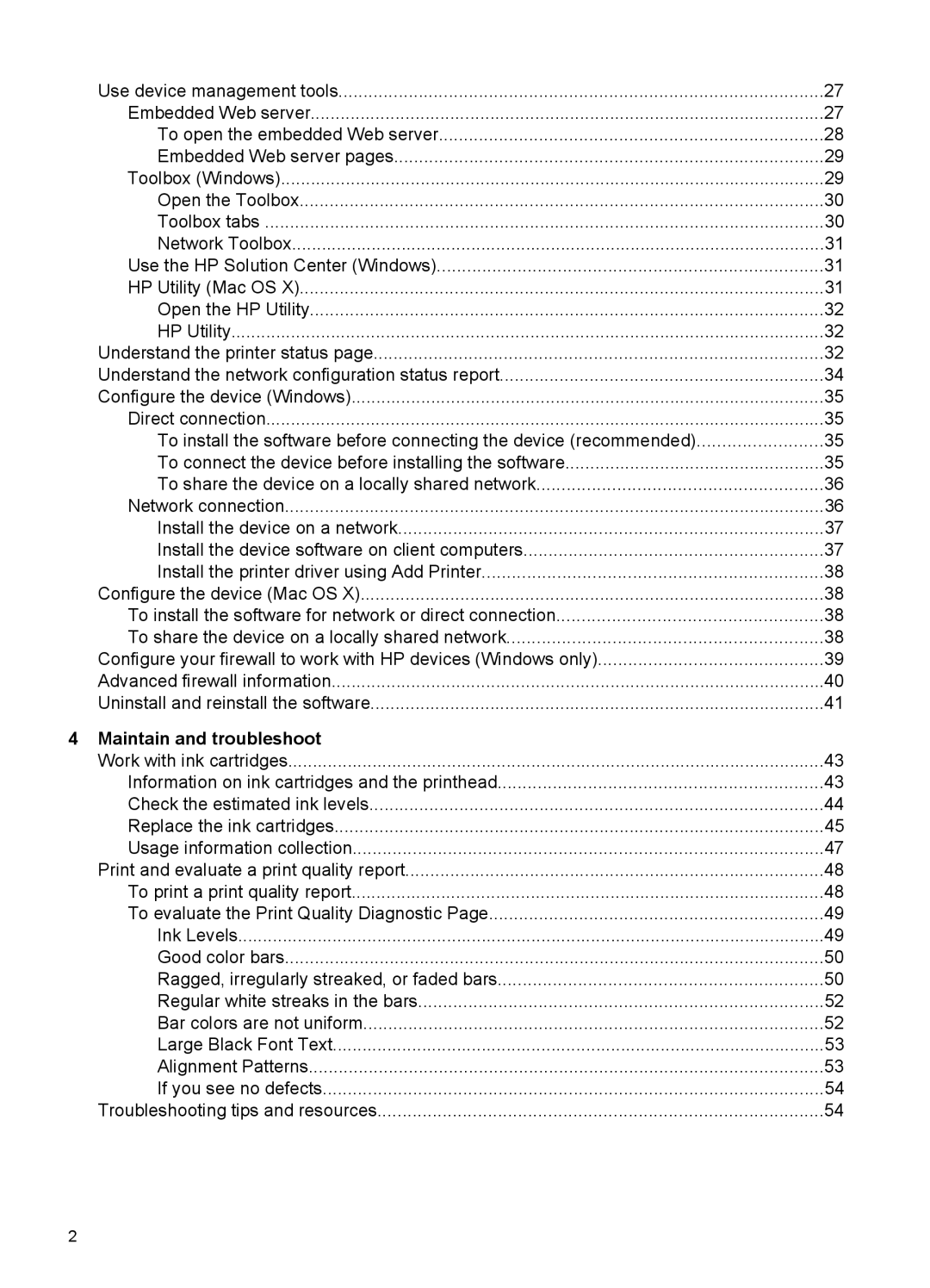Use device management tools | 27 |
Embedded Web server | 27 |
To open the embedded Web server | 28 |
Embedded Web server pages | 29 |
Toolbox (Windows) | 29 |
Open the Toolbox | 30 |
Toolbox tabs | 30 |
Network Toolbox | 31 |
Use the HP Solution Center (Windows) | 31 |
HP Utility (Mac OS X) | 31 |
Open the HP Utility | 32 |
HP Utility | 32 |
Understand the printer status page | 32 |
Understand the network configuration status report | 34 |
Configure the device (Windows) | 35 |
Direct connection | 35 |
To install the software before connecting the device (recommended) | 35 |
To connect the device before installing the software | 35 |
To share the device on a locally shared network | 36 |
Network connection | 36 |
Install the device on a network | 37 |
Install the device software on client computers | 37 |
Install the printer driver using Add Printer | 38 |
Configure the device (Mac OS X) | 38 |
To install the software for network or direct connection | 38 |
To share the device on a locally shared network | 38 |
Configure your firewall to work with HP devices (Windows only) | 39 |
Advanced firewall information | 40 |
Uninstall and reinstall the software | 41 |
4 Maintain and troubleshoot |
|
Work with ink cartridges | 43 |
Information on ink cartridges and the printhead | 43 |
Check the estimated ink levels | 44 |
Replace the ink cartridges | 45 |
Usage information collection | 47 |
Print and evaluate a print quality report | 48 |
To print a print quality report | 48 |
To evaluate the Print Quality Diagnostic Page | 49 |
Ink Levels | 49 |
Good color bars | 50 |
Ragged, irregularly streaked, or faded bars | 50 |
Regular white streaks in the bars | 52 |
Bar colors are not uniform | 52 |
Large Black Font Text | 53 |
Alignment Patterns | 53 |
If you see no defects | 54 |
Troubleshooting tips and resources | 54 |
2