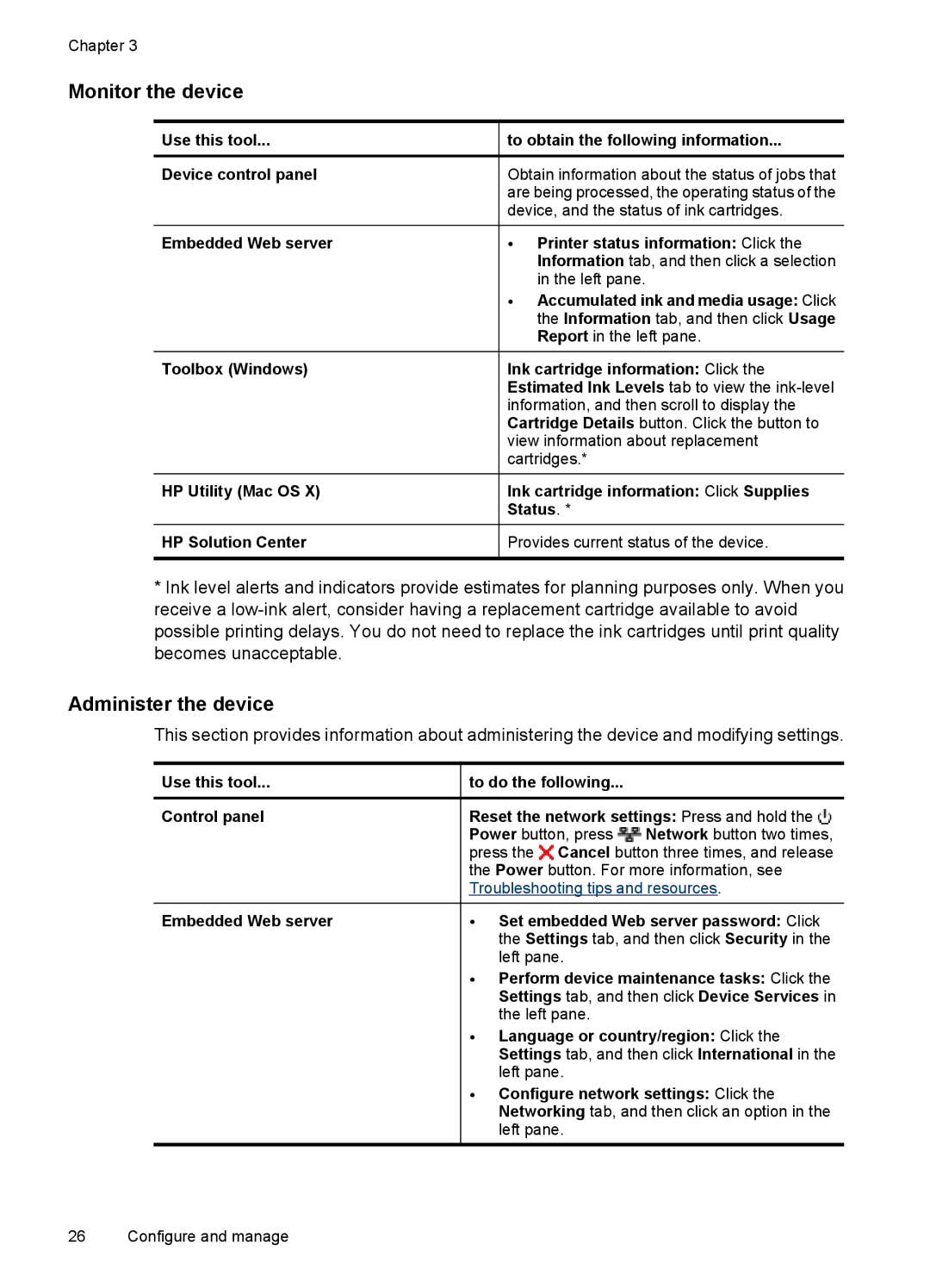Chapter 3
Monitor the device
Use this tool...
Device control panel
Embedded Web server
Toolbox (Windows)
HP Utility (Mac OS X)
HP Solution Center
to obtain the following information...
Obtain information about the status of jobs that are being processed, the operating status of the device, and the status of ink cartridges.
•Printer status information: Click the Information tab, and then click a selection in the left pane.
•Accumulated ink and media usage: Click the Information tab, and then click Usage Report in the left pane.
Ink cartridge information: Click the Estimated Ink Levels tab to view the
Ink cartridge information: Click Supplies Status. *
Provides current status of the device.
*Ink level alerts and indicators provide estimates for planning purposes only. When you receive a
Administer the device
This section provides information about administering the device and modifying settings.
Use this tool...
Control panel
Embedded Web server
to do the following...
Reset the network settings: Press and hold the ![]() Power button, press
Power button, press ![]() Network button two times, press the
Network button two times, press the ![]() Cancel button three times, and release the Power button. For more information, see Troubleshooting tips and resources.
Cancel button three times, and release the Power button. For more information, see Troubleshooting tips and resources.
•Set embedded Web server password: Click the Settings tab, and then click Security in the left pane.
•Perform device maintenance tasks: Click the Settings tab, and then click Device Services in the left pane.
•Language or country/region: Click the Settings tab, and then click International in the left pane.
•Configure network settings: Click the Networking tab, and then click an option in the left pane.
26 Configure and manage