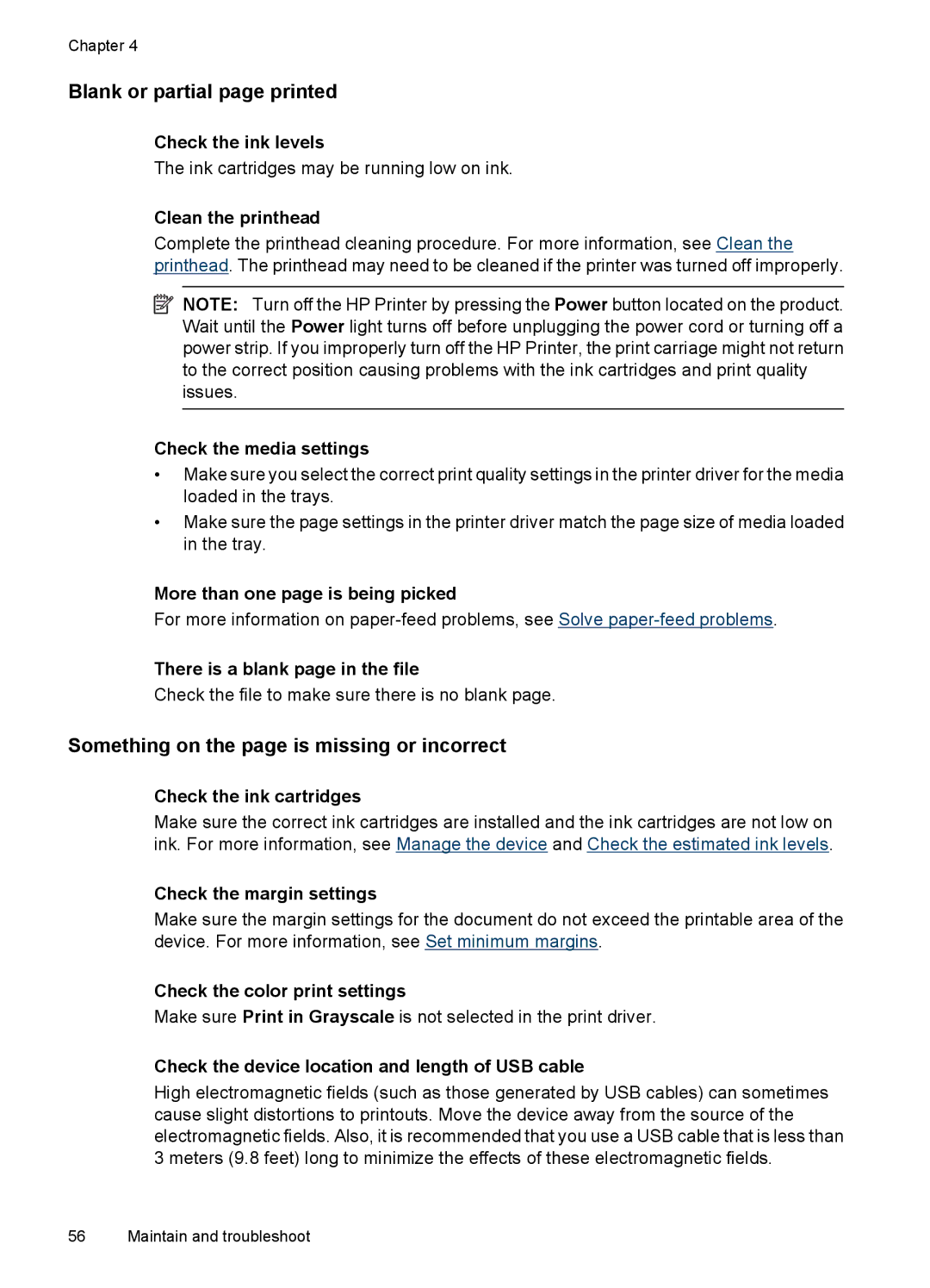Chapter 4
Blank or partial page printed
Check the ink levels
The ink cartridges may be running low on ink.
Clean the printhead
Complete the printhead cleaning procedure. For more information, see Clean the printhead. The printhead may need to be cleaned if the printer was turned off improperly.
![]() NOTE: Turn off the HP Printer by pressing the Power button located on the product. Wait until the Power light turns off before unplugging the power cord or turning off a power strip. If you improperly turn off the HP Printer, the print carriage might not return to the correct position causing problems with the ink cartridges and print quality issues.
NOTE: Turn off the HP Printer by pressing the Power button located on the product. Wait until the Power light turns off before unplugging the power cord or turning off a power strip. If you improperly turn off the HP Printer, the print carriage might not return to the correct position causing problems with the ink cartridges and print quality issues.
Check the media settings
•Make sure you select the correct print quality settings in the printer driver for the media loaded in the trays.
•Make sure the page settings in the printer driver match the page size of media loaded in the tray.
More than one page is being picked
For more information on
There is a blank page in the file
Check the file to make sure there is no blank page.
Something on the page is missing or incorrect
Check the ink cartridges
Make sure the correct ink cartridges are installed and the ink cartridges are not low on ink. For more information, see Manage the device and Check the estimated ink levels.
Check the margin settings
Make sure the margin settings for the document do not exceed the printable area of the device. For more information, see Set minimum margins.
Check the color print settings
Make sure Print in Grayscale is not selected in the print driver.
Check the device location and length of USB cable
High electromagnetic fields (such as those generated by USB cables) can sometimes cause slight distortions to printouts. Move the device away from the source of the electromagnetic fields. Also, it is recommended that you use a USB cable that is less than 3 meters (9.8 feet) long to minimize the effects of these electromagnetic fields.
56 Maintain and troubleshoot