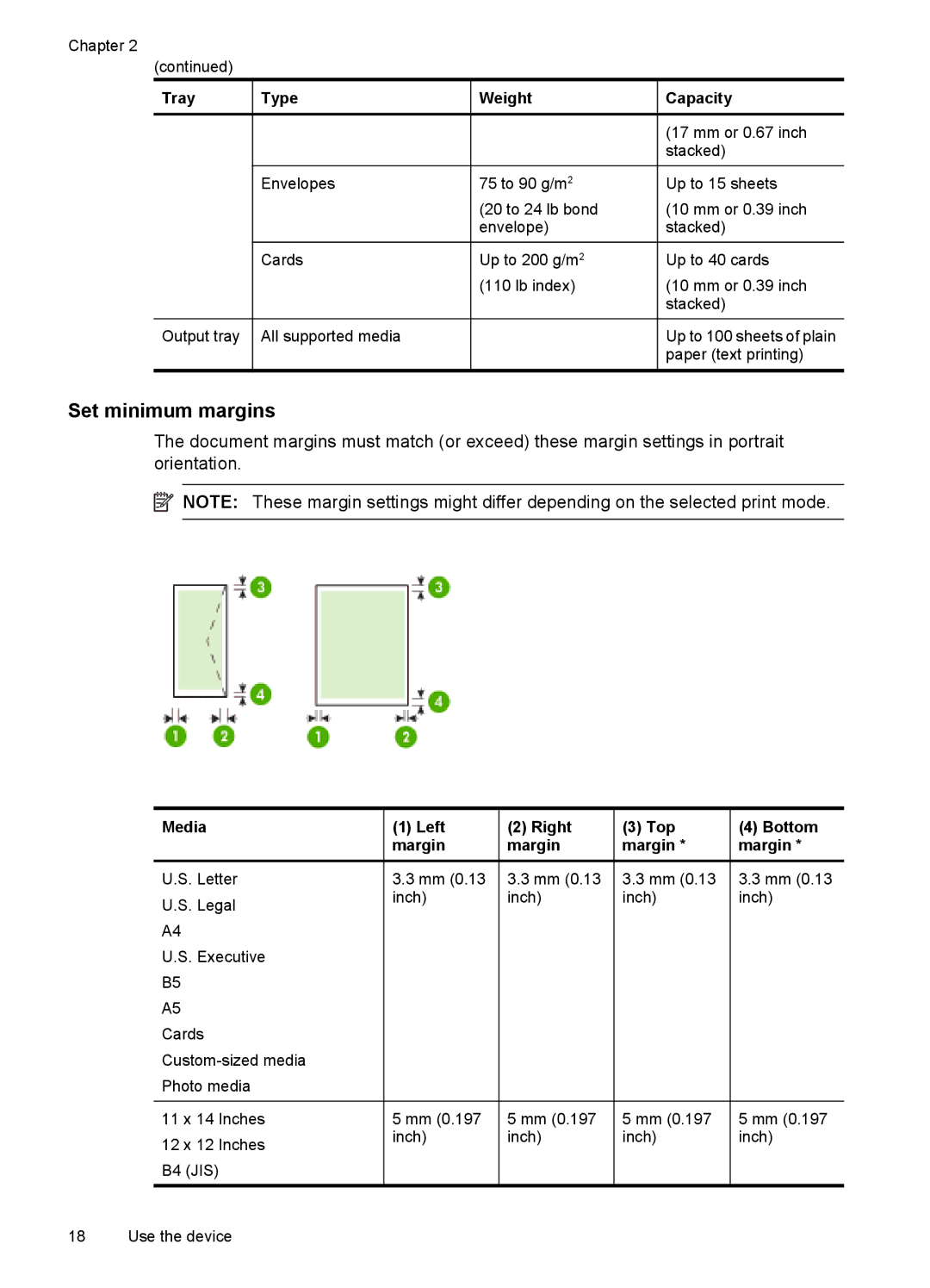Chapter 2
(continued)
Tray |
| Type |
| Weight |
| Capacity | |||
|
|
|
|
|
|
|
|
|
|
|
|
|
|
|
|
|
|
| (17 mm or 0.67 inch |
|
|
|
|
|
|
|
|
| stacked) |
|
|
|
|
|
|
|
|
|
|
|
|
| Envelopes |
| 75 to 90 g/m2 |
| Up to 15 sheets | ||
|
|
|
|
|
| (20 to 24 lb bond |
| (10 mm or 0.39 inch | |
|
|
|
|
|
| envelope) |
| stacked) | |
|
|
|
|
|
|
|
|
|
|
|
|
| Cards |
| Up to 200 g/m2 |
| Up to 40 cards | ||
|
|
|
|
|
| (110 lb index) |
| (10 mm or 0.39 inch | |
|
|
|
|
|
|
|
|
| stacked) |
|
|
|
|
|
|
|
|
|
|
Output tray |
| All supported media |
|
|
|
| Up to 100 sheets of plain | ||
|
|
|
|
|
|
|
|
| paper (text printing) |
Set minimum margins
The document margins must match (or exceed) these margin settings in portrait orientation.
![]() NOTE: These margin settings might differ depending on the selected print mode.
NOTE: These margin settings might differ depending on the selected print mode.
Media | (1) Left | (2) Right | (3) Top | (4) Bottom | ||||
|
| margin | margin | margin * | margin * | |||
|
|
|
|
|
|
|
|
|
U.S. Letter | 3.3 mm (0.13 | 3.3 mm (0.13 | 3.3 mm (0.13 | 3.3 mm (0.13 | ||||
U.S. Legal | inch) | inch) | inch) | inch) | ||||
|
|
|
|
|
|
| ||
A4 |
|
|
|
|
|
|
| |
U.S. Executive |
|
|
|
|
|
|
| |
B5 |
|
|
|
|
|
|
| |
A5 |
|
|
|
|
|
|
| |
Cards |
|
|
|
|
|
|
| |
|
|
|
|
|
|
| ||
Photo media |
|
|
|
|
|
|
| |
|
|
|
|
|
|
|
|
|
11 x 14 Inches | 5 mm (0.197 | 5 mm (0.197 | 5 mm (0.197 | 5 mm (0.197 | ||||
12 x 12 Inches | inch) | inch) | inch) | inch) | ||||
|
|
|
|
|
|
| ||
B4 (JIS) |
|
|
|
|
|
|
| |
|
|
|
|
|
|
|
|
|
18 Use the device