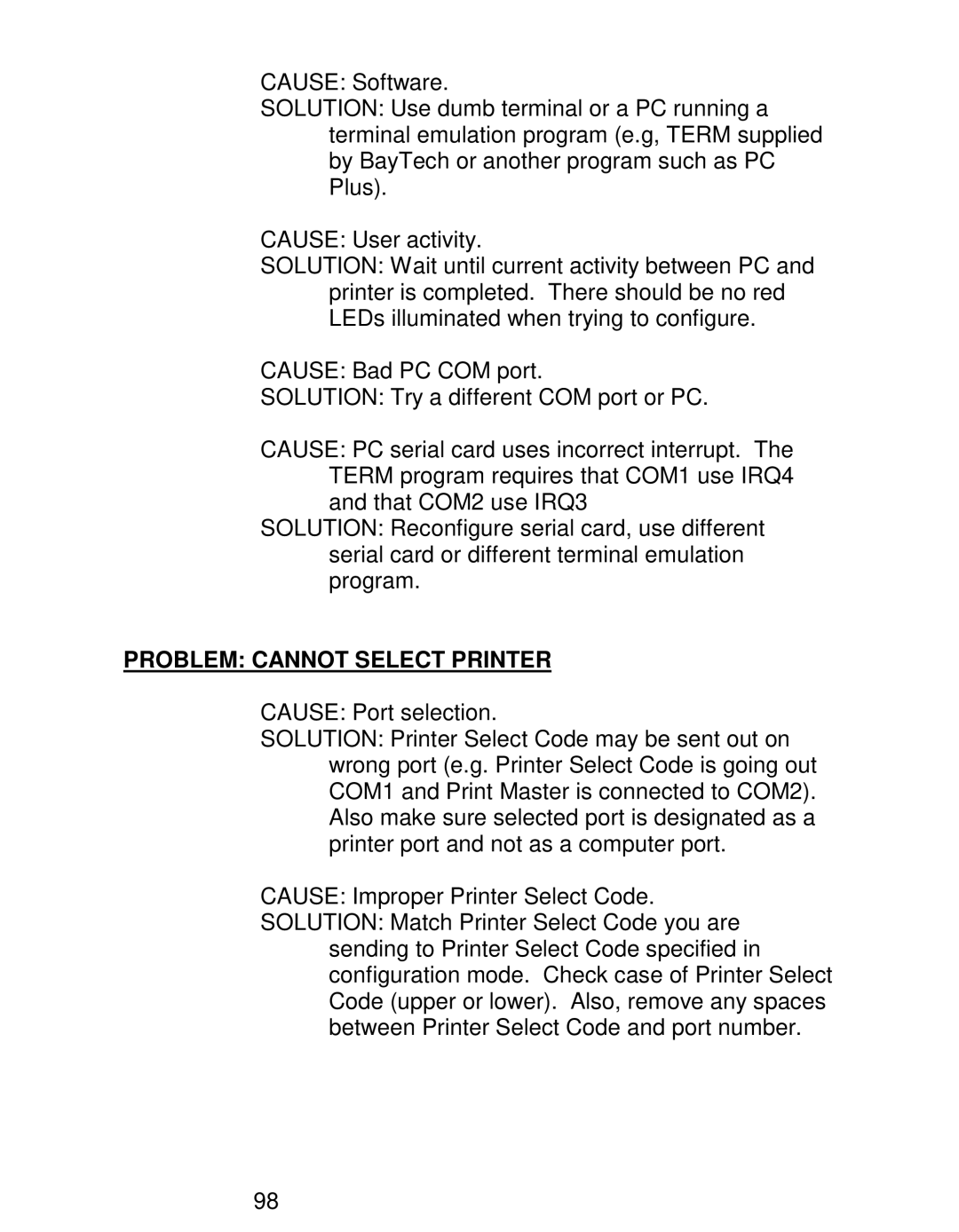CAUSE: Software.
SOLUTION: Use dumb terminal or a PC running a terminal emulation program (e.g, TERM supplied by BayTech or another program such as PC Plus).
CAUSE: User activity.
SOLUTION: Wait until current activity between PC and printer is completed. There should be no red LEDs illuminated when trying to configure.
CAUSE: Bad PC COM port.
SOLUTION: Try a different COM port or PC.
CAUSE: PC serial card uses incorrect interrupt. The TERM program requires that COM1 use IRQ4 and that COM2 use IRQ3
SOLUTION: Reconfigure serial card, use different serial card or different terminal emulation program.
PROBLEM: CANNOT SELECT PRINTER
CAUSE: Port selection.
SOLUTION: Printer Select Code may be sent out on wrong port (e.g. Printer Select Code is going out COM1 and Print Master is connected to COM2). Also make sure selected port is designated as a printer port and not as a computer port.
CAUSE: Improper Printer Select Code.
SOLUTION: Match Printer Select Code you are sending to Printer Select Code specified in configuration mode. Check case of Printer Select Code (upper or lower). Also, remove any spaces between Printer Select Code and port number.
98