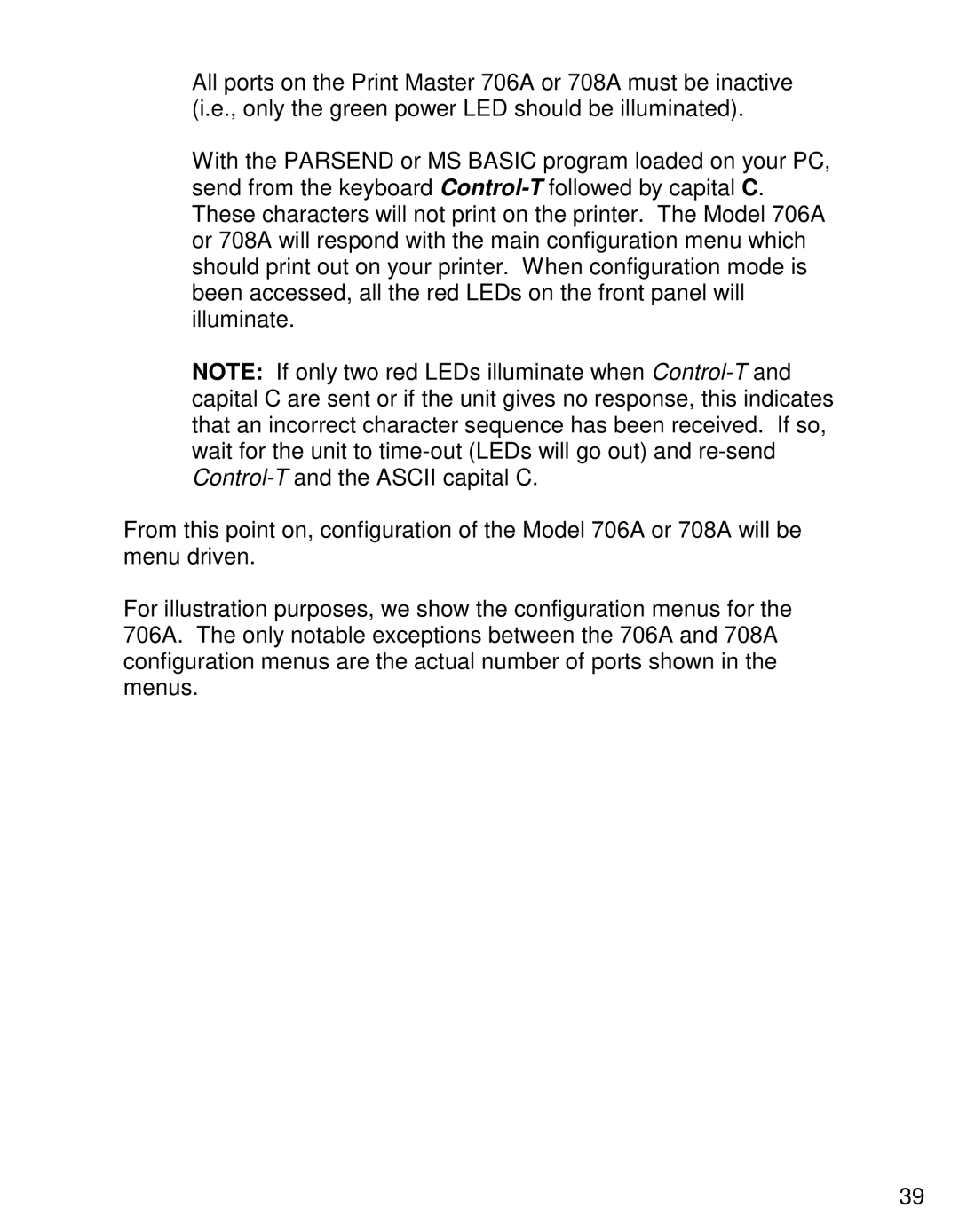All ports on the Print Master 706A or 708A must be inactive (i.e., only the green power LED should be illuminated).
With the PARSEND or MS BASIC program loaded on your PC, send from the keyboard
NOTE: If only two red LEDs illuminate when
From this point on, configuration of the Model 706A or 708A will be menu driven.
For illustration purposes, we show the configuration menus for the 706A. The only notable exceptions between the 706A and 708A configuration menus are the actual number of ports shown in the menus.
39