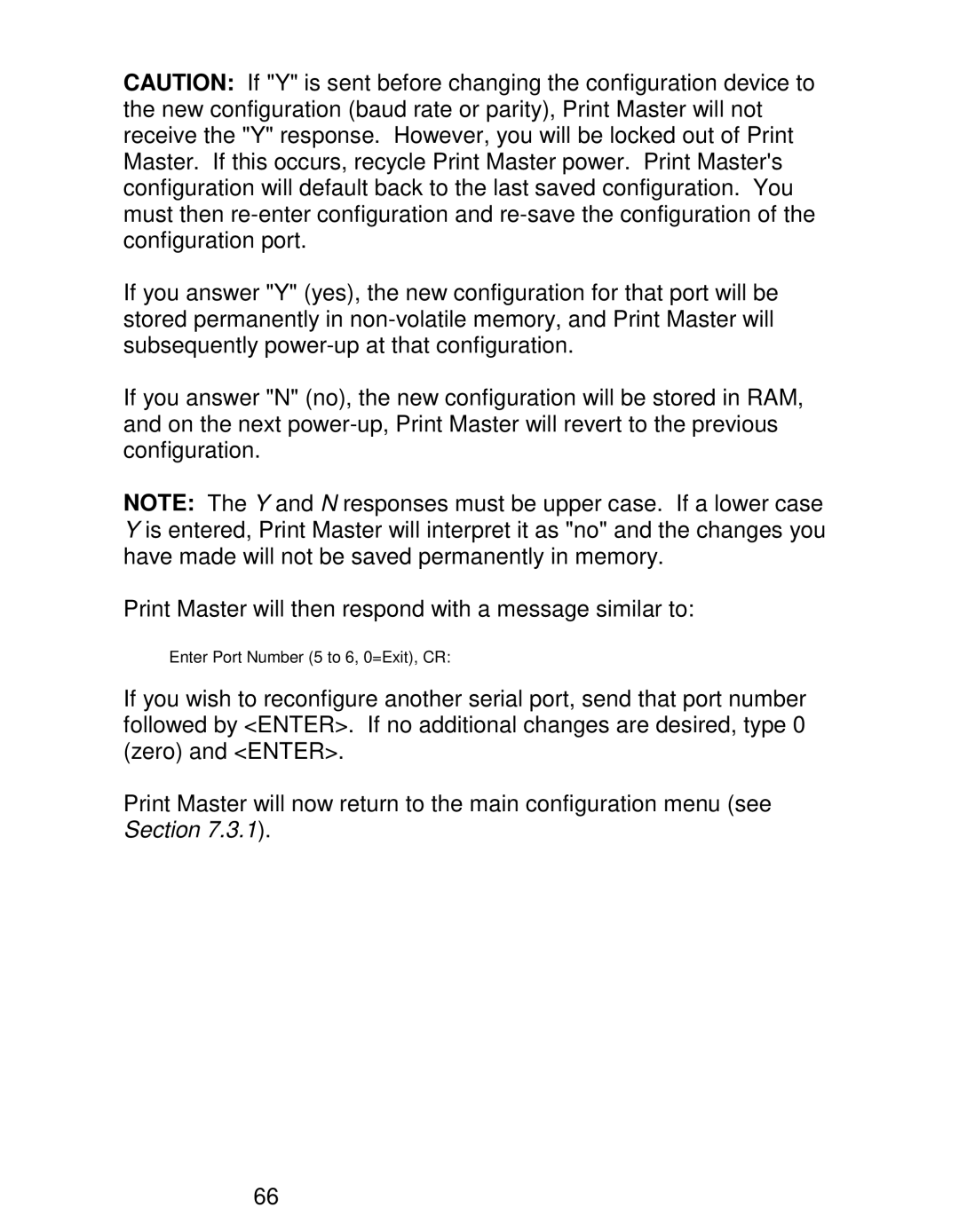CAUTION: If "Y" is sent before changing the configuration device to the new configuration (baud rate or parity), Print Master will not receive the "Y" response. However, you will be locked out of Print Master. If this occurs, recycle Print Master power. Print Master's configuration will default back to the last saved configuration. You must then
If you answer "Y" (yes), the new configuration for that port will be stored permanently in
If you answer "N" (no), the new configuration will be stored in RAM, and on the next
NOTE: The Y and N responses must be upper case. If a lower case Y is entered, Print Master will interpret it as "no" and the changes you have made will not be saved permanently in memory.
Print Master will then respond with a message similar to:
Enter Port Number (5 to 6, 0=Exit), CR:
If you wish to reconfigure another serial port, send that port number followed by <ENTER>. If no additional changes are desired, type 0 (zero) and <ENTER>.
Print Master will now return to the main configuration menu (see Section 7.3.1).
66