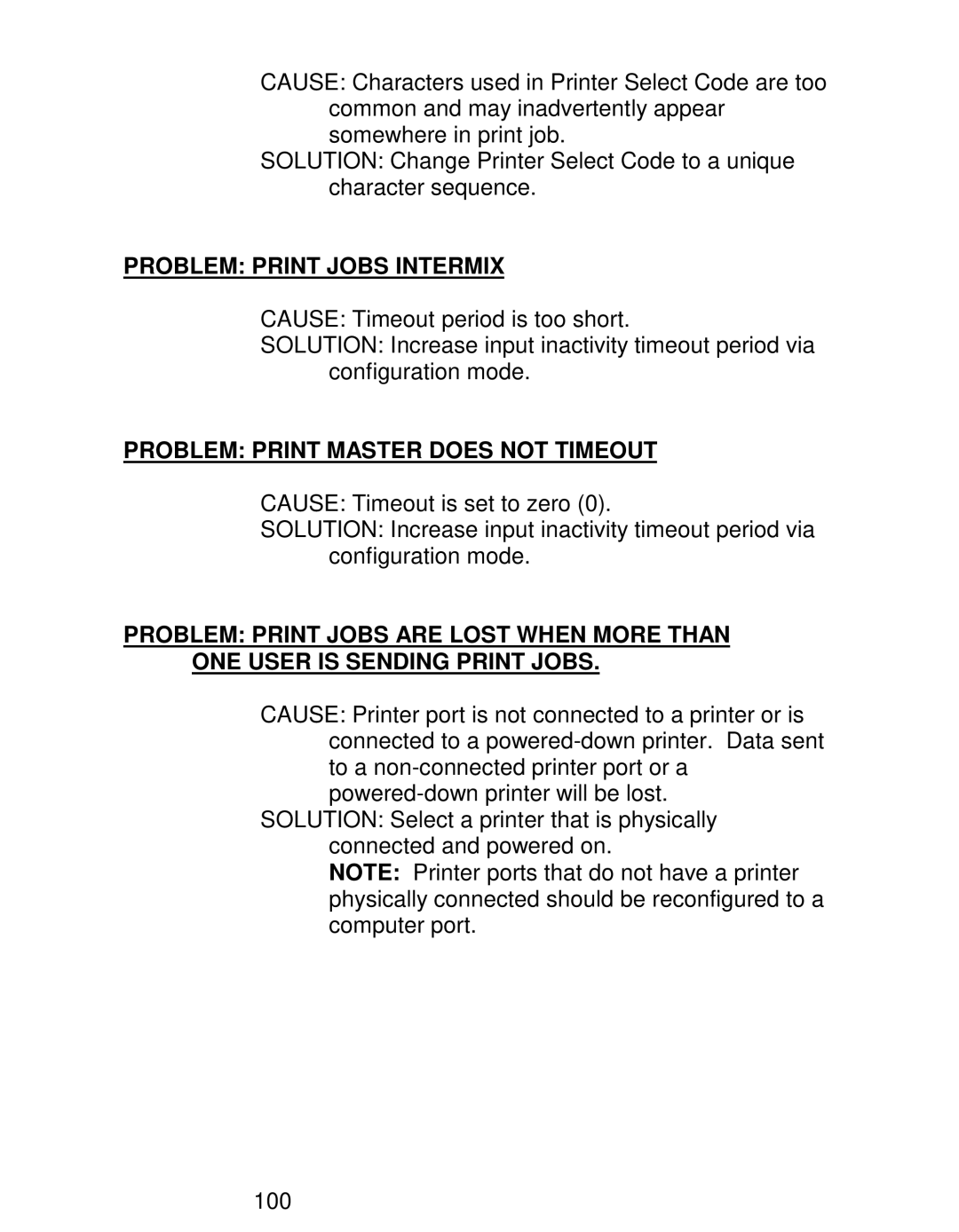CAUSE: Characters used in Printer Select Code are too common and may inadvertently appear somewhere in print job.
SOLUTION: Change Printer Select Code to a unique character sequence.
PROBLEM: PRINT JOBS INTERMIX
CAUSE: Timeout period is too short.
SOLUTION: Increase input inactivity timeout period via configuration mode.
PROBLEM: PRINT MASTER DOES NOT TIMEOUT
CAUSE: Timeout is set to zero (0).
SOLUTION: Increase input inactivity timeout period via configuration mode.
PROBLEM: PRINT JOBS ARE LOST WHEN MORE THAN ONE USER IS SENDING PRINT JOBS.
CAUSE: Printer port is not connected to a printer or is connected to a
SOLUTION: Select a printer that is physically connected and powered on.
NOTE: Printer ports that do not have a printer physically connected should be reconfigured to a computer port.
100