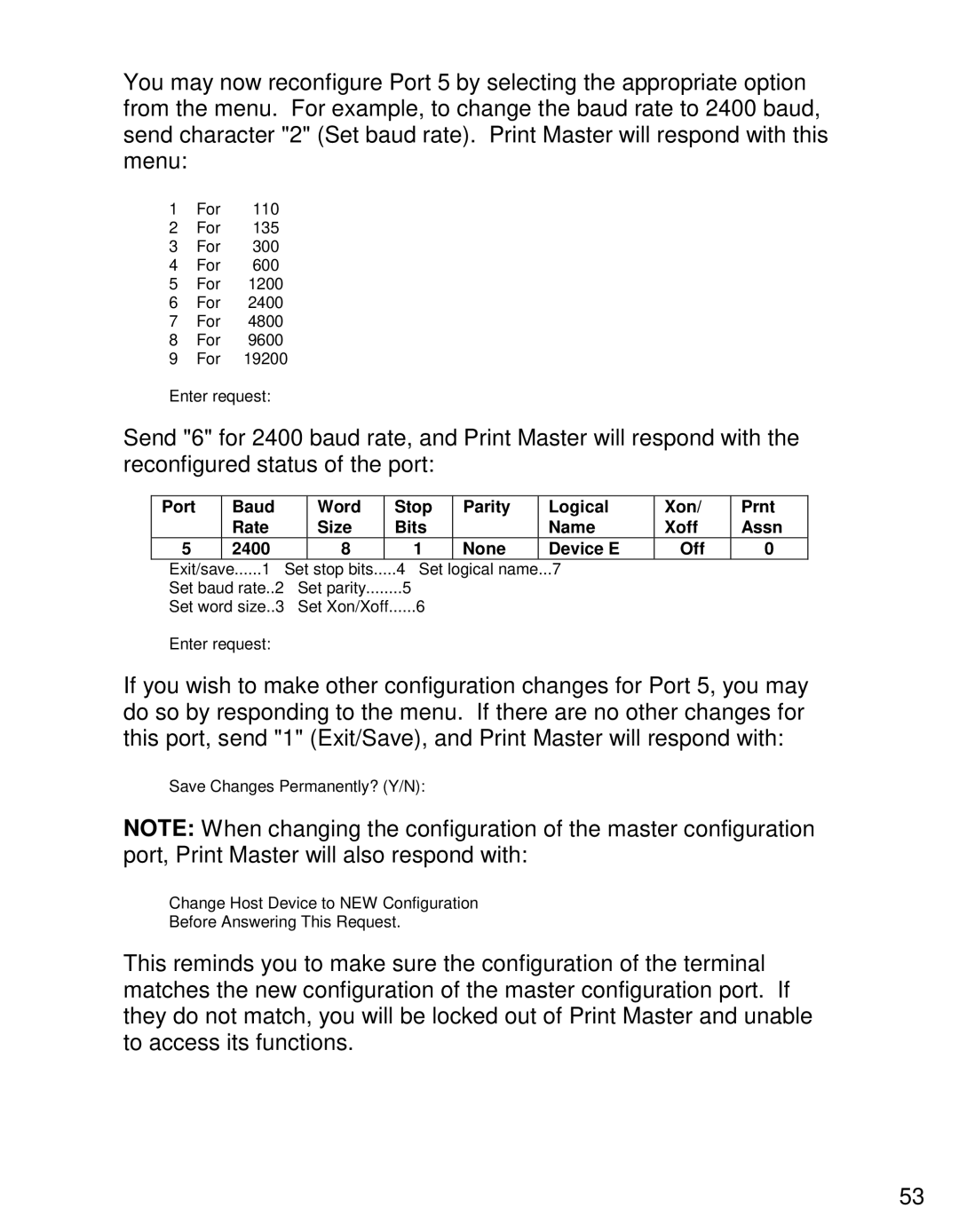You may now reconfigure Port 5 by selecting the appropriate option from the menu. For example, to change the baud rate to 2400 baud, send character "2" (Set baud rate). Print Master will respond with this menu:
1 | For | 110 |
2 | For | 135 |
3 | For | 300 |
4 | For | 600 |
5 | For | 1200 |
6 | For | 2400 |
7 | For | 4800 |
8 | For | 9600 |
9 | For | 19200 |
Enter request:
Send "6" for 2400 baud rate, and Print Master will respond with the reconfigured status of the port:
Port | Baud |
| Word |
| Stop | Parity |
| Logical | Xon/ | Prnt |
| Rate |
| Size |
| Bits |
|
| Name | Xoff | Assn |
5 | 2400 |
| 8 |
| 1 | None |
| Device E | Off | 0 |
Exit/save | ......1 | Set | stop bits |
| 4 Set | logical name | ... | 7 |
|
|
Set baud rate..2 | Set parity | 5 |
|
|
|
|
| |||
Set word size..3 | Set Xon/Xoff | ......6 |
|
|
|
|
| |||
Enter request:
If you wish to make other configuration changes for Port 5, you may do so by responding to the menu. If there are no other changes for this port, send "1" (Exit/Save), and Print Master will respond with:
Save Changes Permanently? (Y/N):
NOTE: When changing the configuration of the master configuration port, Print Master will also respond with:
Change Host Device to NEW Configuration
Before Answering This Request.
This reminds you to make sure the configuration of the terminal matches the new configuration of the master configuration port. If they do not match, you will be locked out of Print Master and unable to access its functions.
53