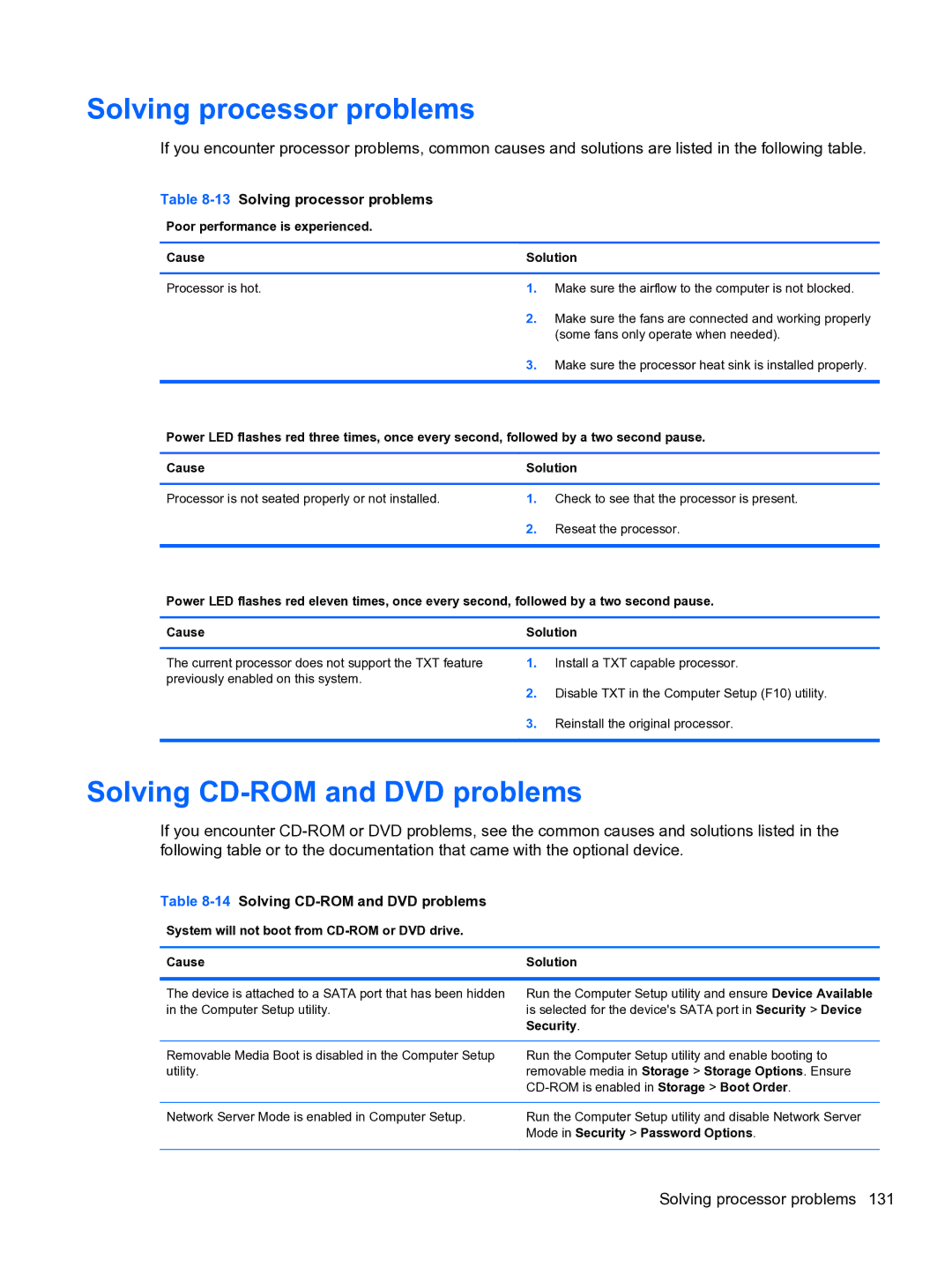Solving processor problems
If you encounter processor problems, common causes and solutions are listed in the following table.
Table 8-13 Solving processor problems
Poor performance is experienced.
Cause | Solution | |
|
|
|
Processor is hot. | 1. | Make sure the airflow to the computer is not blocked. |
| 2. | Make sure the fans are connected and working properly |
|
| (some fans only operate when needed). |
| 3. | Make sure the processor heat sink is installed properly. |
| ||
Power LED flashes red three times, once every second, followed by a two second pause. | ||
|
| |
Cause | Solution | |
Processor is not seated properly or not installed.
1.Check to see that the processor is present.
2.Reseat the processor.
Power LED flashes red eleven times, once every second, followed by a two second pause.
Cause | Solution |
The current processor does not support the TXT feature previously enabled on this system.
1.Install a TXT capable processor.
2.Disable TXT in the Computer Setup (F10) utility.
3.Reinstall the original processor.
Solving CD-ROM and DVD problems
If you encounter
Table 8-14 Solving CD-ROM and DVD problems
System will not boot from
Cause | Solution |
|
|
The device is attached to a SATA port that has been hidden | Run the Computer Setup utility and ensure Device Available |
in the Computer Setup utility. | is selected for the device's SATA port in Security > Device |
| Security. |
|
|
Removable Media Boot is disabled in the Computer Setup | Run the Computer Setup utility and enable booting to |
utility. | removable media in Storage > Storage Options. Ensure |
| |
|
|
Network Server Mode is enabled in Computer Setup. | Run the Computer Setup utility and disable Network Server |
| Mode in Security > Password Options. |
|
|