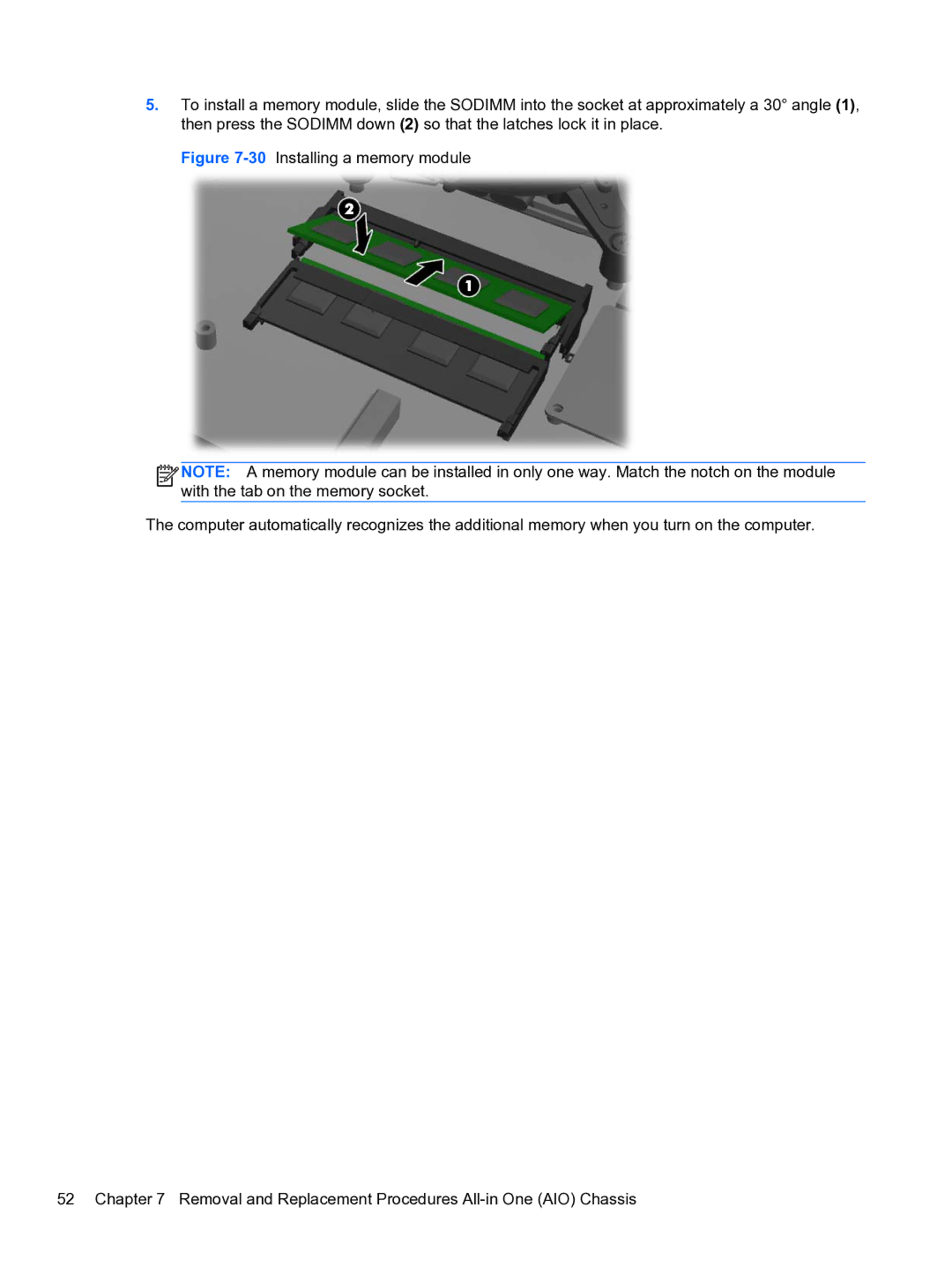5.To install a memory module, slide the SODIMM into the socket at approximately a 30° angle (1), then press the SODIMM down (2) so that the latches lock it in place.
Figure 7-30 Installing a memory module
![]()
![]()
![]()
![]() NOTE: A memory module can be installed in only one way. Match the notch on the module with the tab on the memory socket.
NOTE: A memory module can be installed in only one way. Match the notch on the module with the tab on the memory socket.