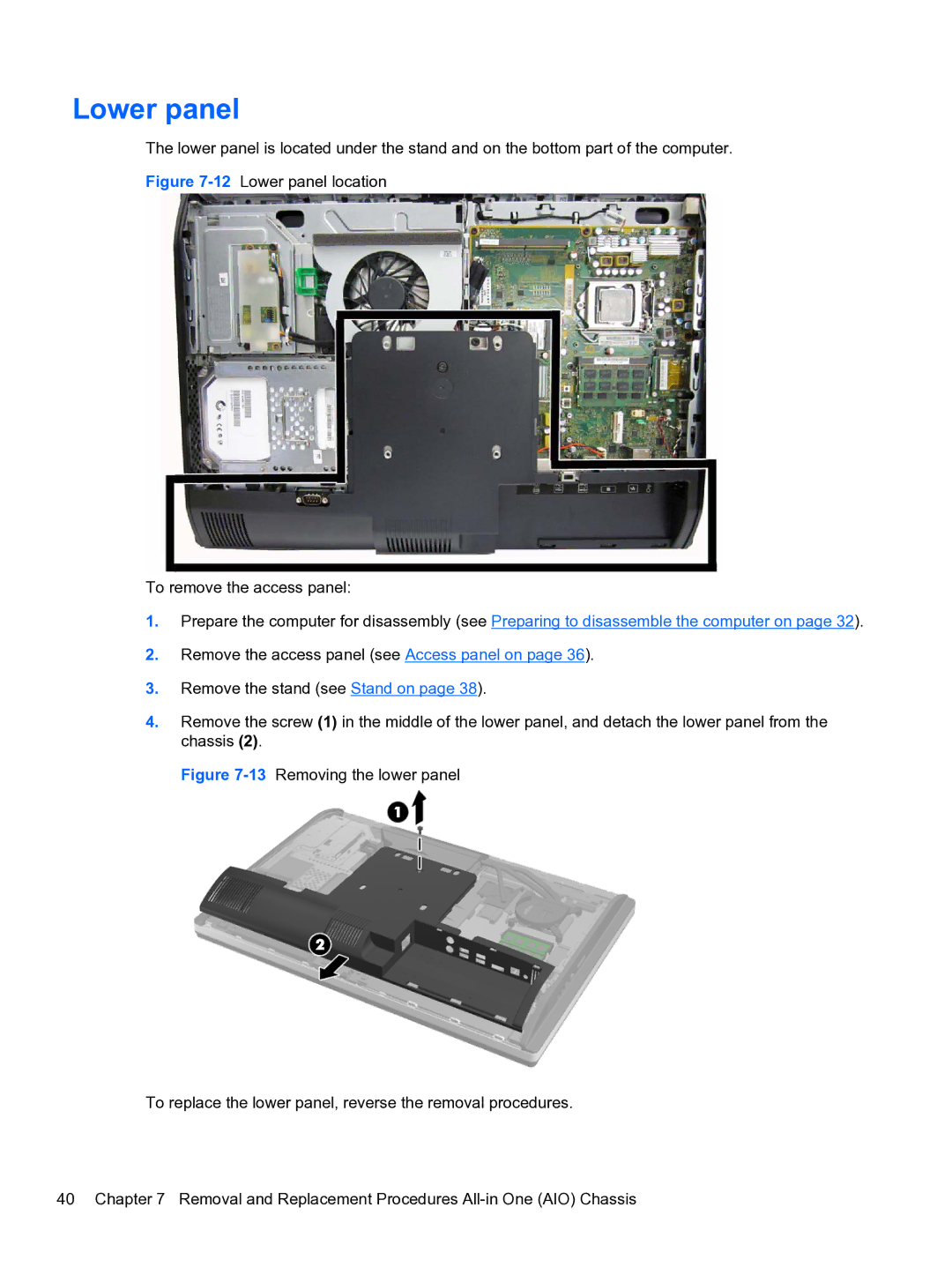Lower panel
The lower panel is located under the stand and on the bottom part of the computer.
Figure 7-12 Lower panel location
To remove the access panel:
1.Prepare the computer for disassembly (see Preparing to disassemble the computer on page 32).
2.Remove the access panel (see Access panel on page 36).
3.Remove the stand (see Stand on page 38).
4.Remove the screw (1) in the middle of the lower panel, and detach the lower panel from the chassis (2).