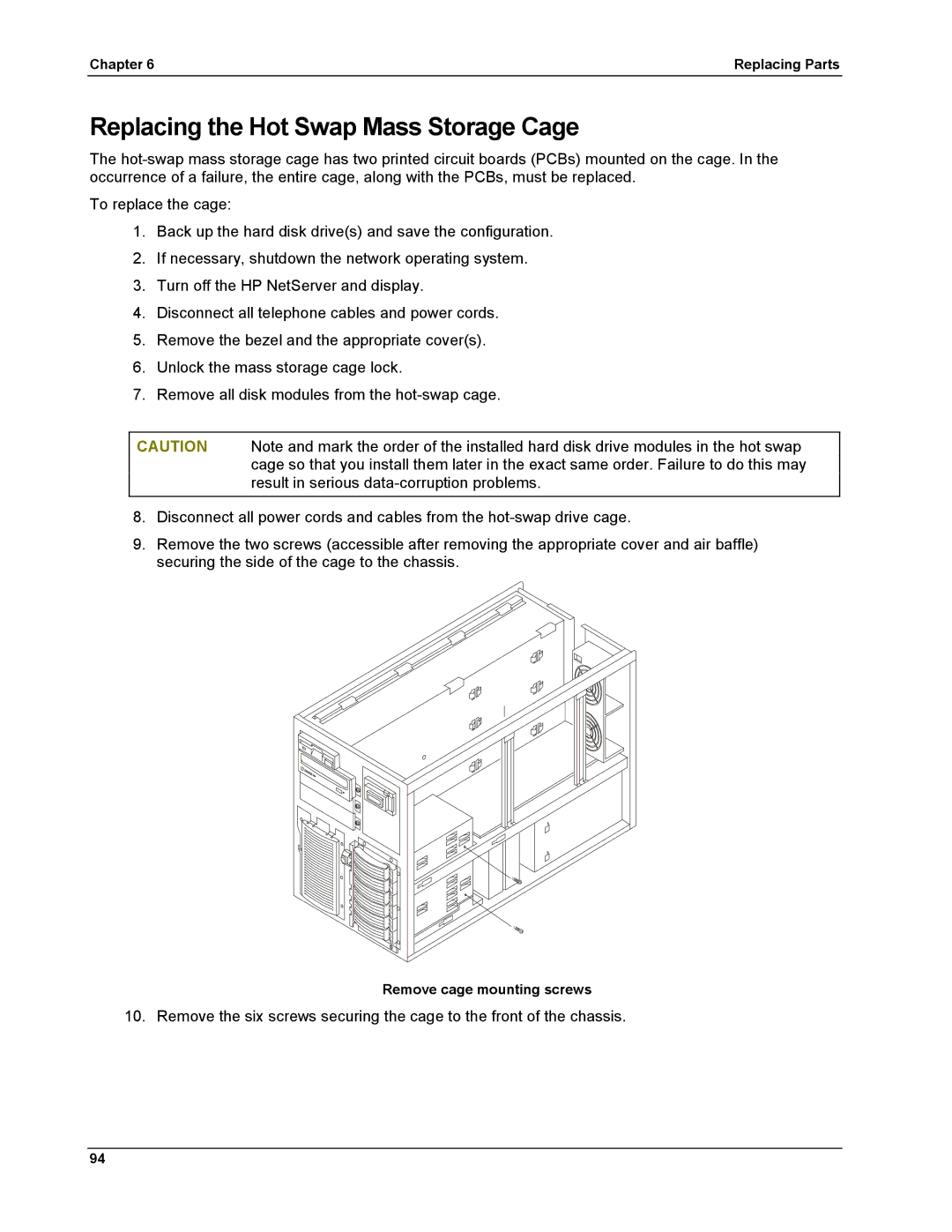Chapter 6 | Replacing Parts |
Replacing the Hot Swap Mass Storage Cage
The
To replace the cage:
1.Back up the hard disk drive(s) and save the configuration.
2.If necessary, shutdown the network operating system.
3.Turn off the HP NetServer and display.
4.Disconnect all telephone cables and power cords.
5.Remove the bezel and the appropriate cover(s).
6.Unlock the mass storage cage lock.
7.Remove all disk modules from the
CAUTION Note and mark the order of the installed hard disk drive modules in the hot swap cage so that you install them later in the exact same order. Failure to do this may result in serious
8.Disconnect all power cords and cables from the
9.Remove the two screws (accessible after removing the appropriate cover and air baffle) securing the side of the cage to the chassis.
Remove cage mounting screws
10. Remove the six screws securing the cage to the front of the chassis.
94