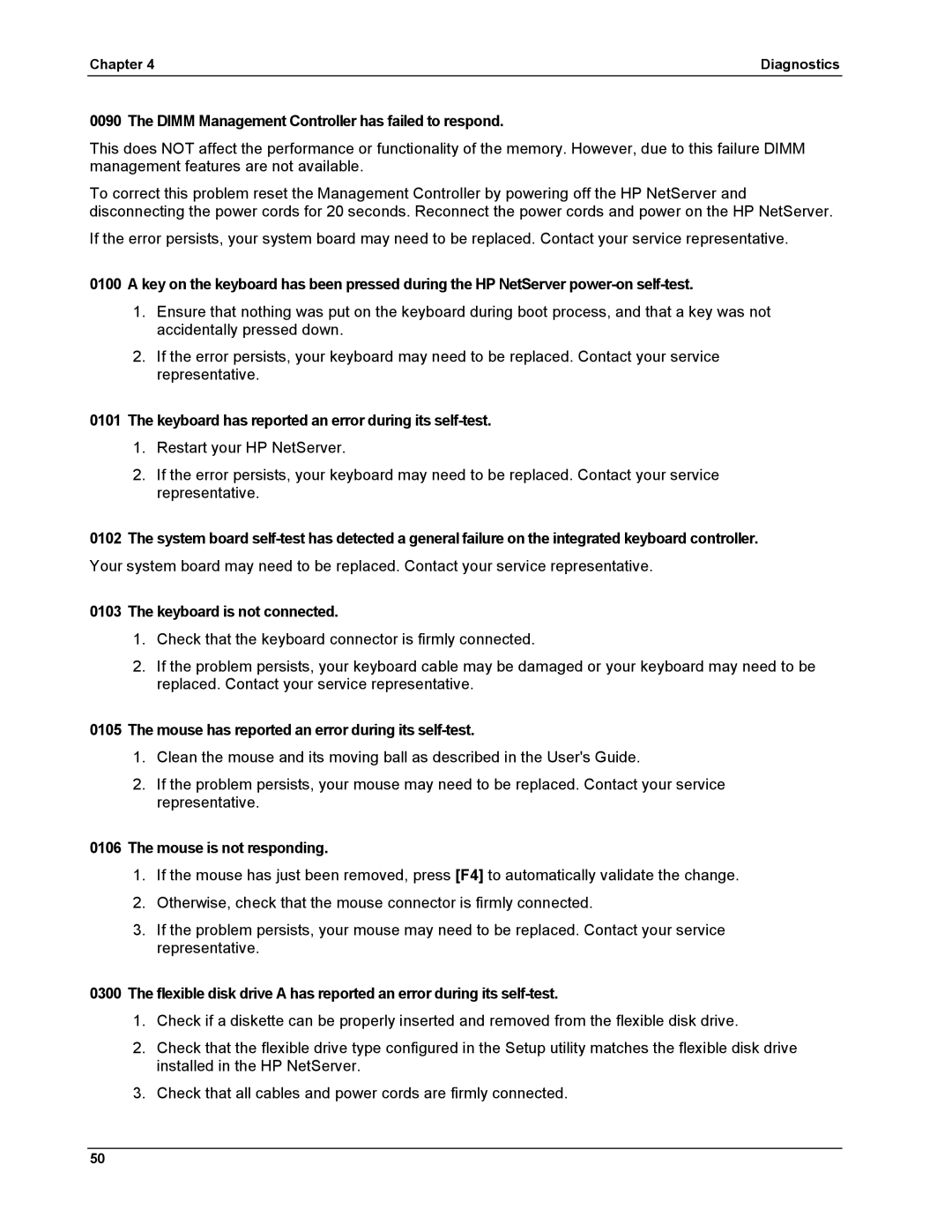Chapter 4 | Diagnostics |
0090 The DIMM Management Controller has failed to respond.
This does NOT affect the performance or functionality of the memory. However, due to this failure DIMM management features are not available.
To correct this problem reset the Management Controller by powering off the HP NetServer and disconnecting the power cords for 20 seconds. Reconnect the power cords and power on the HP NetServer.
If the error persists, your system board may need to be replaced. Contact your service representative.
0100 A key on the keyboard has been pressed during the HP NetServer
1.Ensure that nothing was put on the keyboard during boot process, and that a key was not accidentally pressed down.
2.If the error persists, your keyboard may need to be replaced. Contact your service representative.
0101 The keyboard has reported an error during its self-test.
1.Restart your HP NetServer.
2.If the error persists, your keyboard may need to be replaced. Contact your service representative.
0102 The system board
Your system board may need to be replaced. Contact your service representative.
0103 The keyboard is not connected.
1.Check that the keyboard connector is firmly connected.
2.If the problem persists, your keyboard cable may be damaged or your keyboard may need to be replaced. Contact your service representative.
0105 The mouse has reported an error during its self-test.
1.Clean the mouse and its moving ball as described in the User's Guide.
2.If the problem persists, your mouse may need to be replaced. Contact your service representative.
0106 The mouse is not responding.
1.If the mouse has just been removed, press [F4] to automatically validate the change.
2.Otherwise, check that the mouse connector is firmly connected.
3.If the problem persists, your mouse may need to be replaced. Contact your service representative.
0300 The flexible disk drive A has reported an error during its
1.Check if a diskette can be properly inserted and removed from the flexible disk drive.
2.Check that the flexible drive type configured in the Setup utility matches the flexible disk drive installed in the HP NetServer.
3.Check that all cables and power cords are firmly connected.
50